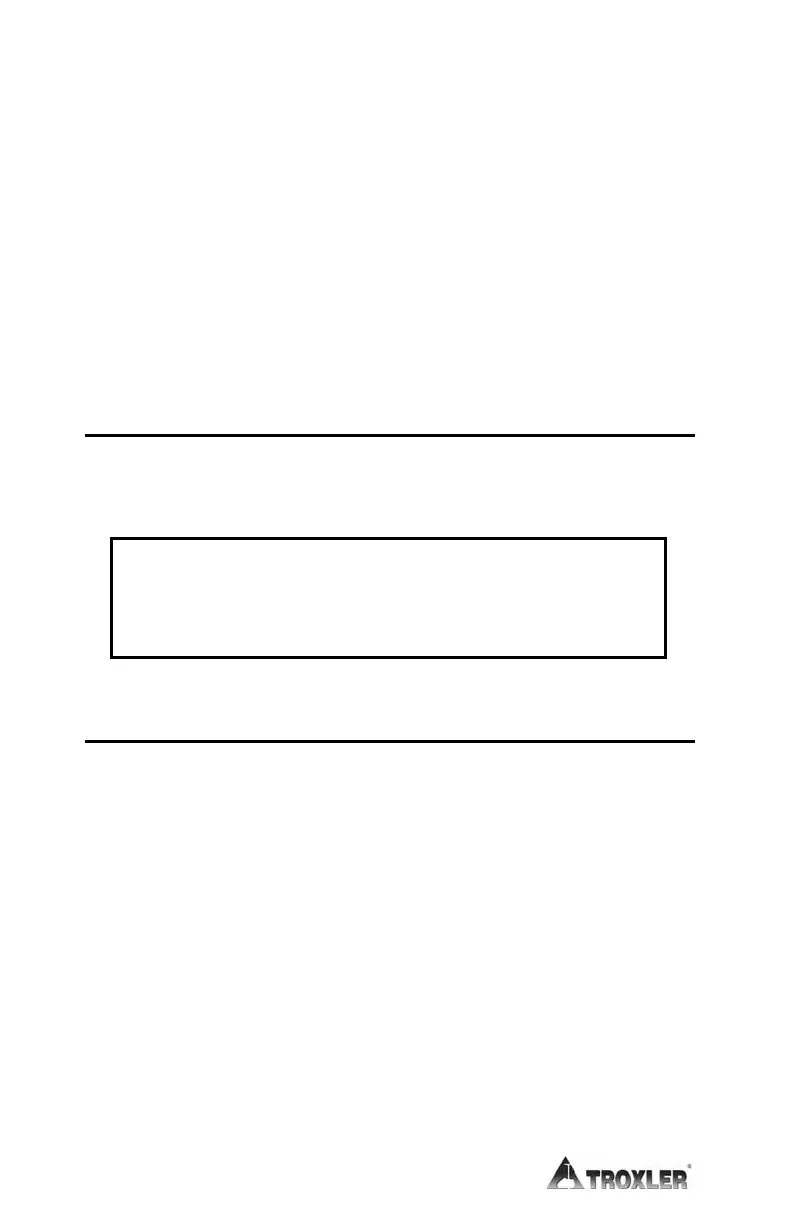Enter the remaining constants for each depth.
NOTE
If the calibration sheet lists B and F values, instead of
B*1000 and F*1000 values, then the calibration is in
English, rather than metric, units. Therefore, the B and
F values must be converted to metric values and
multiplied by 1000 before they are entered into the
gauge. A more direct method is to multiply the B and F
values by 62.4298, then enter the resulting products into
the gauge.
MEMORY RESET
NOTE
This function is for authorized service personnel only!
TEST READING
NOTE
This function is for authorized service personnel only!
CAUTION
Memory Reset erases all data stored in the gauge and
sets all constants, except calibration constants, to the
default values.