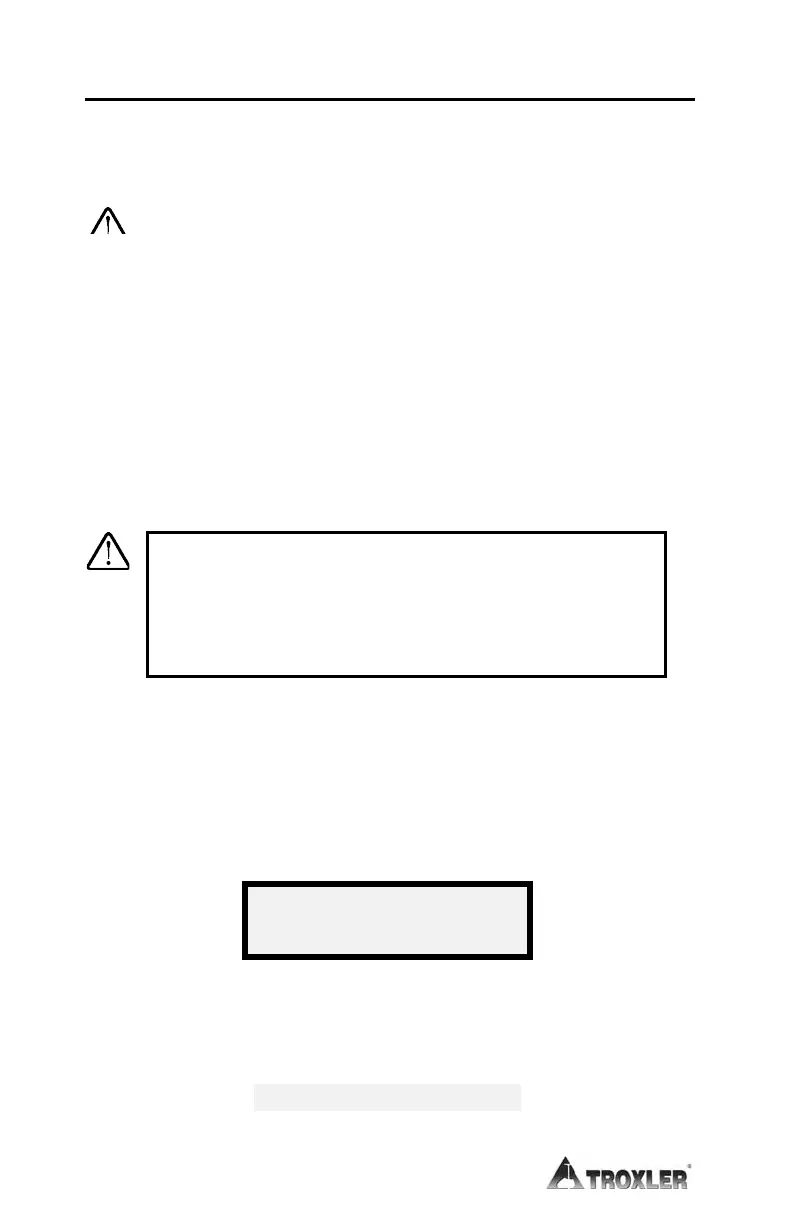TAKING A MEASUREMENT – ASPHALT MODE
The Asphalt mode is automatically selected when a Marshall value
is enabled (see page 3-8).
NOTE
When not taking measurements, always keep the
source rod in the SAFE position. For added operator
safety, the source rod on the 3430 gauge automatically
retracts to the SAFE position when the gauge is picked
up by the handle.
If you do not hear a click when the source rod is raised to the SAFE
position, look at the bottom of the gauge to verify that the tungsten
sliding block is completely closed. If the gauge base opening is not
completely closed by the sliding block, the sliding block may
require cleaning. Refer to Appendix C for cleaning instructions.
Place the gauge over the test site. Release the gauge handle and
push it into the backscatter position. Set the depth to Backscatter.
Ensure that the pin engages the notch in the index rod. Gently tap
the handle down to ensure proper source rod seating.
Press 〈START/ENTER〉.
After the count time has elapsed, the gauge displays the
measurement results in a series of six screens, as follows. Use the
up and down arrows to scroll through the various screens.
CAUTION
Do not store or transport the gauge unless the
tungsten sliding block is completely closed.
Increased radiation levels may violate transportation
regulations, and may cause personnel exposure.
Depth: BACKSCAT.
Time: xxx sec.