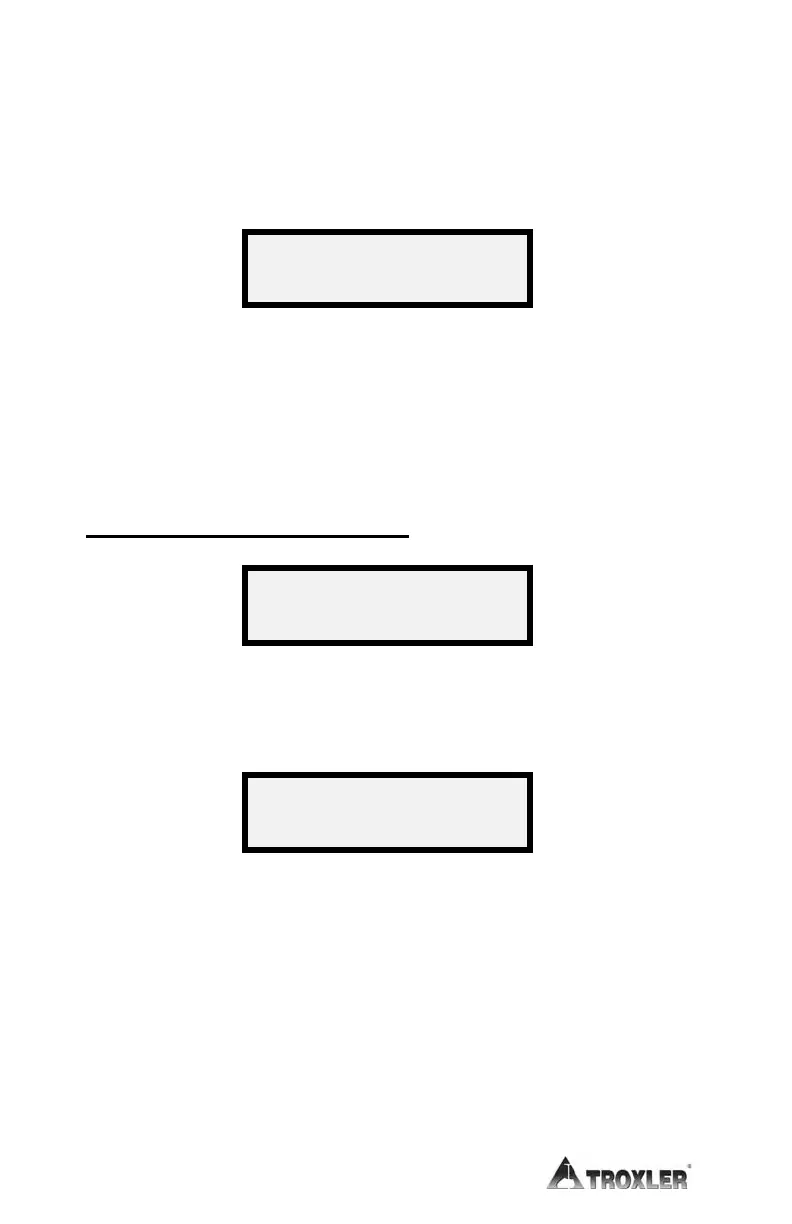To recalibrate the gauge for the densities outside the factory
calibration range, press
〈ON/YES〉. To disable the Special
Calibration feature, press
〈OFF/NO〉 at the above display and
〈ON/YES〉 at the disable inquiry. After disabling this feature, the
gauge will return to the Ready mode.
To enter a known B value obtained with the procedure available
from Troxler, press
〈ON/YES〉. To have the gauge calculate the
recalibration, press
〈OFF/NO〉. If entering a new known B value,
see the following explanation. For gauge-calculated special
calibration, see page 4-9.
ENTERING A NEW B VALUE
To change the value of the flashing digit for the measurement depth,
use the up and down arrows. To accept the flashing value and select
the next digit, press
〈START/ENTER〉.
The gauge displays the current B value. To change the value of the
flashing digit, use the up and down arrows. To accept the flashing
digit and select the next digit, press
〈START/ENTER〉.
SPECIAL CALIB.
Enter B Value?
Depth = xx in
(↑ ↓ or ENTER)
B VAL = x.xxxx
(↑ ↓ or ENTER)