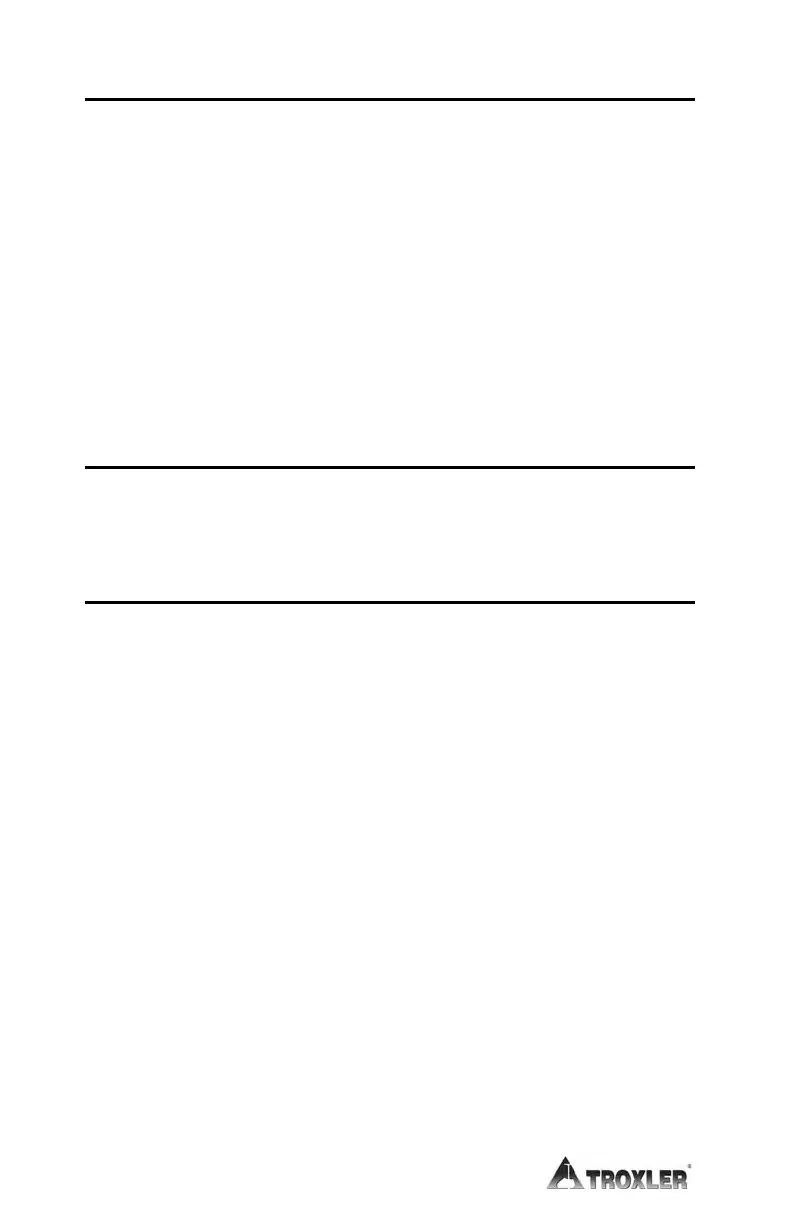RECALL
The Recall function allows the operator to view the data from the
last reading. Even though the 3430 gauge does not store multiple
readings, this function displays the latest data.
To access the Special functions, press 〈SPECIAL〉.
To access the Recall feature, press
〈START/ENTER〉.
The gauge displays the data from the last measurement. Scroll
through the screens using the up and down arrow keys.
OFFSET
For information on offsetting gauge readings, refer to Chapter 4.
STAT TEST
The statistical stability test, or stat test, may be performed to
validate the normal operation of the gauge. Erratic readings or
readings that seem to fluctuate may indicate a problem with the
gauge. In the event the readings are suspect, a stat test may be
executed.
A stat test consists of twenty 1-minute counts. After the twenty
counts, the gauge calculates the standard deviation. This standard
deviation is compared to a theoretical standard deviation value.
Ideally this ratio should be one. However, the 3430 gauge pre-scales
(or divides) the counts by 16, resulting in an ideal ratio of 0.25. The
acceptable limits for the ratio are from 0.17 to 0.33. The gauge is
considered to be unstable if the ratio is outside these limits.