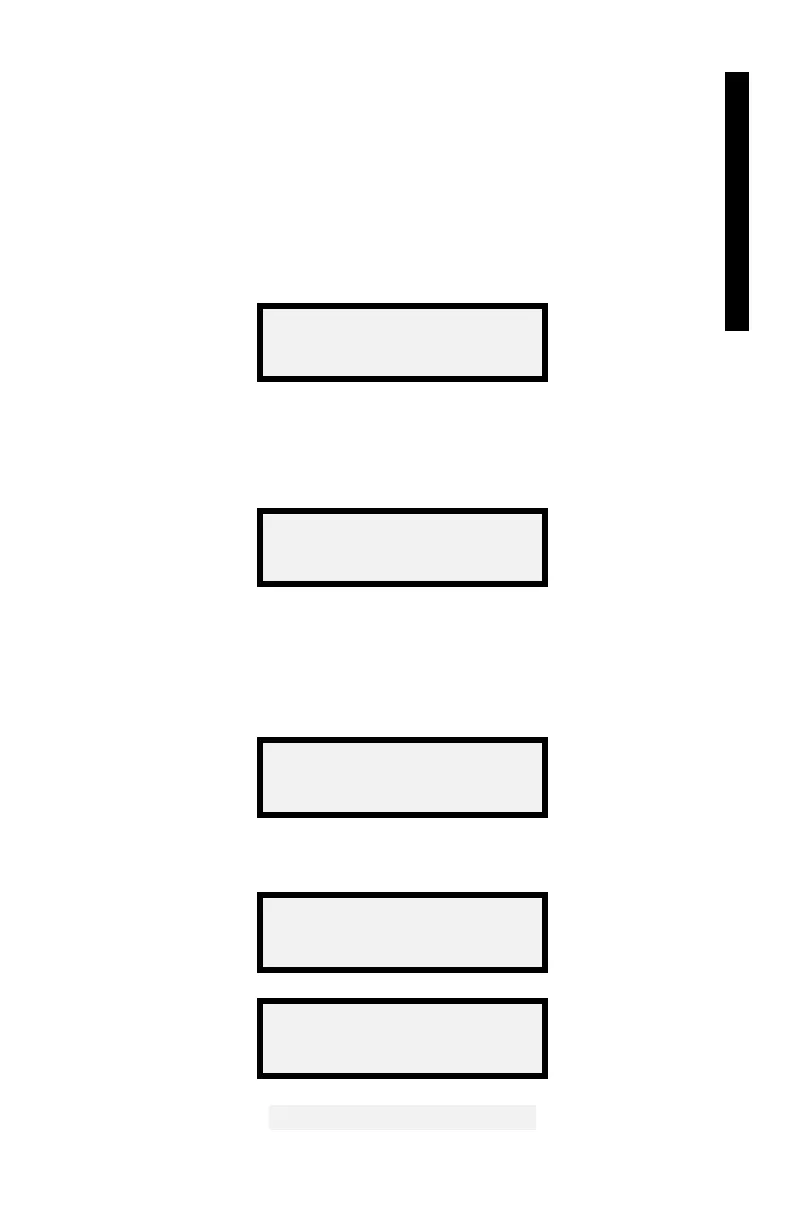To perform a stat test on the 3430 gauge, place the gauge on the
reference standard block in the standard count position (see
Chapter 3).
To access the Special functions, press 〈SPECIAL〉.
To access the Stat Test feature, press the down arrow twice and
press
〈START/ENTER〉.
To begin the twenty counts, press 〈START/ENTER〉.
The gauge will display the stat test count progress as shown below.
Upon completion of the stat test, the gauge displays the pass/fail
status. If the stat test fails, repeat the test twice more. If two out of
three stat tests fail, contact Troxler. If the stat test passes, the display
is:
To view the stat test data, use the up and down arrow keys.
press START for
20 min Stat Test
– STAT TEST –
Rdg.#:xx xx sec
D: PASS M: PASS
↑ ↓ to view data
Dens. R = xxxx
↑ ↓ to view data
Dens. Avg. xxxx
↑ ↓ to view data