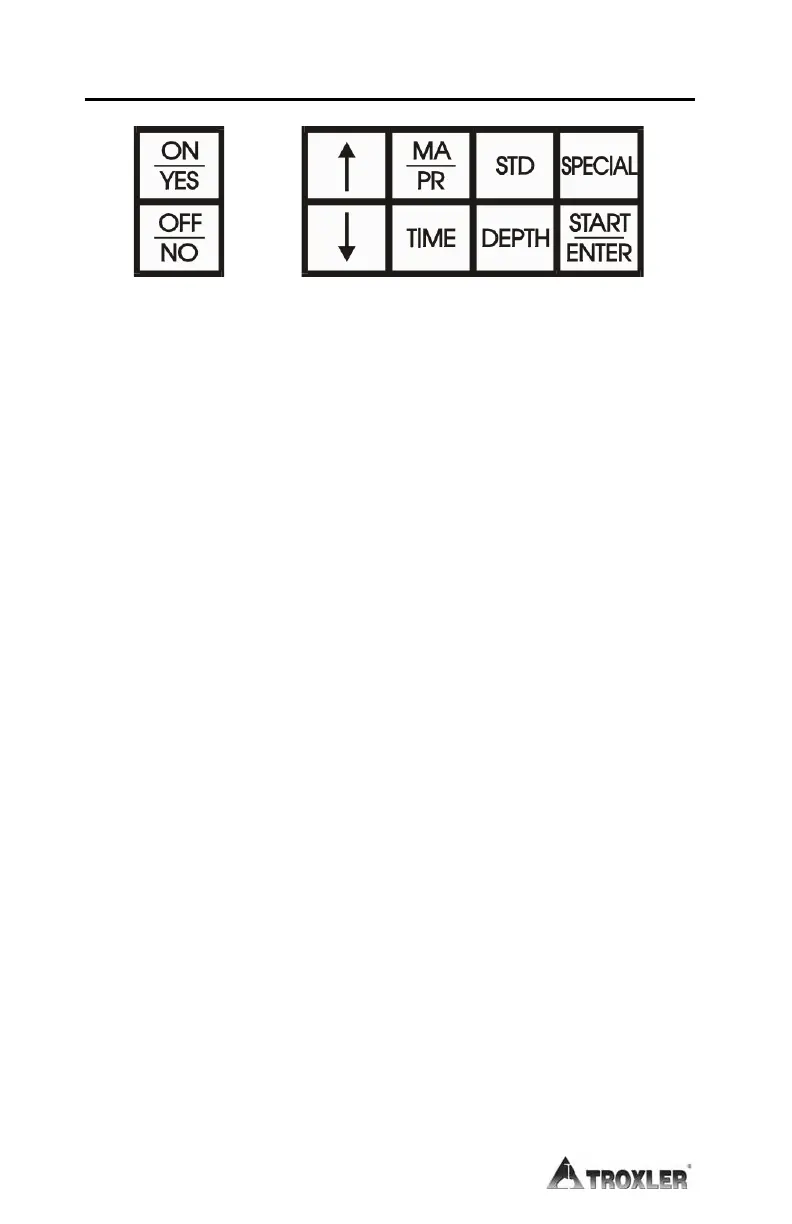THE KEYPAD
Figure 3-1. Model 3430 Keypad
The keypad (Figure 3-1) of the Model 3430 Surface Moisture-
Density Gauge consists of ten keys — an eight-function keypad and
the
〈ON/YES〉 and 〈OFF/NO〉 keys. The gauge is equipped with a
beeper to verify keystrokes. If a beep is not heard when a key is
pressed, the keystroke was not recognized and should be repeated.
The
〈ON/YES〉 and 〈OFF/NO〉 keys are used for responses to
specific questions displayed on the screen and to turn the gauge on
and off.
The up and down arrows allow the operator to scroll through
various function lists displayed by the gauge.
Table 3-1 provides a more detailed description of the individual
keys and the location in the manual where the functions are
described.