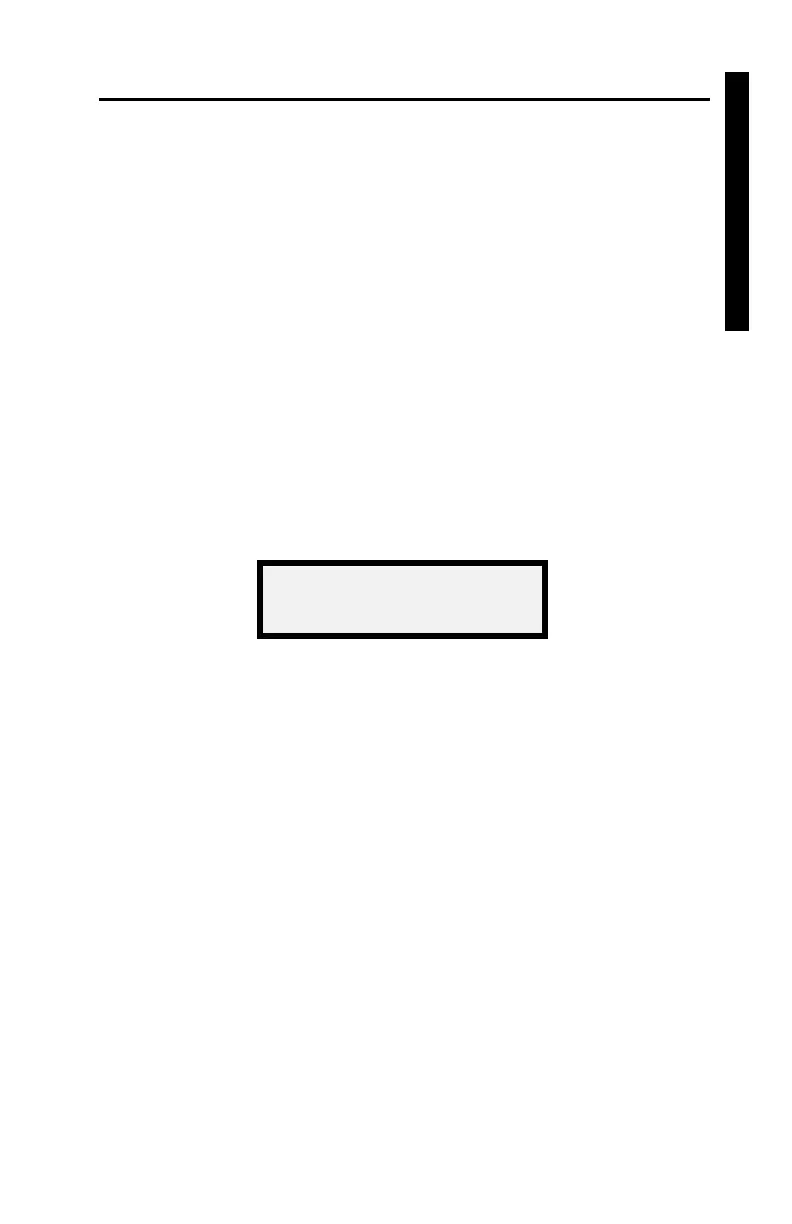CALIBRATION CONSTANTS
The Calibration Constants function allows the operator to change
the mathematical constants used for calculating a test result. If the
gauge has been repaired or the memory has been lost, the constants
must be verified or re-entered.
NOTE
Each 3430 gauge contains a unique set of constants. The
constants used in one gauge will not work in another
gauge! The constants for your 3430 gauge are developed
at the factory and are reflected on the factory
calibration sheet.
To access the Special functions, press 〈SPECIAL〉.
To access the Calibration Constants feature, press the down arrow
key eight times and press
〈START/ENTER〉.
This feature requires the input of the access code found in the front
of this manual. Using the up and down arrow keys to select the
correct number for the flashing digit, enter the access code. To
accept the flashing value and select the next digit, press
〈START/ENTER〉.
The gauge will prompt for the input of the E value.
NOTE
If the value is negative, enter a minus sign (–) by
pressing the down arrow key prior to entering the first
digit. Leading zeros must be entered (for example:
0.012345).
To change the value of the flashing digit for the E value, use the up
and down arrows. To accept the flashing value and select the next
digit, press
〈START/ENTER〉.
Enter code –
0