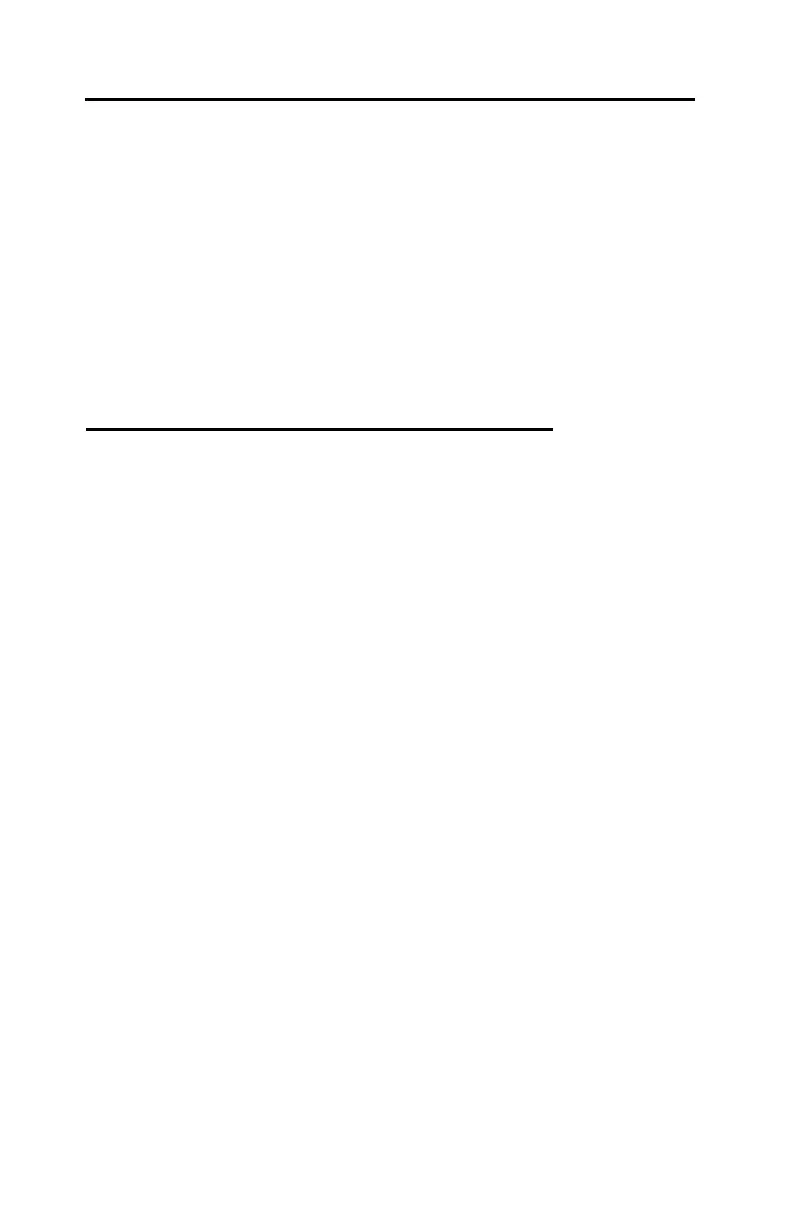HOW TO USE THIS MANUAL
Congratulations on the purchase of the Troxler Model 3430
Surface Moisture-Density Gauge.
The Model 3430 Manual of Operation and Instruction contains
information on how the Model 3430 operates and provides
directions on the use of this gauge. Site selection, basic parameter
setup, moisture and density determination, storage, and advanced
operations are included, along with radiological information and
system troubleshooting.
GUIDE TO SYMBOLS AND FORMATTING
Throughout this manual, symbols and special formatting are used to
reveal the purpose of the text as follows:
CAUTION Indicates conditions or procedures that, if not
followed correctly, may cause personal injury or
equipment damage.
NOTE Indicates important information that must be read to
ensure proper operation.
♦
Diamonds indicate a list of things needed (such as
equipment) or things to know.
✓
Check marks indicate the performance of an action.
With lists of check marks, follow the instructions in
the order of the check marks.
► Triangles indicate that more than one option is
available. Carefully select the option that applies.
〈KEY〉 Angle brackets and a different typestyle indicate a
key or character (number or letter) to press on the
control unit keypad. For example, “Press
〈STD〉”
means to press the key labeled STD.
DISPLAY A different typestyle is also used to indicate text
displayed on the control unit.