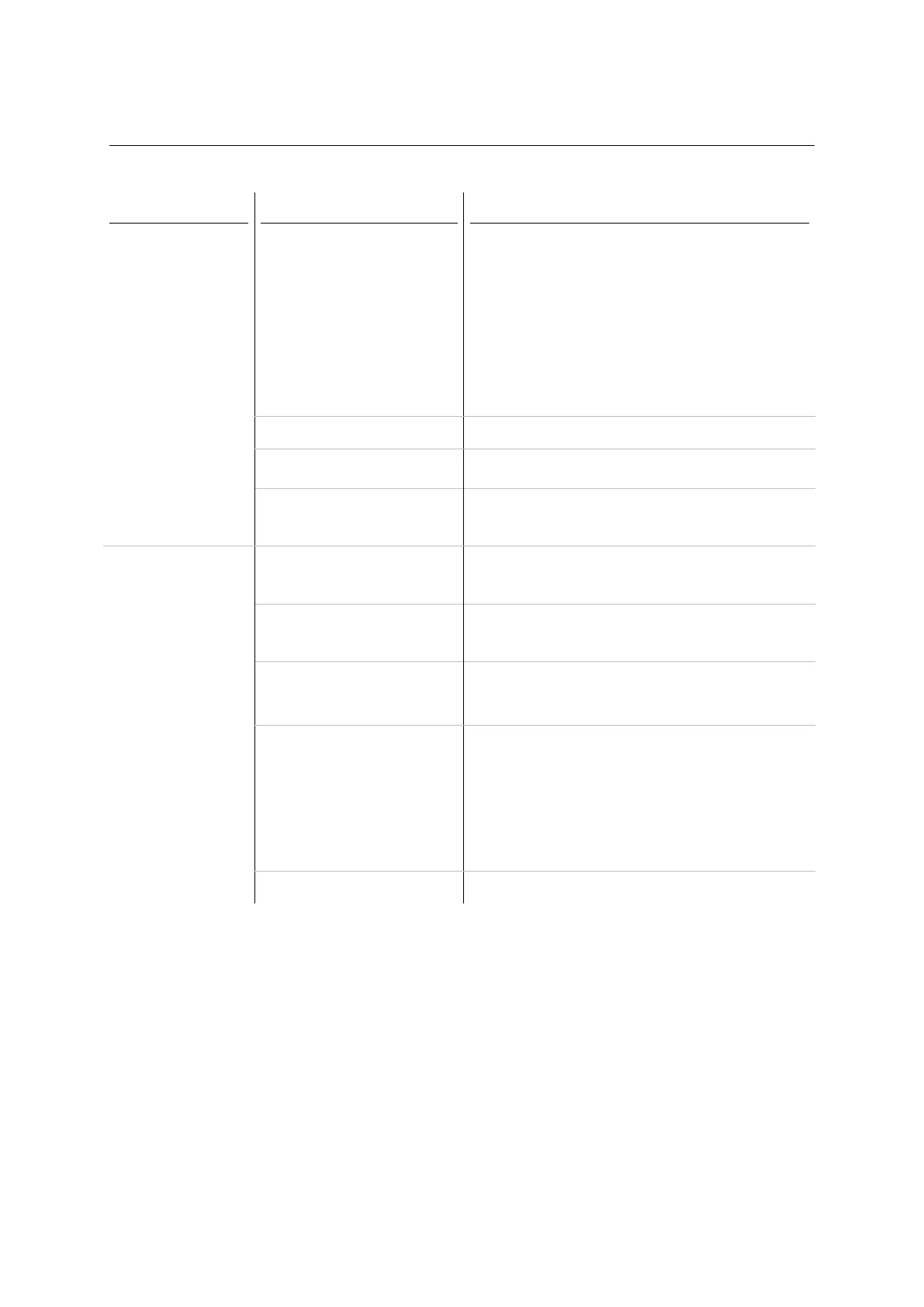XRS2 and SRS2 EID Stick Reader
Issue 5, 03/2018
12
Both models:
Poor scanning
performance (poor
read rate/read
distance.
Another EID reader (especially
a panel reader) may be in the
vicinity.
An electrical device e.g. PC
monitor, variable speed drive
(as used in a dairy shed), may
be causing interference.
Turn off the other EID reader or electrical device or
use the stick reader in an area well away from the
device causing interference.
Antenna broken, poor tuning. Try replacing the antenna assembly. See page 36.
Faulty module Replace the main module. See page 37.
Tags may be faulty or poor
quality.
Check scanning performance using known good test
tags.
Both models:
Stick reader doesn’t
power on when On
button is pressed.
Keypad FFC is not plugged in
correctly.
Check that keypad FFC is correctly plugged into
connector P105. See page 20.
Keypad is faulty. Check with a known good keypad. Replace the case if
necessary. See page 47.
Battery faulty. Test the battery. See page 28.
Replace battery if required. See page 36.
Stick reader may have
accidentally been disconnected
during a firmware update.
Use the Data Link firmware recovery feature to
recover the XRS2/SRS2. In Data Link, select
Tools Updates Recover XRS2/SRS2….
Select the device type and firmware and follow the
onscreen instructions.
Main module faulty. Replace the main module. See page 37.
