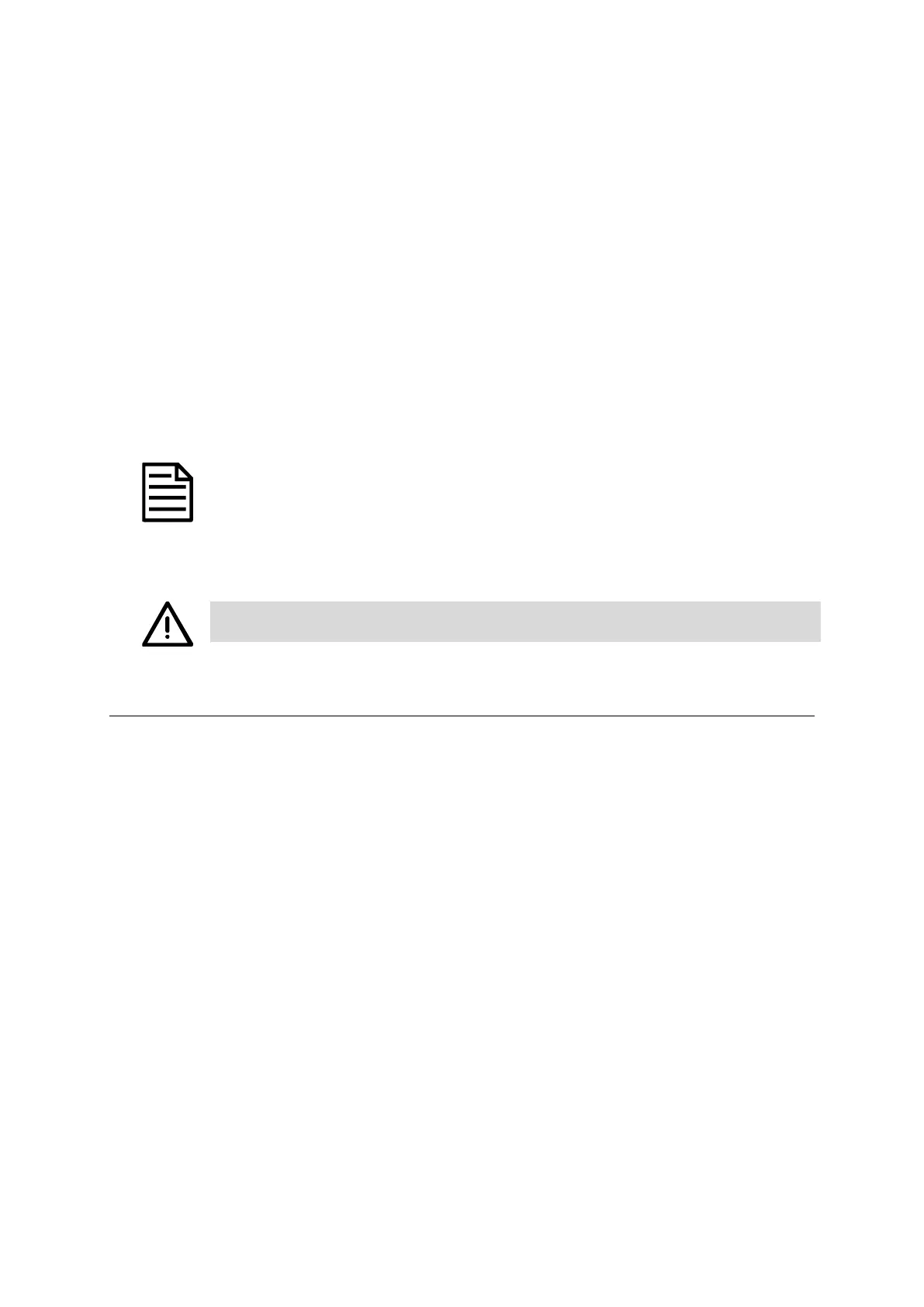XRS2 and SRS2 EID Stick Reader
Issue 5, 03/2018
29
If there are doubts about the battery capacity, or if the battery doesn’t appear to hold its charge, test the battery.
Charge the stick reader in a cool dry place for 6 hours at 10-40 ºC (50-104 ºF). The battery will not fully charge
if too hot or cold, or charge as quickly if the stick reader is left powered on while charging.
To test the battery:
1 Turn off the stick reader.
2 Open the case and remove the battery.
3 Measure the battery voltage across the two outside connector terminals using a multi-meter (red and black
wires). If less than 3.8 V, replace the battery. See page 34.
4 Using the multimeter measure the
resistance
between the centre internal temperature sensor pin (yellow
wire) and the Batt- (black wire). Verify that you measure around 100 kΩ.
T
he actual resistance depends on the ambient temperature of the battery pack.
5 Plug the battery into battery test load (3.3 Ω, 10 W resistor)
After three hours, the battery voltage should be greater than 3.0 V. If not, replace battery. See page 34.
Warning!
Replace the battery pack if necessary.
Testing the coin cell battery voltage
The CR1220 coin cell battery in the stick reader is used to retain the date / time clock setting when it’s powered
off. The date can be successfully set using the Settings General Date/Time screen, but if the date is not
retained during a power cycle, the coin cell battery may be flat.
To test the coin cell battery voltage:
1 Remove the coin cell battery. See page 35.
2 Measure the coin cell battery voltage by attaching a 5.6 kΩ load and measuring the voltage. If the voltage
is less than 2.85 V, replace the coin cell battery. See page 35.
