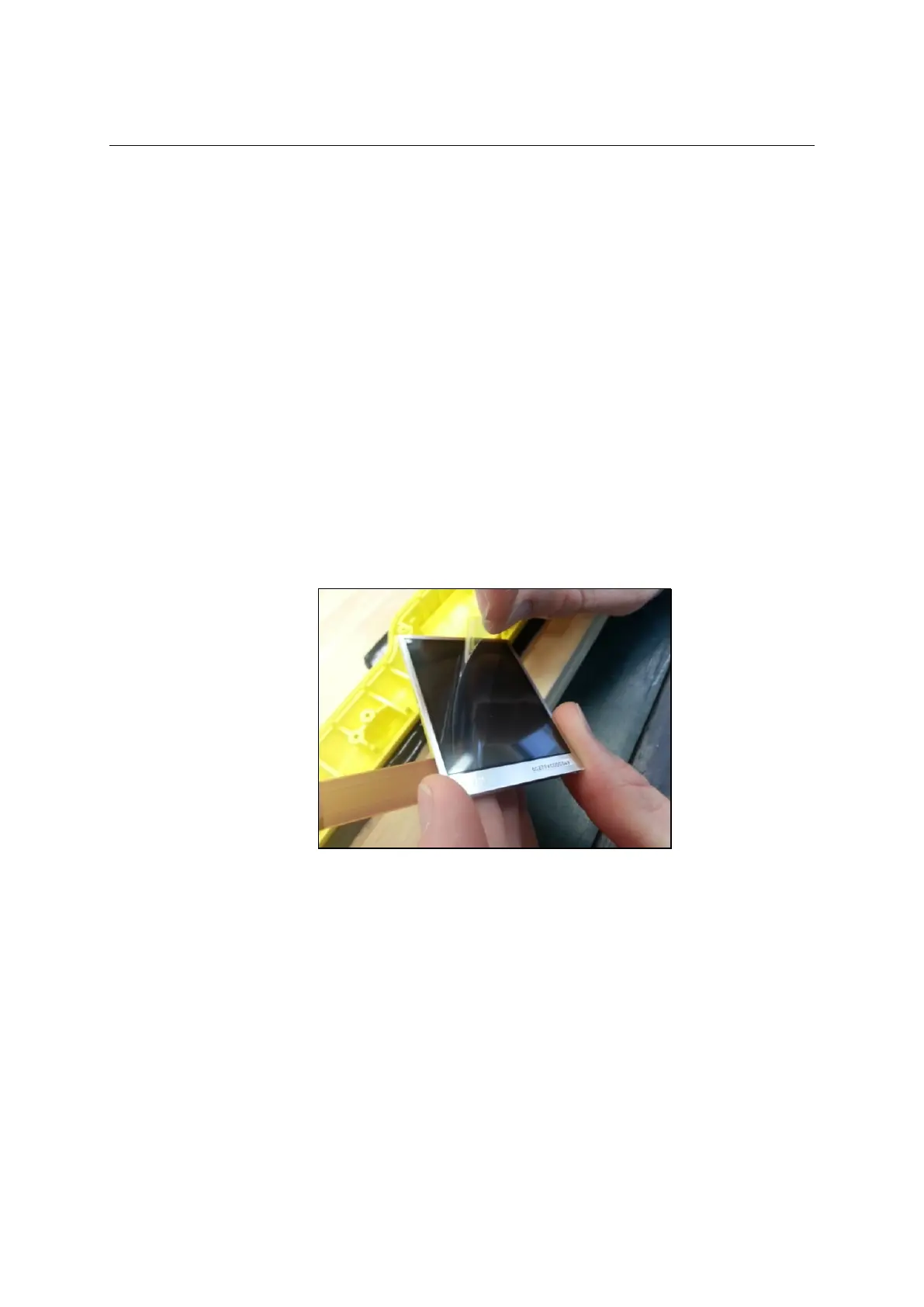XRS2 and SRS2 EID Stick Reader
Issue 5, 03/2018
40
Replacing the display module
To remove the display module:
1 Open the case. See page 30.
2 Remove the antenna assembly. See page 36.
3 Remove the main module. See page 37.
4 Manually remove two screws securing the cradle to the case front.
5 Remove the display module.
To
refit the display module:
1 Ensure that no specks of dust, debris or finger prints are going to be trapped between the LCD and the case
window (gently blowing with compressed air aerosol may be useful for this).
2 Remove the screen protection tape off the new display module.
Removing the screen protection tape from the display module:
