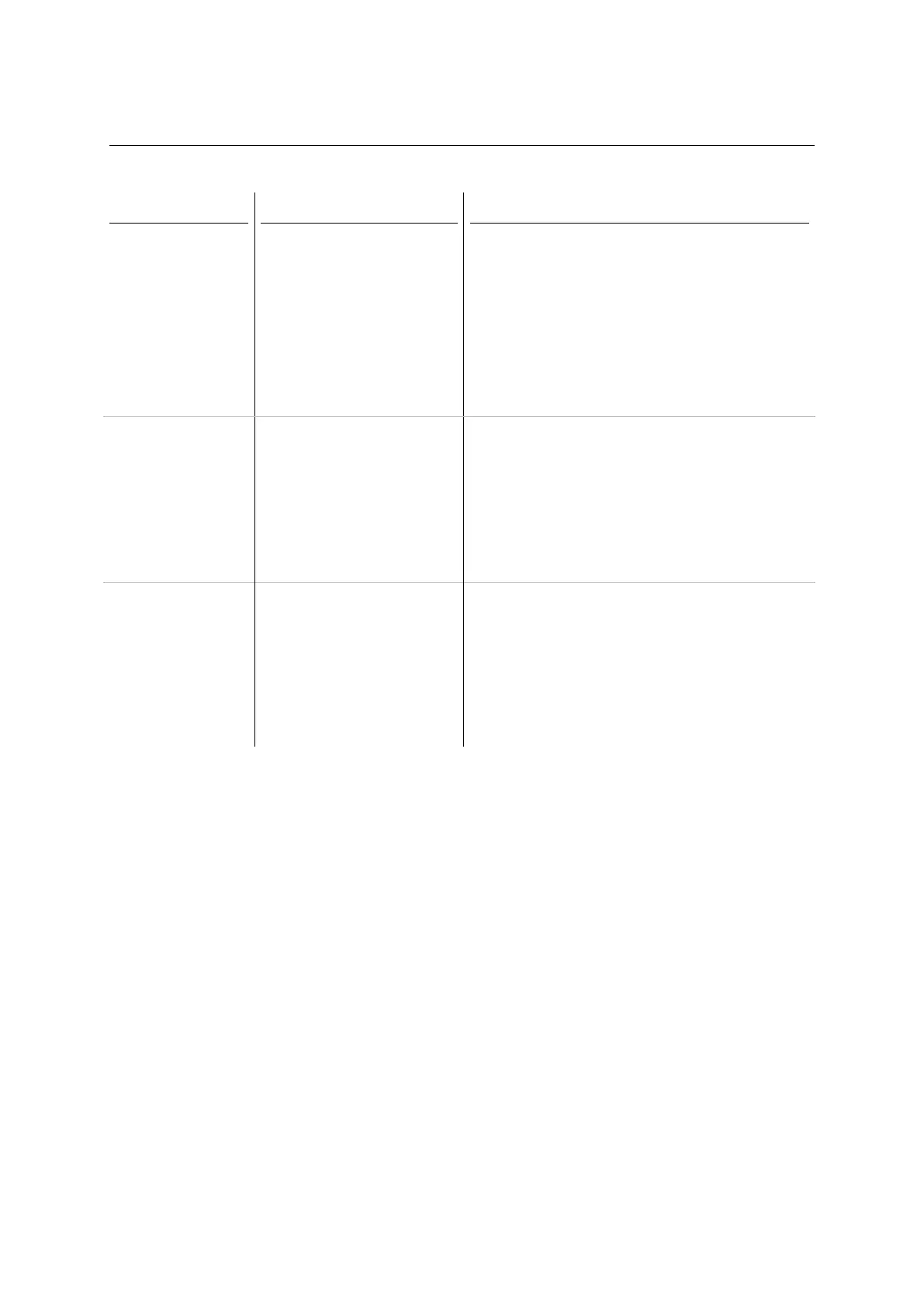XRS2 and SRS2 EID Stick Reader
Issue 5, 03/2018
17
Both models:
EIDs display in Excel
as scientific numbers,
e.g.
982000000123456
displayed as
9.82E+14
Data Link has been set to
import sessions in an NLIS or
.csv format and the EID
information doesn’t display
correctly when opened in
Excel.
Change the file format to .xls. Refer to the Data Link
help menu.
Both models:
VIDs not displaying,
even though a cross-
reference file has
been transferred to
the stick reader.
The format of the cross-
reference file may not be
correct.
Check the formatting rules for a cross-reference file.
Refer to the Data Link help menu.
Both models:
Alerts are not
working, even
though an alerts file
has been transferred
to the stick reader.
The format of the alerts file
may not be correct.
Check the formatting rules for an alerts file. Refer to
the Data Link help menu.