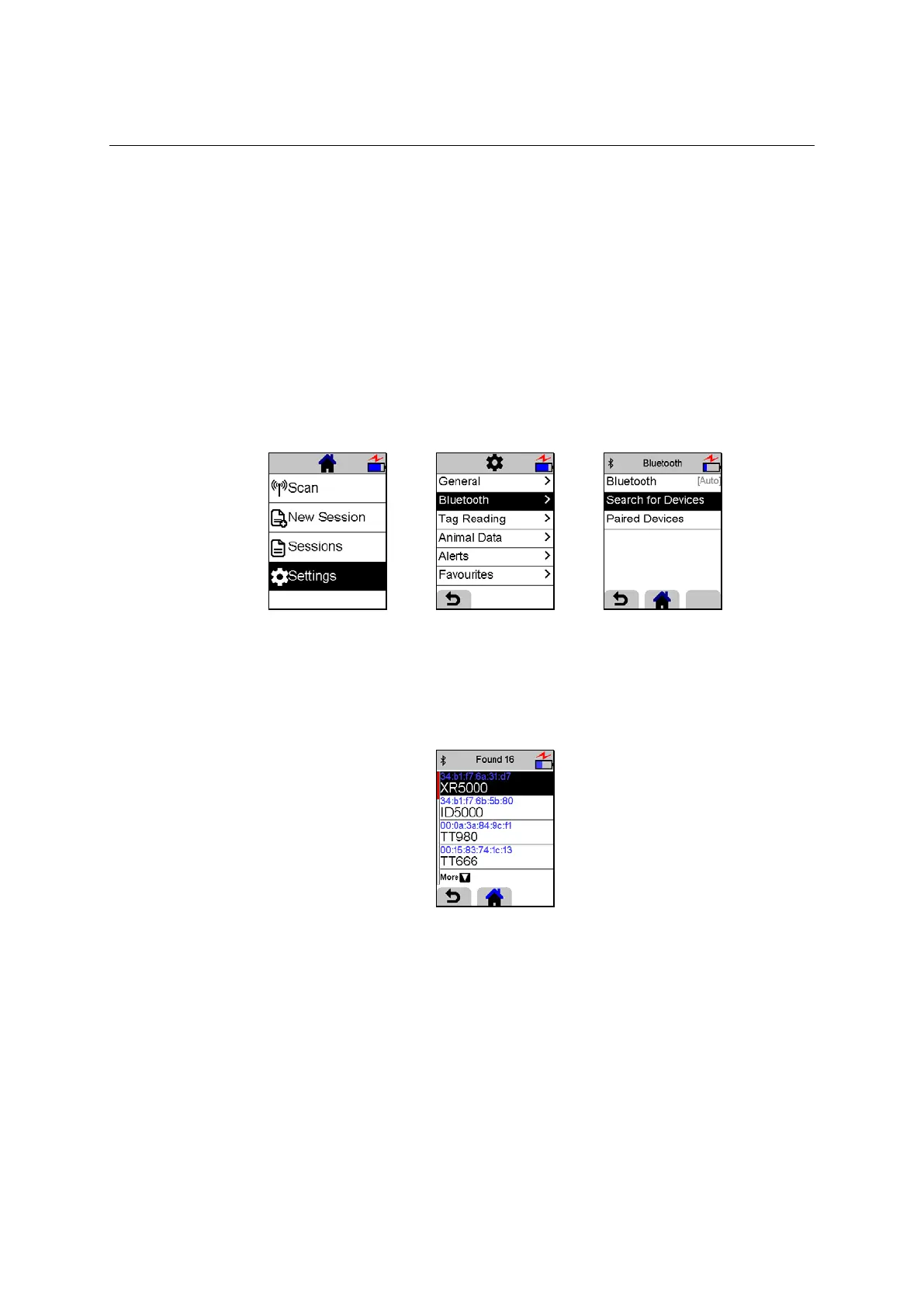XRS2 and SRS2 EID Stick Reader
Issue 5, 03/2018
25
Testing the
Bluetooth
® wireless connection
Test the
Bluetooth
wireless connection by connecting the stick reader with Tru-Test
Bluetooth
-enabled weigh
scale indicator (e.g. EziWeigh7i, XR5000).
This test will ensure that the
Bluetooth
module and surrounding circuitry is functioning correctly.
1 Power on the weigh scale indicator.
2 Ensure that
Bluetooth
is enabled on the weigh scale indicator. (Refer to the relevant User Manual or
Quickstart guide if necessary).
3 Power on the stick reader.
4 Use the Up, Down, and Scan/Select buttons to navigate to Settings Bluetooth Search for Devices.
5 Press the Scan/Select button to initiate a
Bluetooth
Search for Devices
6 Verify that after 30-60s, the stick reader shows a list of devices found.
