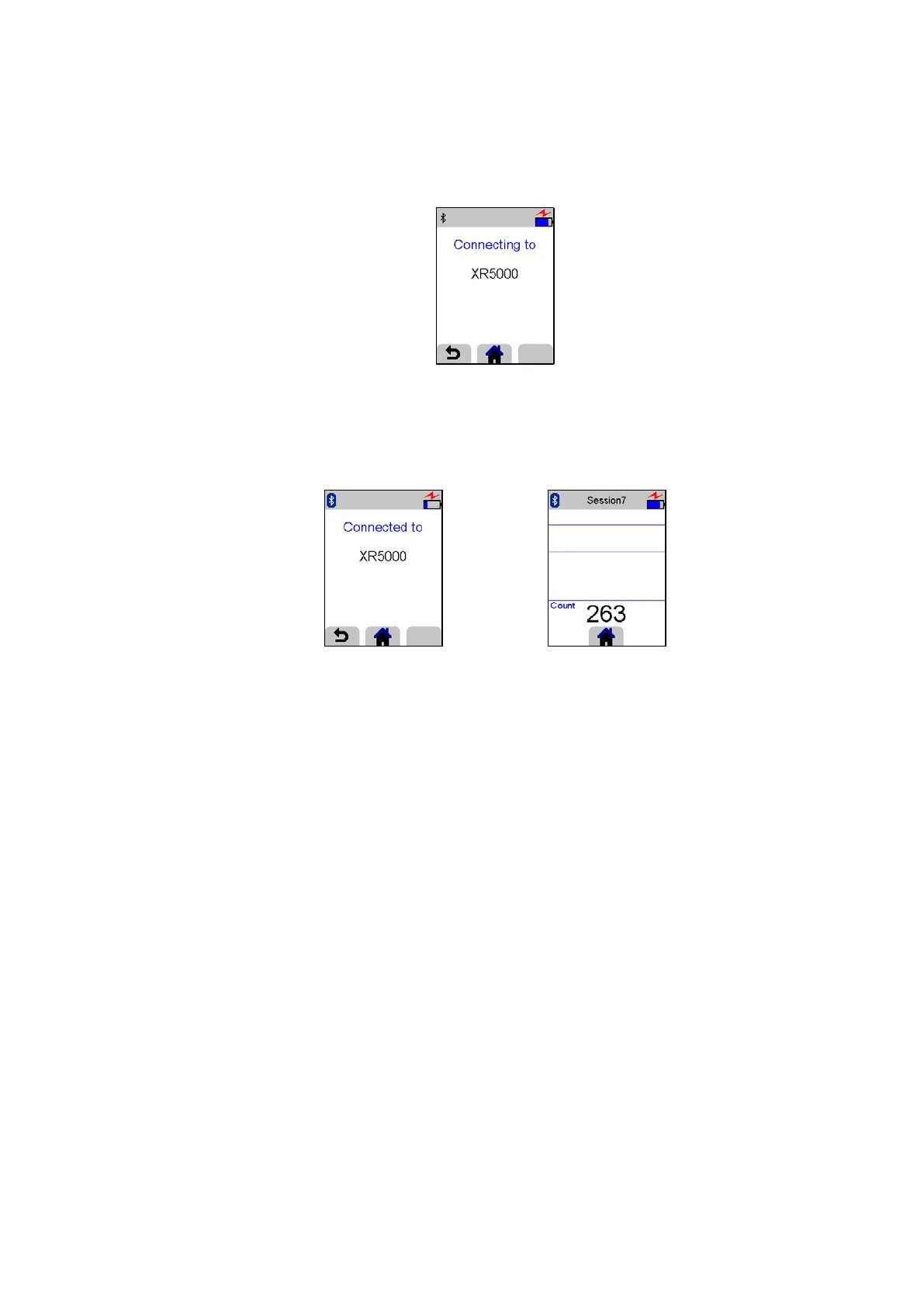XRS2 and SRS2 EID Stick Reader
Issue 5, 03/2018
26
7 Use the Up/Down buttons to select the weigh scale indicator you want to connect to, and press the
Scan/Select button to initiate a connection.
8 After a few seconds, verify that the stick reader has connected to the correct weigh scale indicator, the blue
LED turns on, and the stick reader display the
Bluetooth
® symbol during a session.
