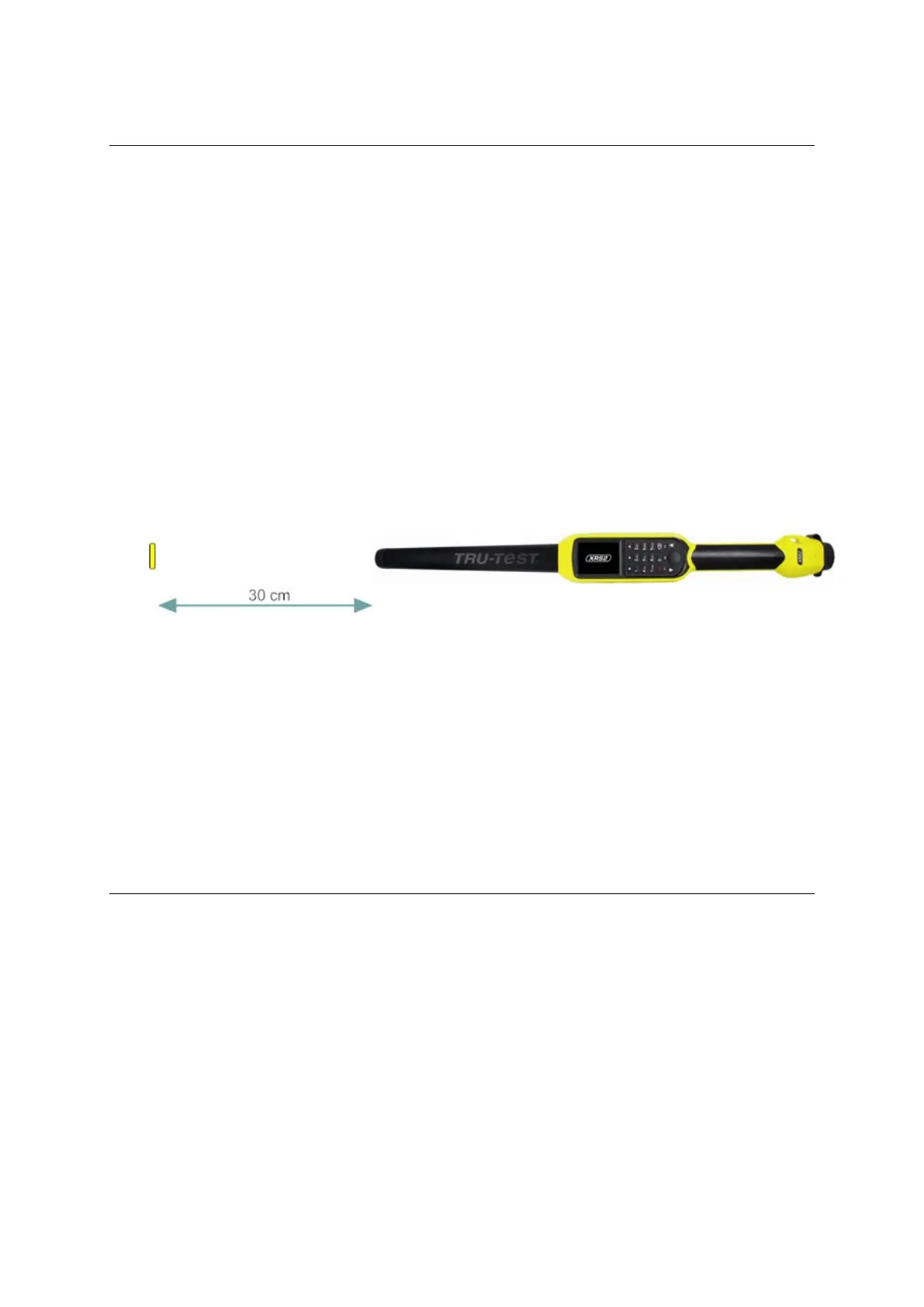XRS2 and SRS2 EID Stick Reader
Issue 5, 03/2018
27
Testing the scanning functionality
The SRS2 and XRS2 EID Stick Reader are designed to read ISO11784/ISO11785 compliant HDX and FDX-B tags.
Under normal circumstances the stick reader will be able to read both tag types at a range of at least 30 cm. (Up
to 35 cm).
Factors that can reduce read range and read rate are:
• Electrical interference from other EID Readers or nearby electrical equipment.
• Multiple tags in the read zone.
• Poor quality/faulty tags
• Faulty stick reader
To test the stick reader’s performance:
1 Place an FDX-B tag 30 cm away from the stick reader as shown.
2 P
ower on the stick reader by pressing the On/Off button. Press and hold the large Scan/Select button.
3 Verify that the stick reader’s green ‘Tag Read’ LED flashes rapidly and the display shows the tag number.
4 Replace the FDX-B tag with an HDX tag and repeat step 3.
I
f the tag does not read or the LED does not flash rapidly, or if it only reads at a reduced range, refer to the
Performance Problems section on page 12.
Try various functions to check that the LCD is operating correctly. Watch for missing or faded segments, rows or
columns of dots.
To test the backlight operation, view the LCD in low light conditions.
If faulty, replace the display module. See page 40.
