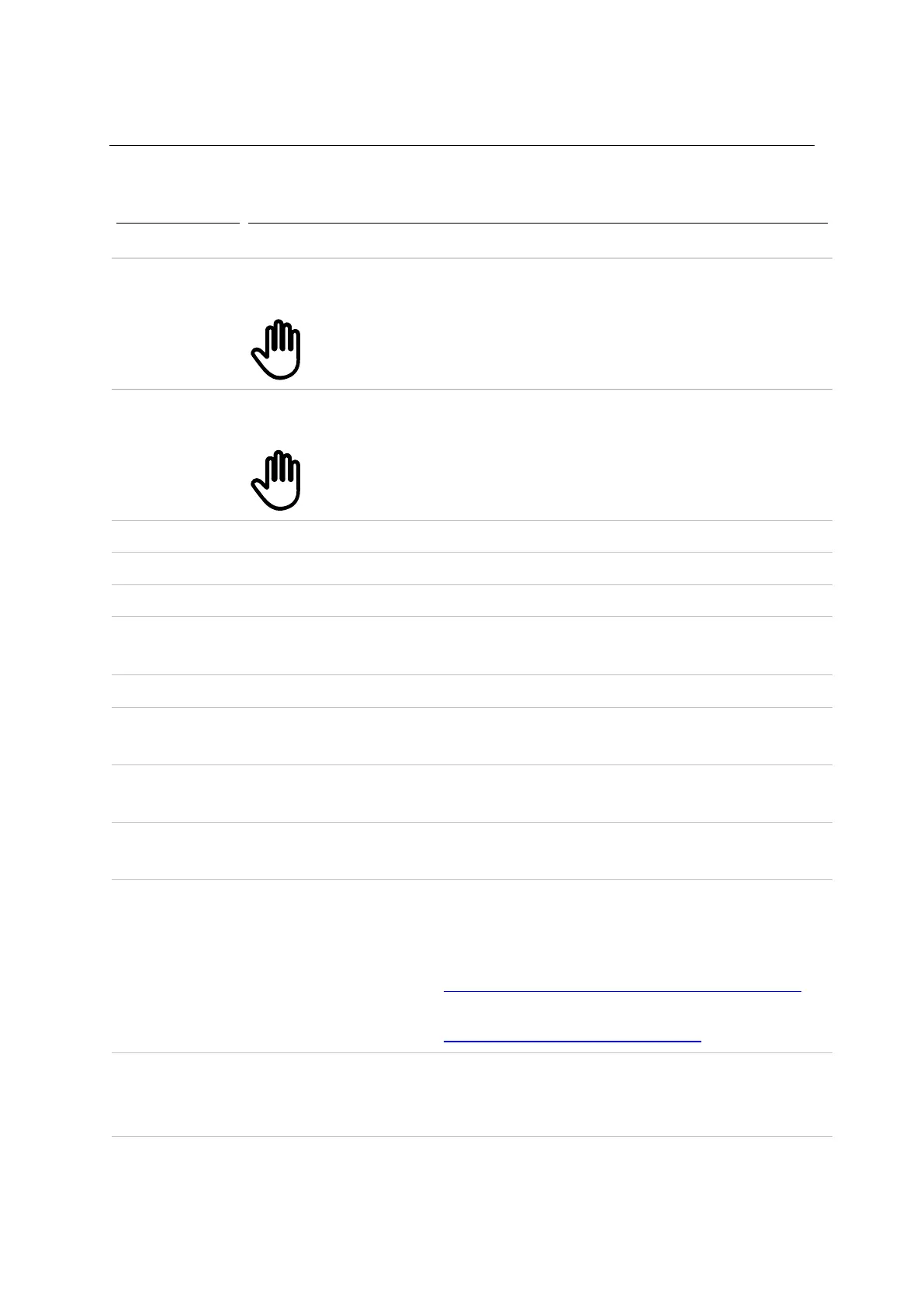XRS2 and SRS2 EID Stick Reader
Issue 5, 03/2018
5
To service a stick reader, you will require the following equipment:
Multi-meter Good quality digital type with 300 mA and 300 mV range
Screwdrivers Pozi-drive, size 1 (for cradle, PCA and case screws – torque setting 0.5 Nm (4 lb-in.)
A driver with adjustable torque setting is strongly recommended.
D
O NOT use a variable speed electric drill!
Socket 21 mm (for nut on connector – torque setting 0.5 Nm).
A driver with adjustable torque setting is strongly recommended.
D
O NOT use a variable speed electric drill!
Pliers Long-nose, side cutting
Rubber mat Suitable for placing the stick reader on while servicing
Micro fibre cloth For cleaning the LCD
Compressed air
aerosol
For blowing away plastic swarf, dust and dirt from the inside of the case.
Test tags FDX and HDX test tags
Silicone sealant RTV for cap tube part. (Silastic1080 neutral cure is used in the production of the stick
reader)
Silicone lubricant For applying to seal to allow seal to seat. (Dow corning release compound #7 is used in
production of the stick reader)
829040 XRS2
Main module PCA
Known good sample
Computer OS:
Windows® XP
or later
Applications: Data Link (Supplied with stick reader or available to download from The
Tru-Test livestock website livestock.tru-test.com)
Terminal
emulator:
Hyperterminal http://hyperterminal-private-edition-htpe.en.softonic.com/
OR
Brays Terminal
https://sites.google.com/site/terminalbpp/
Tru-Test
Bluetooth
®
enabled indicator
To test
Bluetooth
wireless connection between the stick reader and the weigh scale
indicator.
Micro SD card
reader
For transferring the contents of the stick reader’s memory to a PC for analysis by Tru-Test
technical support. Used when data stored on the stick reader has become corrupted.
