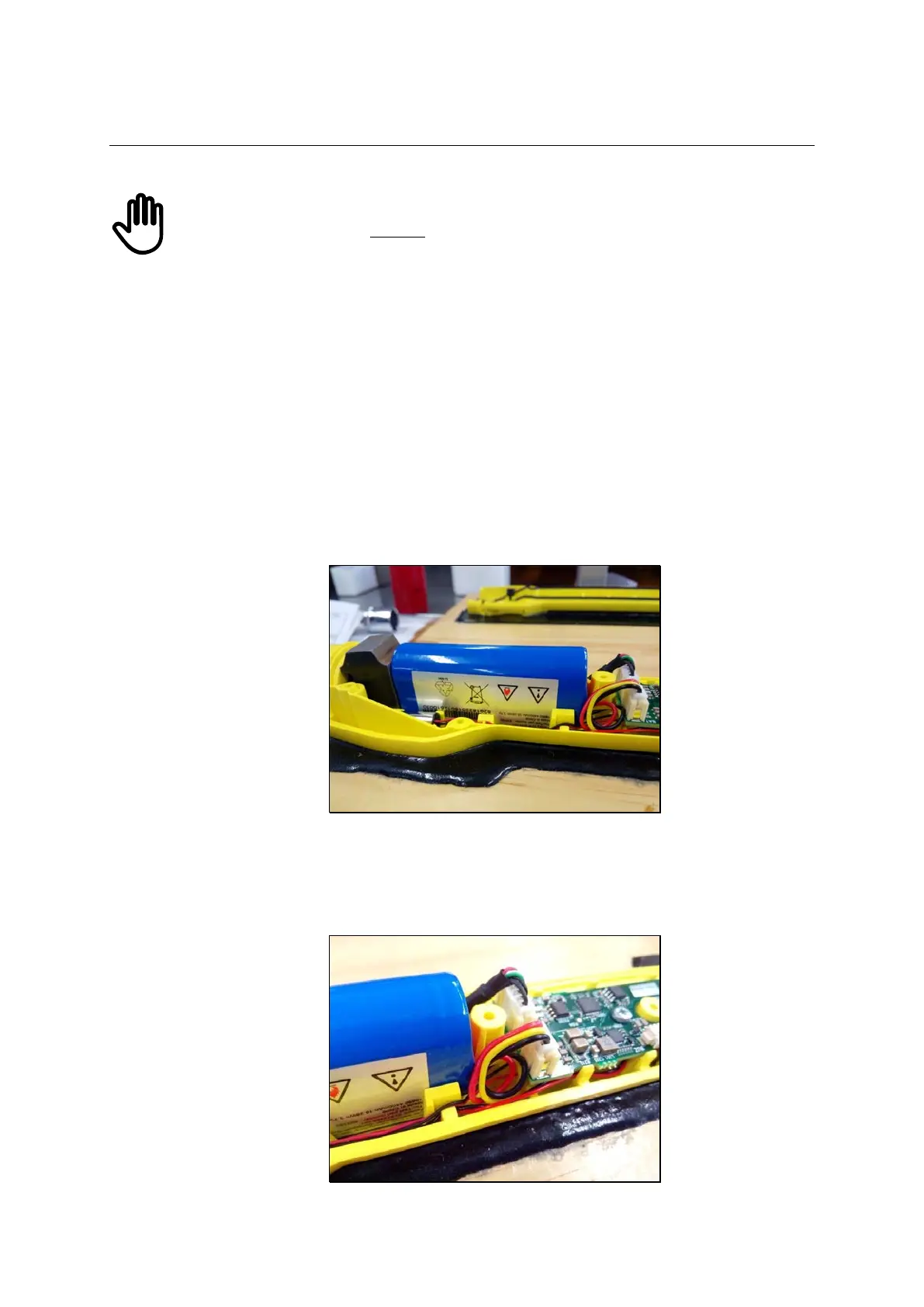XRS2 and SRS2 EID Stick Reader
Issue 5, 03/2018
34
Replacing the main battery
The main battery spare part changed in December 2017. See
Changes to the product
on page 22.
Before replacing an EID Stick Reader battery, ascertain that you have in stock a
new
battery spare
part. The replacement battery must not have a Battery pack manufacturer date of 20/06/17 and
Cell manufacturer date of 10/06/17. When you replace the main battery, you may also need to
replace both halves of the case with a new style case. The new style case will accommodate the new
style battery which is a different size to the old one. See the technical bulletin
18-007 “XRS2 and
SRS2 Stick Reader - Change to spare parts: main battery and case” for details.
1 O
pen the case, see page 30.
2 Disconnect the battery connector from the main module.
3 Write the installation date on the new battery with a permanent marker.
4 Insert the battery and connect the battery connector to the main module.
5 Position the battery:
6 Ensure that wire is tucked in, so that it will not get pinched when the case is closed. Twist loom of battery
and tuck excess wire into case.
7 Excess wiring tucked away at battery connection:
