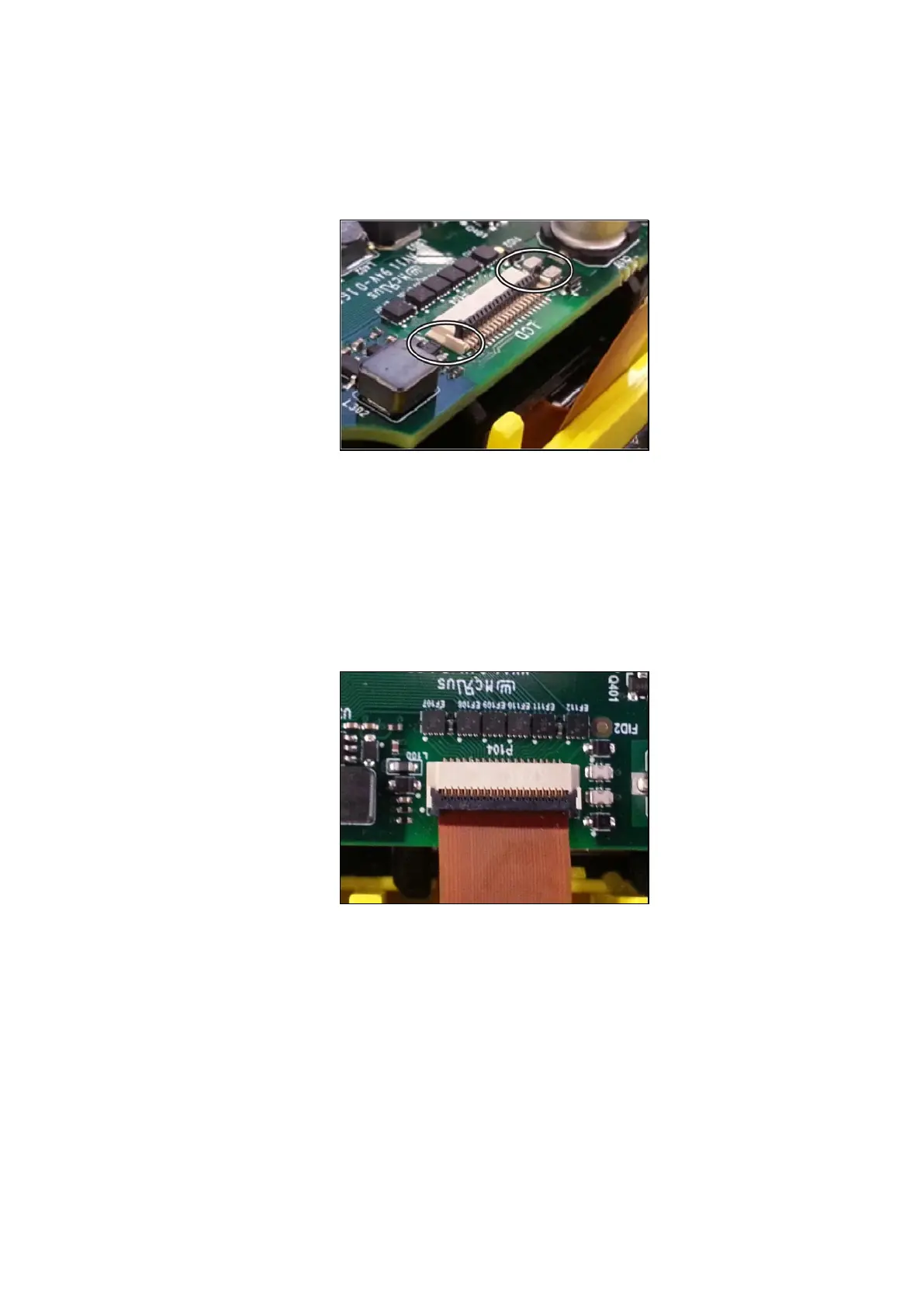XRS2 and SRS2 EID Stick Reader
Issue 5, 03/2018
21
To disconnect the display FFC:
1 Use your finger nails to gently lift both tabs of the locking mechanism.
2 G
ently remove the FFC with your thumb and fore finger.
T
o connect the display FFC:
1 Use your finger nails to gently lift both tabs of the locking mechanism.
2 Gently insert the display FFC into the LCD connector. Ensure that the FFC is inserted completely and
squarely. The FFC header should roughly line up with the outer tracks on the PCB as shown.