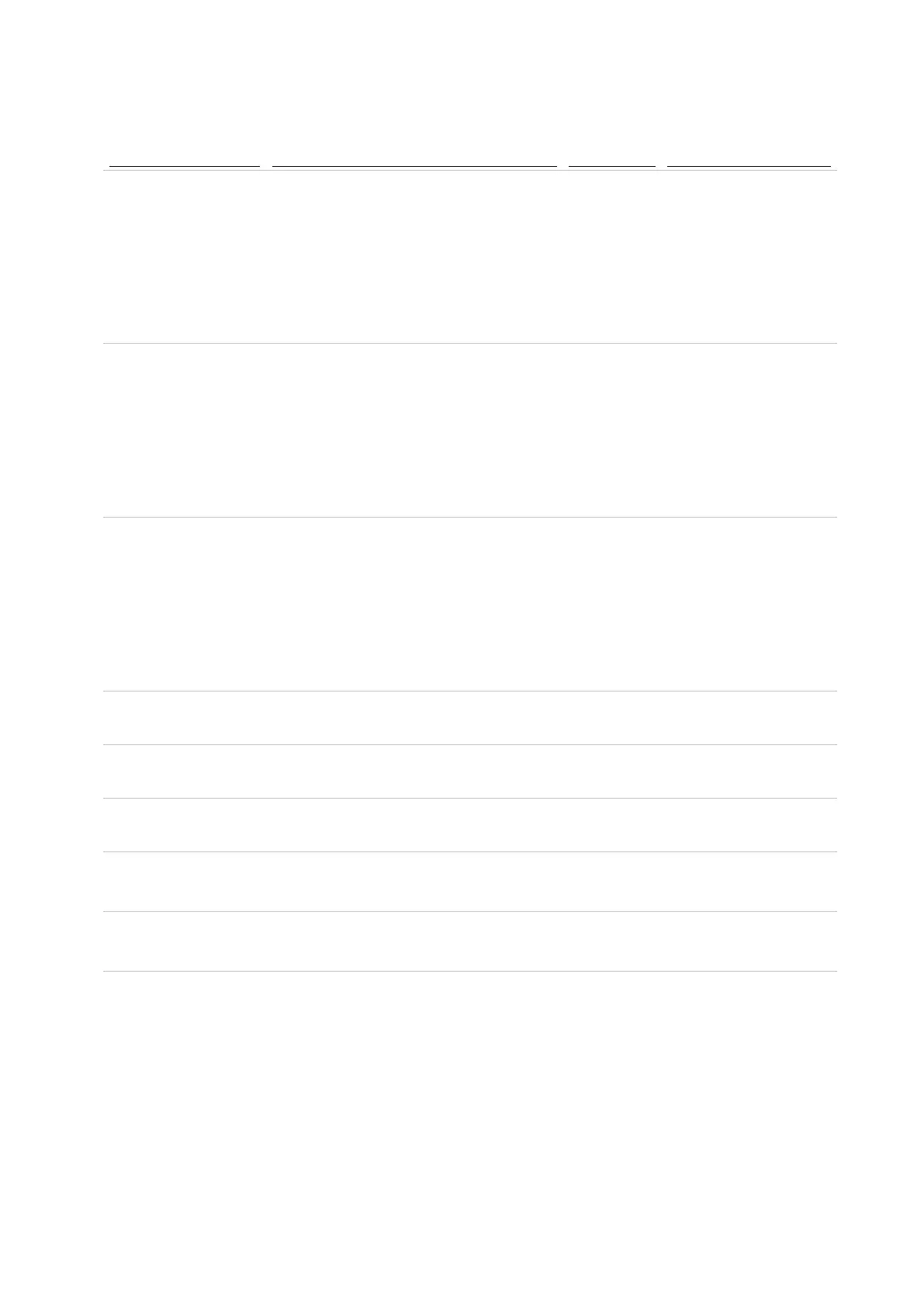XRS2 and SRS2 EID Stick Reader
Issue 5, 03/2018
9
Screws Both models
Standard case screws
(No. 4x5/8 pan-pozi stainless steel) - pack of
50
SSS20416P 1
PCA & LCD Cradle screws
(No. 4x3/8 pan-pozi zinc plated) - pack of 50
816753P 1
Case assembly XRS2 See
Changes to the product
on page 22.
XRS2 EID Stick Reader only
1 x case assembly. Includes:
• Case front with buzzer, XRS2 name
la
bel, keypad and overlay
• Case rear with label vent
833723 2
Case assembly SRS2 See
Changes to the product
on page 22.
SRS2 EID Stick Reader only
1 x case assembly. Includes:
• Case front with buzzer, SRS2 name
l
abel, keypad and overlay
;
• Case rear with label vent
833724 2
Main module XRS2
XRS2 EID Stick Reader only
1 x main module assembly
829040P 1
Main module SRS2
SRS2 EID Stick Reader only
1 x main module assembly
830775P 1
Display module
Both models
1 x display module (LCD)
829044P 2
Display module cradle Both models
1 x display module cradle
829398P 2
Carry bag Both models
1 x carry bag
830723P 1
Quickstart guides Both models
Available for downloading from
www.tru-test.com