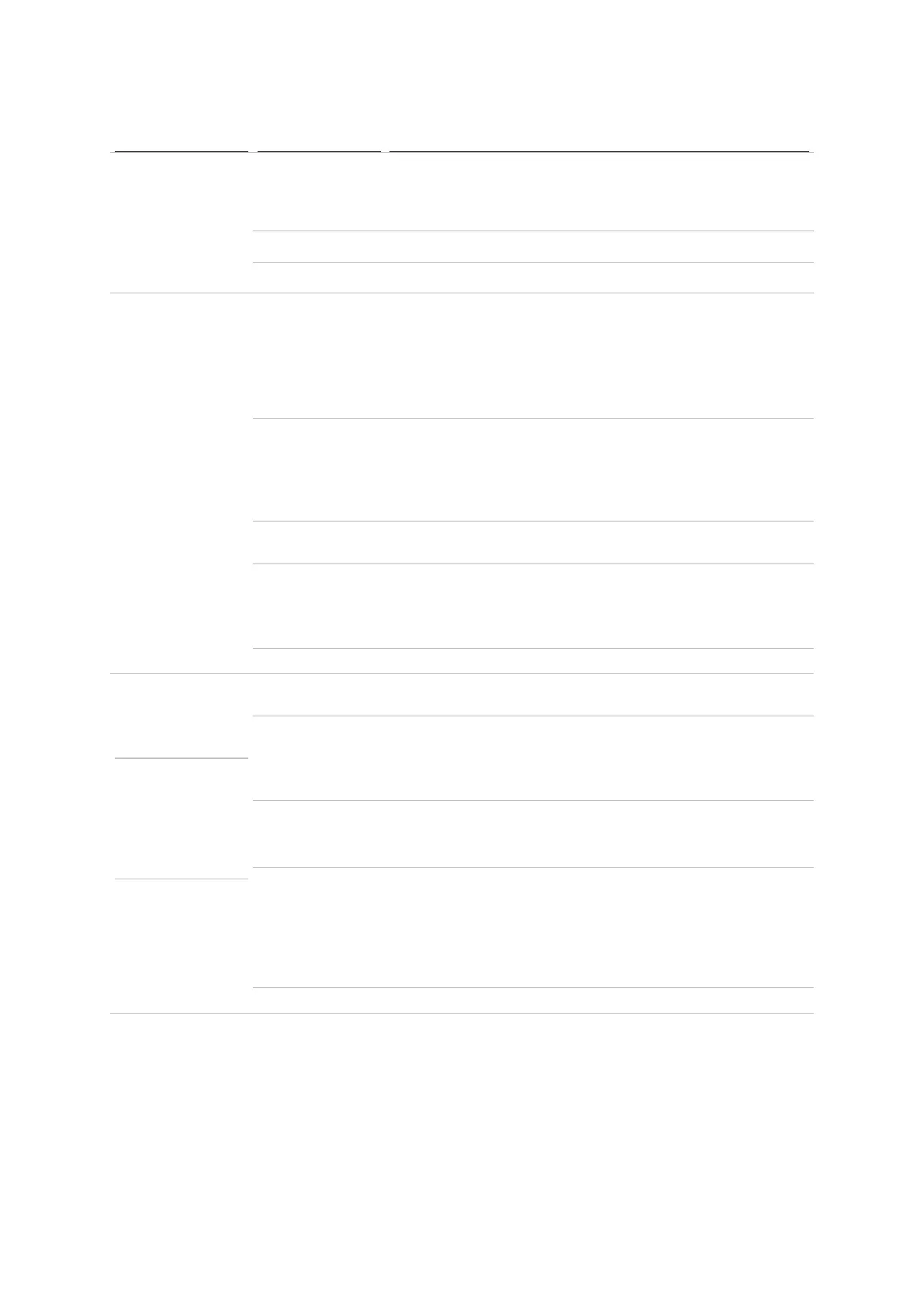EziWeigh5i, EziWeigh6i, EziWeigh7i, WOW2, DAS WOW2
Issue 2, 7/2017 13
Back light very
dim or not
working.
LCD FPC or
backlight loom
not connected
properly.
Try reconnecting the LCD FPCs. See page 22. Reconnect
the LCD backlight loom. See page ?
Replace LCD. See page 33.
Replace PCA. See page 31.
Displayed weights
unstable and / or
will not zero,
“UNDERLOAD” or
“OVERLOAD”
displayed, or
indicator displays
incorrect weight.
Span calibrated
on cell code 99
(no code).
This behavior is normal when no load bars are connected.
Caution! Scan calibration settings can be important to the
customer so check before changing.
If the customer no longer requires this span calibration,
clear the settings. See the technical bulletin Span
Calibration Guide.
Load cell
settings may
have been
modified.
If the customer no longer requires these settings, reinstate
the default settings. See the technical bulletin Span
Calibration Guide.
Caution! These settings can be important to the customer so
check before changing!
faulty.
Test the load bars to see if they are functioning correctly.
See load bars service manual.
Faulty load bar
connector and
FPC.
Check that the load bar connector FPC is correctly inserted
into the PCA.
Plug a know good load bar connector and FPC into the PCA
and check if weights are stable.
PCA is faulty. Replace PCA. See page 31.
Bad code
displayed
Note: See
diagnostics menu
and compare cell
code with the
technical bulletin
Cell Codes.
load cell
Probably needs span calibration. See the technical bulletin
Span Calibration Guide.
Cell code in load
bar connector
incorrect
Check load bar cell code with a known good indicator.
Repair the cell code resistors in the load bar connector. If
necessary, replace the load bar connector. Instructions for
these repairs are in the service manual for the load bars.
not support load
bars
Update firmware. See page 33.
See diagnostics menu and compare cell code and firmware
version with technical bulletin Cell Codes.
connector and
FPC
Check that the load bar FPC is correctly inserted into the
PCA.
Plug a known good load bar connector and FPC into the
PCA and check if correct cell code is displayed. See
diagnostics menu to check measured cell code. See
Accessing the hidden menus on page 34.
PCA is faulty. Replace PCA. See page 31.