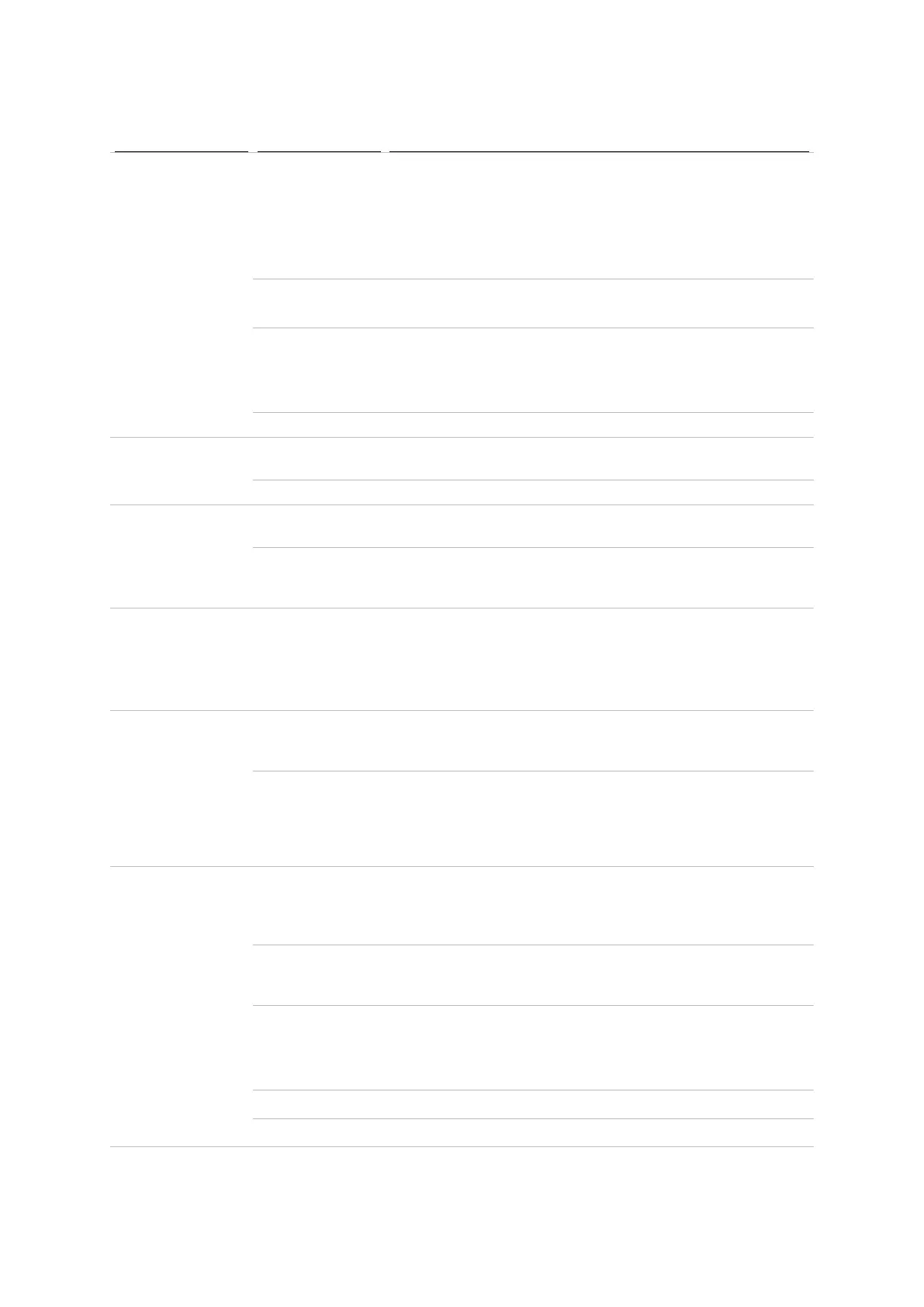EziWeigh5i, EziWeigh6i, EziWeigh7i, WOW2, DAS WOW2
Issue 2, 7/2017 14
Stable LED not
working.
Weight never
stabilizes.
Check indicator settings for Damp System and Resolution:
Damp System - set to SuperDamp III (Cattle) or SuperDamp
III (Sheep)
Resolution may be set to too small. Set to a coarser
resolution. See the technical bulletin Span Calibration
Guide.
Load bars faulty. Test the load bars to see if they are functioning correctly.
Test the indicator using calibration plugs.
Faulty load bar
connector and
FPC
Check that the load bar FPC is correctly inserted into the
PCA.
Plug a known good load bar connector and FPC into the
PCA and check if weights are stable.
Replace PCA. See page 31.
Stable LED on,
but nothing works.
Firmware error. If possible, update the firmware. See the technical bulletin
Updating the firmware.
PCA is faulty. Replace PCA. See page 31.
Some or all keys
not working.
Poor keypad
connections.
Check if keypad FPCs are correctly inserted into the PCA.
See page 22.
Unplug existing keypad FPCs and try plugging in a new
known good keypad. Replace keypad if faulty. See page
28.
EziWeigh6i,
EziWeigh7i,
WOW2 and DAS
WOW2 only
Replace PCA. See page 31.
No accessory
power output from
power/communica
tion connector.
EziWeigh6i,
EziWeigh7i,
WOW2 and DAS
WOW2 only
Power/communit
cation connector
and FPC faulty
Replace power/communication connector and FPC. See
page 29.
Replace PCA. See page 31.
connection not
working.
EziWeigh6i,
EziWeigh7,
WOW2 and DAS
WOW2 only
between
indicator and
serial connector.
Check/replace faulty cable.
cation connector
and FPC faulty
Replace power/communication connector and FPC. See
page 29.
Wrong bit rates The handshaking settings for the EziWeigh6i, EziWeigh7i,
WOW2 and DAS WOW2 are: 8 data bits, 1 stop bit, no
parity, with 9600 bps.
Ensure the other device has matching settings.
PCA is faulty. Replace PCA. See page 31.