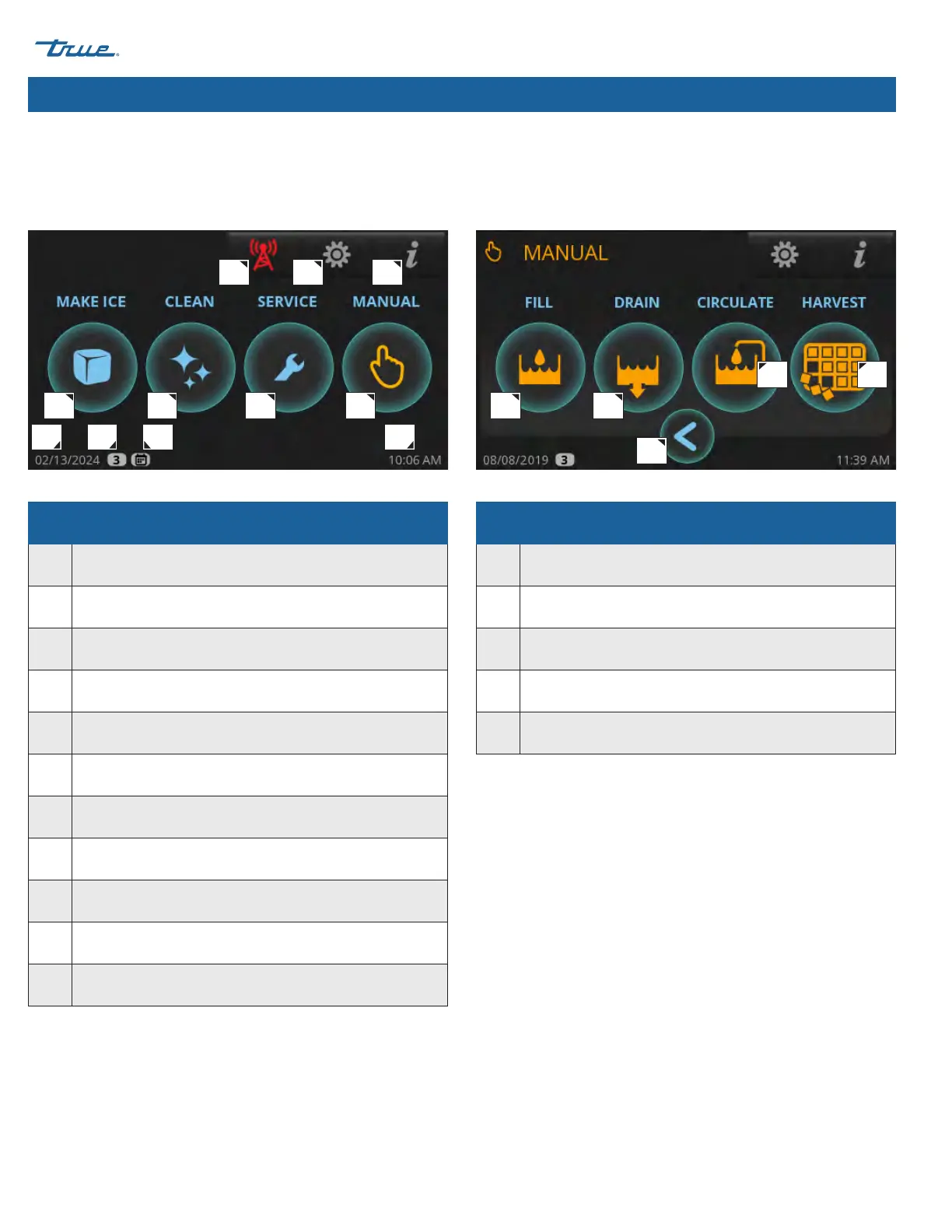TRUE ICE truemfg.com
TEC_TM_171 | REV. G | EN
P#224534
02/28/2024 Page 40 of 72
Home Screen
The default display screen.
Manual Screen
Allows for manual operation of the four modes pictured.
A A
H I KJ
B BC
C
D
D
GFE
E
Parts of the main screen
A Make Ice; Starts the Ice Making Sequence
B Clean; Starts the Cleaning Sequence
C Preventative Maintenance Timers; Opens "Counters" Screen
D Manual Options; Opens "Manual" Screen
E
Remote Monitoring; Displays Remote Monitoring
QR Code
F Menu; Opens "Menu" Screen
G Info; Opens "Real Time" Screen
H Current date
I
Indicates Setting Access Level. See Function Access Levels
(pg. 39)
J
Scheduling is enabled; See "Schedule Operation"
(pg. 50)
K Current time
Parts of the manual screen
A Fill; Allows for Manual Fill of Sump
B Drain; Allows for Manual Drain of Sump
C Circulate; Allows for Manual Water Circulation
D Harvest; Allows for Manual Harvest
E Back; Goes Back to Previous Screen
Ice Machine Operation (cont.)
Basic Screen & Icon Definitions