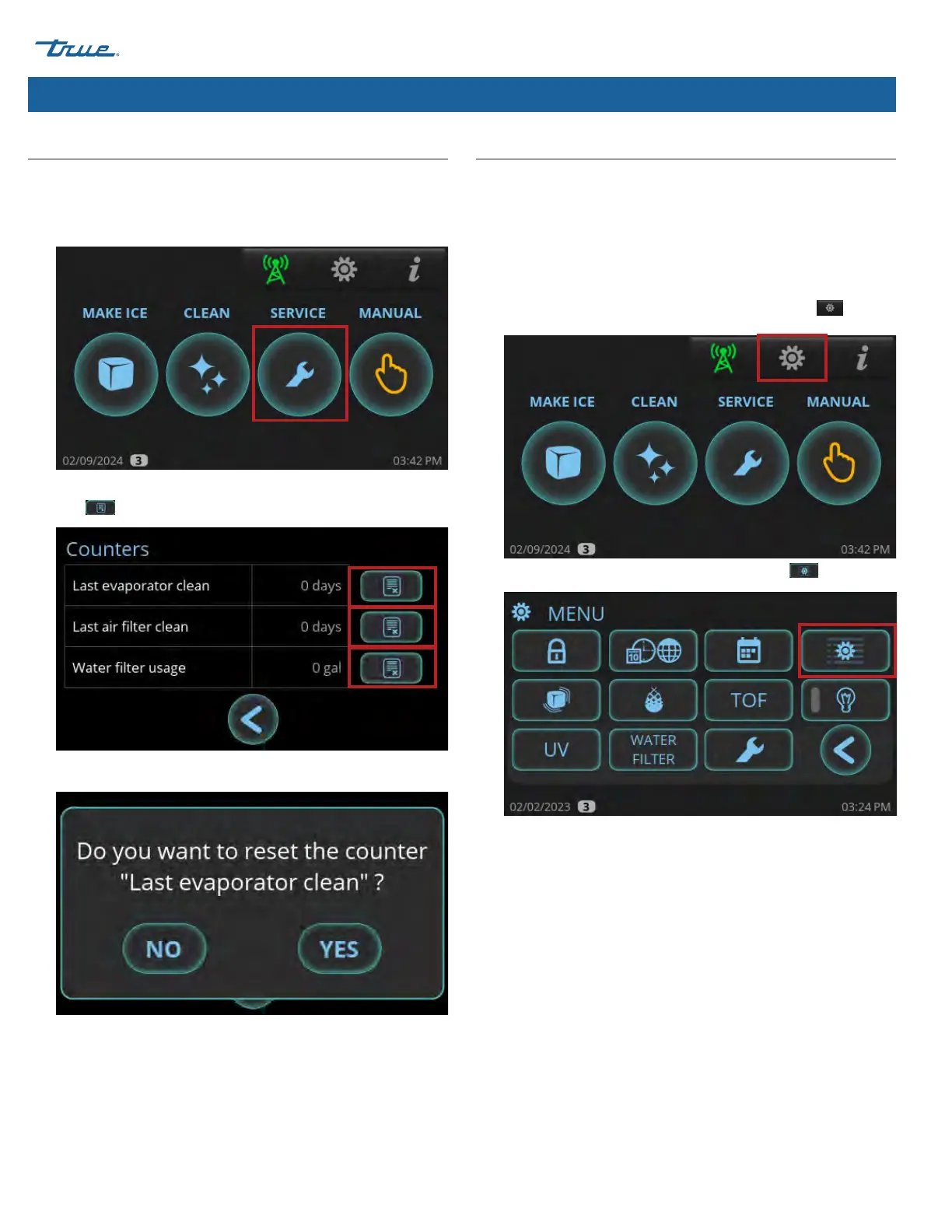TRUE ICE truemfg.com
TEC_TM_171 | REV. G | EN
P#224534
02/28/2024 Page 44 of 72
Ice Machine Operation (cont.)
Reset Reminders
Reset preventative maintenance reminders after performing
preventative maintenance.
1. Press SERVICE.
2. In the Counters screen, press the appropriate reset reminder
icon .
3. In the confirmation screen, press YES.
Adjust Reminder Settings
There are three reminders that can be adjusted:
• Evaporator cleaning (Descale/Sanitize).
• Air filter/condenser cleaning.
• Water filter (also see "Water Filter Setup", pg. 23).
1. In the upper right corner of the scren, press Menu .
2. In the Menu screen, press Parameter Settings .