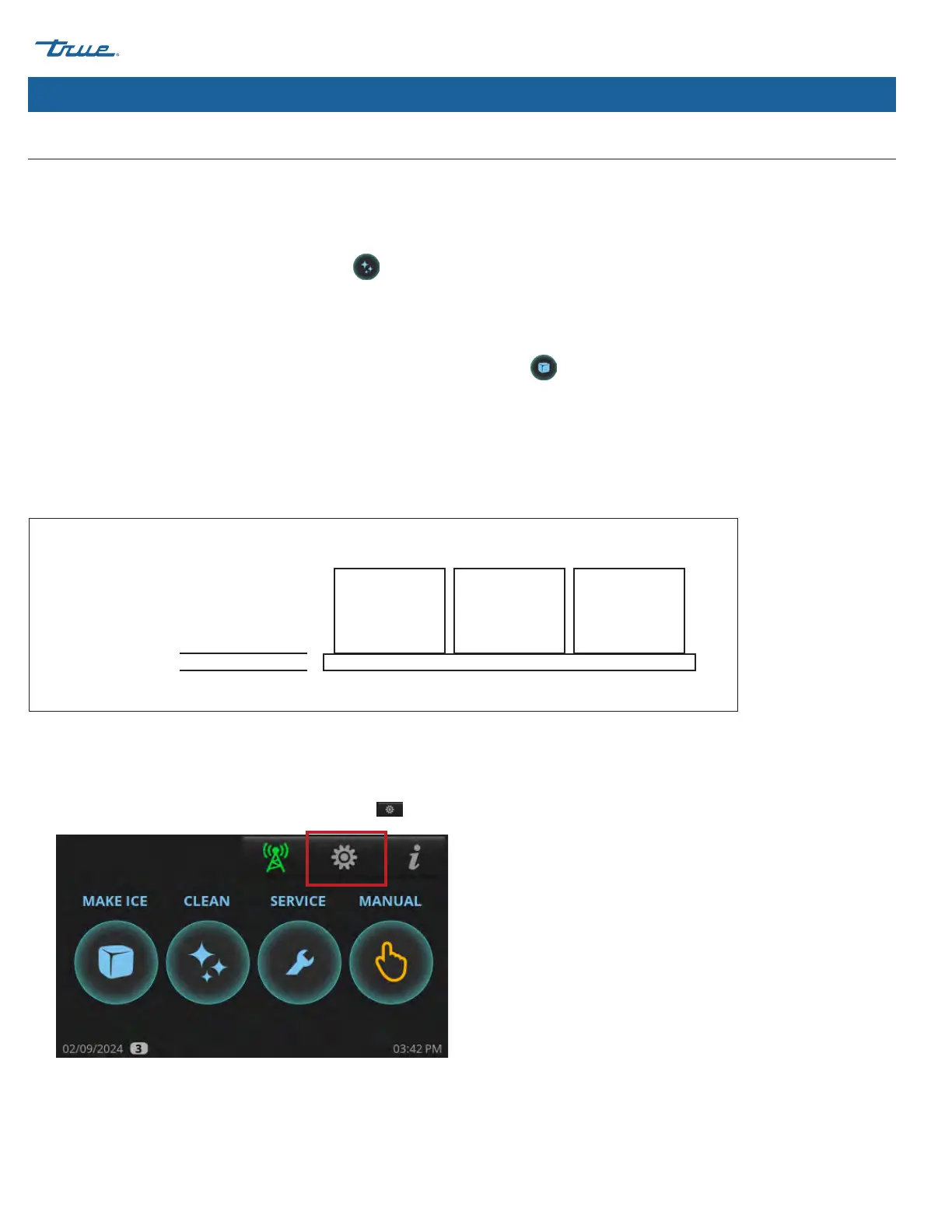TRUE ICE truemfg.com
TEC_TM_171 | REV. G | EN
P#224534
02/28/2024 Page 46 of 72
Ice Machine Operation (cont.)
Startup
Startup Procedure
• Turn the water supply on to the ice machine and confirm there are no leaks.
• Turn power on to ice machine.
• When the home screen appears, press CLEAN and follow the instructions for SANITIZING. Please see "Cleaning Navigation"
(pg. 52).
• Sanitize the ice storage bin liner or dispenser unit using the recommended sanitizer and water solution. See the cleaning sticker or
"Descaling and Sanitizing Procedure:" (pg. 60).
• When the cleaning cycle is complete, in the home screen, press MAKE ICE .
• During the first 5 minutes of the freeze cycle, confirm bin control operation by pushing the damper down and holding it down
until ice machine shuts off and the home screen shows FULL BIN. The ice machine should shut down in approximately 11 seconds.
Release the damper and after one minute the ice machine will restart.
• Watch at least three cycles and confirm that the bridge thickness is correct, (approximately 1/8" (3.18 mm) as shown in fig. 1).
The bridge thickness is set at the factory. To adjust, please see "Adjust Ice Thickness" (pg. 46).
Fig. 1. The ice bridge holds the ice cubes together.
1/8"
(3.18 mm)
Adjust Ice Thickness
1. In the upper right corner of the screen, press Menu .