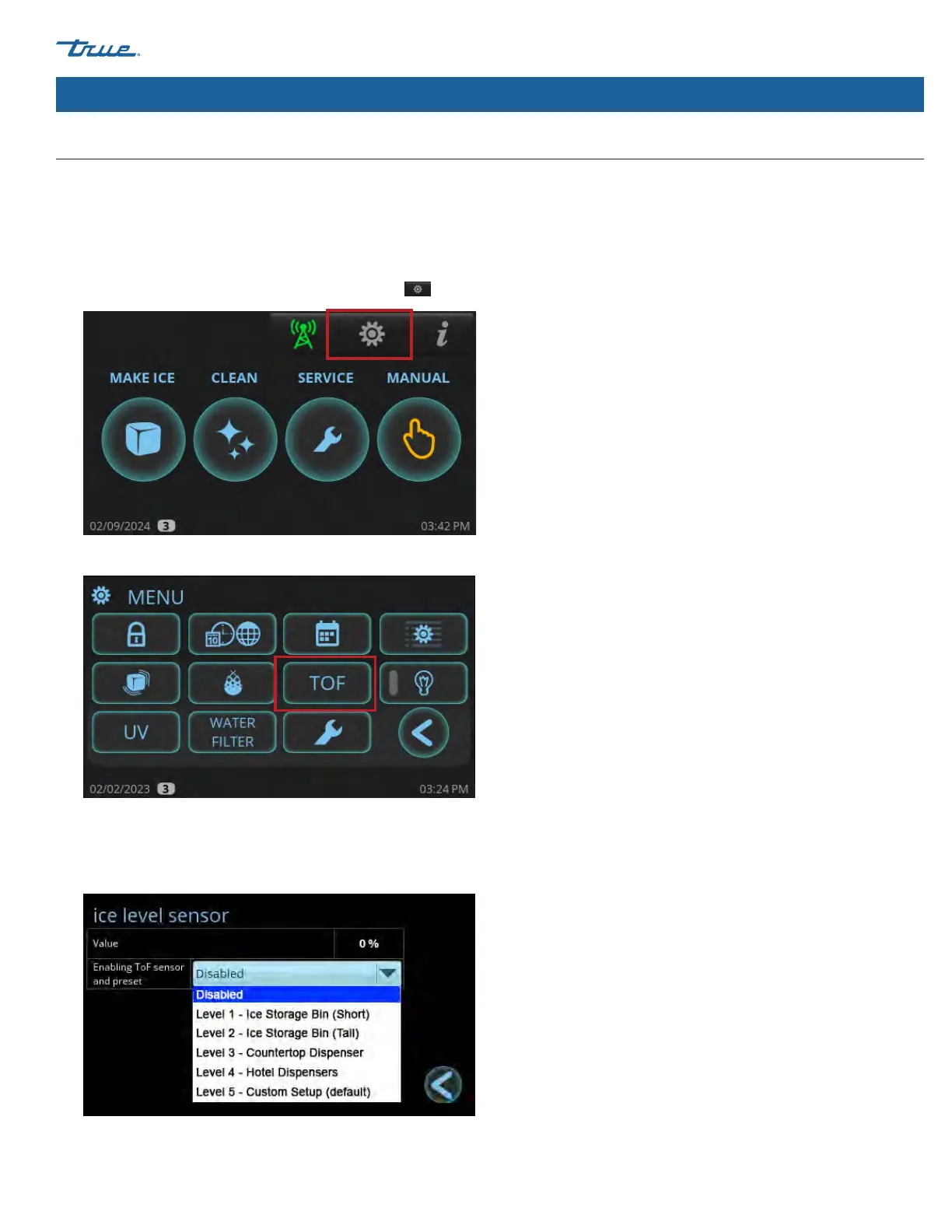TRUE ICE
TEC_TM_171 | REV. G | EN 02/28/2024 Page 33 of 72
truemfg.com
Installation & Setup (cont.)
The ice level sensor utilizes Time of Flight (TOF) technology to detect the amount of ice in the ice storage unit. The sensor has a safe class 1
laser with no possibility of eye damage.
This sensor can adjust the FULL BIN setting to any ice level the user desires. You must set up the ice level sensor for use with your ice
storage unit. See the following instructions.
Ice Level Sensor Setup
1. In the upper right corner of the screen, press Menu .
2. In the Menu screen, press TOF.
3. In the Ice level sensor screen, select the appropriate preset
value for your ice storage unit. Select custom if no preset value
meets your application needs. See preset values in the ice level
sensor presets table.