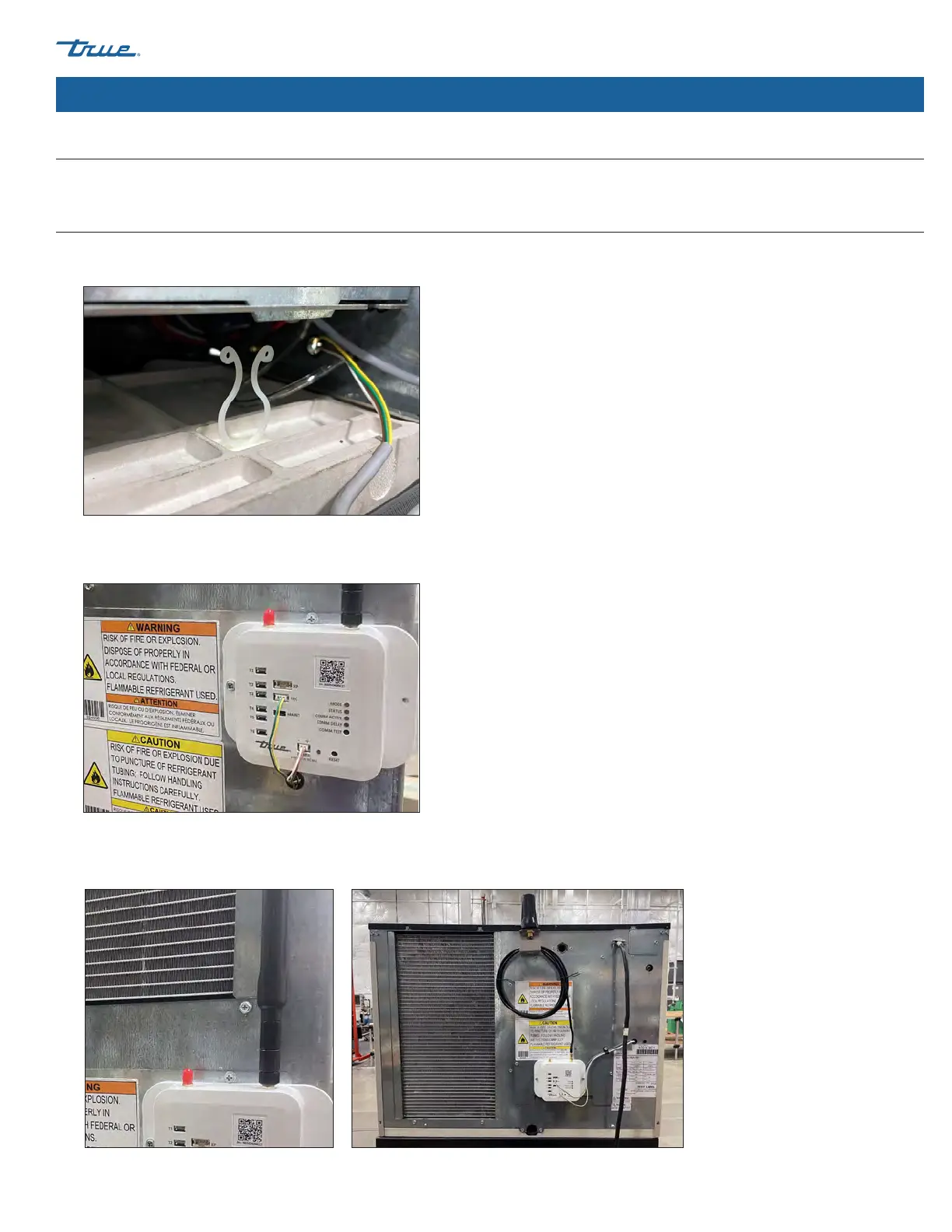TRUE ICE
TEC_TM_171 | REV. G | EN 02/28/2024 Page 31 of 72
truemfg.com
Installation & Setup (cont.)
Leveling
Verify the ice machine is level front-to-back and side-to-side. Adjust level as needed.
Antenna & Modem Installation (Optional Accessory)
1. Locate light grey modem harness on right side (22" Machine) or left side (30" Machine). Undo twist tie and feed connectors through
bushing nearby on rear panel. See fig. 1.
2. Pull enough harness through the bushing to connect to the modem ports. See fig. 2.
3. Install the antenna onto the modem.
Fig. 1. Light grey modem harness.
Fig. 2. Wire harness connected to modem. Green/Yellow to
TEC; Brown/White to POWER.
Fig. 3. Installed antenna on modem. Your antenna may vary.