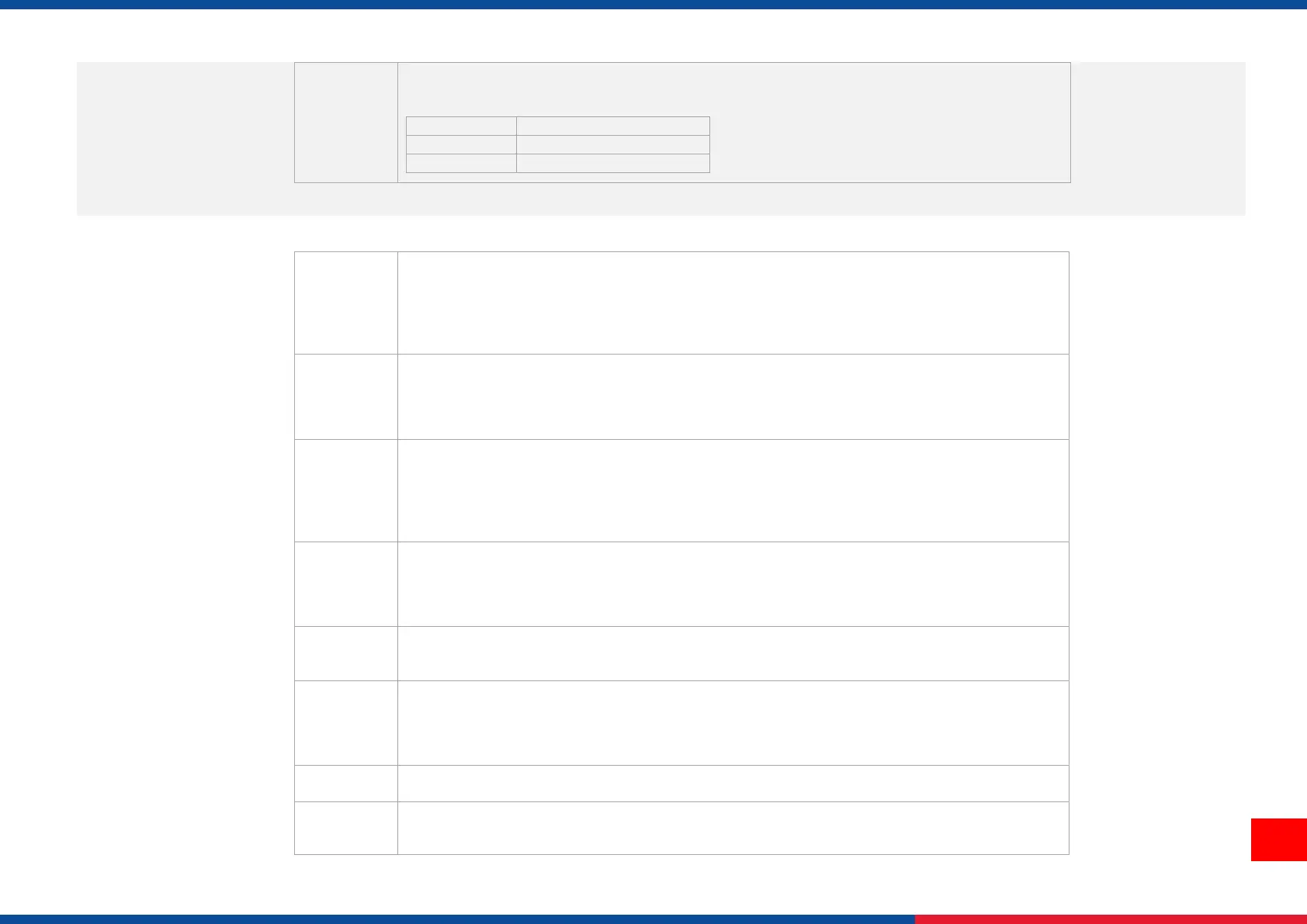This menu item selects the maximum number of bytes written to the USR block within the RFID
tag memory at one time. Normally, this value is set automatically by the RFID calibration
process and should not be changed.
It is used to run test procedures to help determine the accuracy and troubleshoot the RFID system.
This executable menu reads the tag in range of the internal RFID coupler and reports the tag
data to the debug port and momentarily displays it on the control panel’s LCD. It is primarily
intended for development verification by checking that the system is working.
Note:
This menu item does not position the RFID tag over the coupler. Make sure to position the tag
over the coupler to receive an accurate reading.
This executable menu works exactly the same as Read Tag executable,
except that after the
printer reads the tag, it feeds the label to the
next top-of-form.
Note:
This menu item does not position the RFID tag over the coupler. Make sure to position the tag
over the coupler to receive an accurate reading.
This executable menu reads the User Memory bank of the tag in range of the internal RFID
coupler and reports the data to the debug port and momentarily displays it on the control panel’s
LCD. It is primarily intended for development verification by checking that the system is working.
Note:
This menu item does not position the RFID tag over the coupler. Make sure to position the tag
over the coupler to receive an accurate reading.
This executable menu reads the TID (Tag ID) from the tag in range of the
internal RFID coupler
and displays the value read in the Tag ID
menu.
Note:
This menu item does not position the RFID tag over the coupler. Make sure to position the tag
over the coupler to receive an accurate reading.
This menu item displays the first TID (Tag ID) read since power-up, or if using the Read TID
menu, the most recently read TID. If no tag is in range of the internal RFID coupler, “Unknown”
displays.
This executable menu reads the PC (Protocol Control) field from an RFID tag in range of the
internal RFID coupler and displays the value read in the Tag PC menu.
Note:
This menu item does not position the RFID tag over the coupler. Make sure to position the tag
over the coupler to receive an accurate reading.
This menu item displays the last PC (Protocol Control) field read from an RFID tag. If no tag is in
range of the internal RFID coupler, “Unknown” displays.
This executable menu writes all ones to the tag in range of the internal RFID coupler. It is
primarily intended for development verification by checking that the system is working.
Note:
