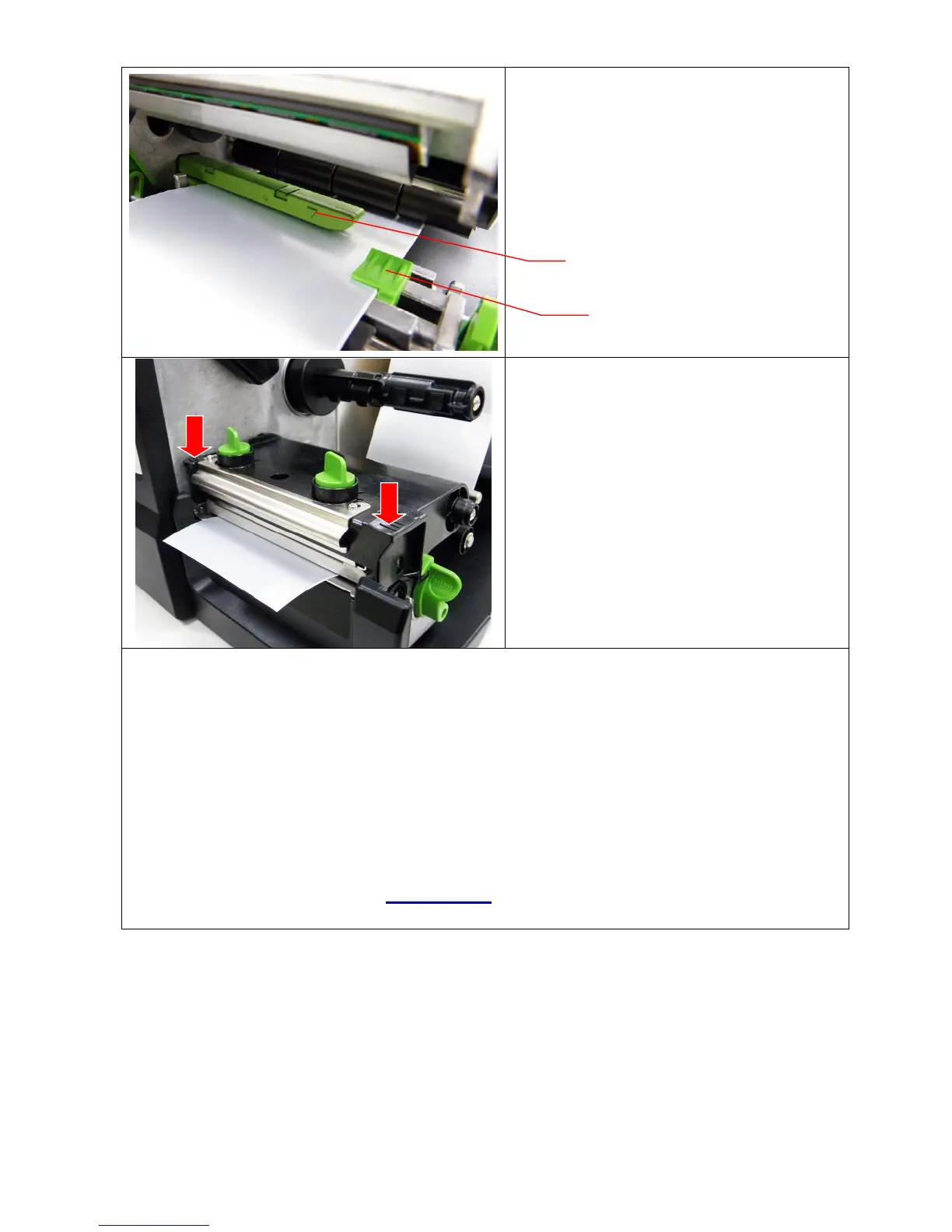6. Adjust the label guide to fit the width of the
label. Make sure the media sensor triangle
indicator is on the paper feed path that
can sense the gap or black or notch for
label registration.
8. Use the DiagTool to set the media sensor type and calibrate the selected sensor. (Please refer to
section 4)
Note:
Please calibrate the gap/black mark sensor when changing media.
The sensor location is marked by a triangle mark ▽ at the sensor housing.
The media sensor position is moveable. Please make sure the gap or black mark is at
the location where media gap/black mark will pass through for sensing.
Please refer to videos on TSC YouTube or driver CD.