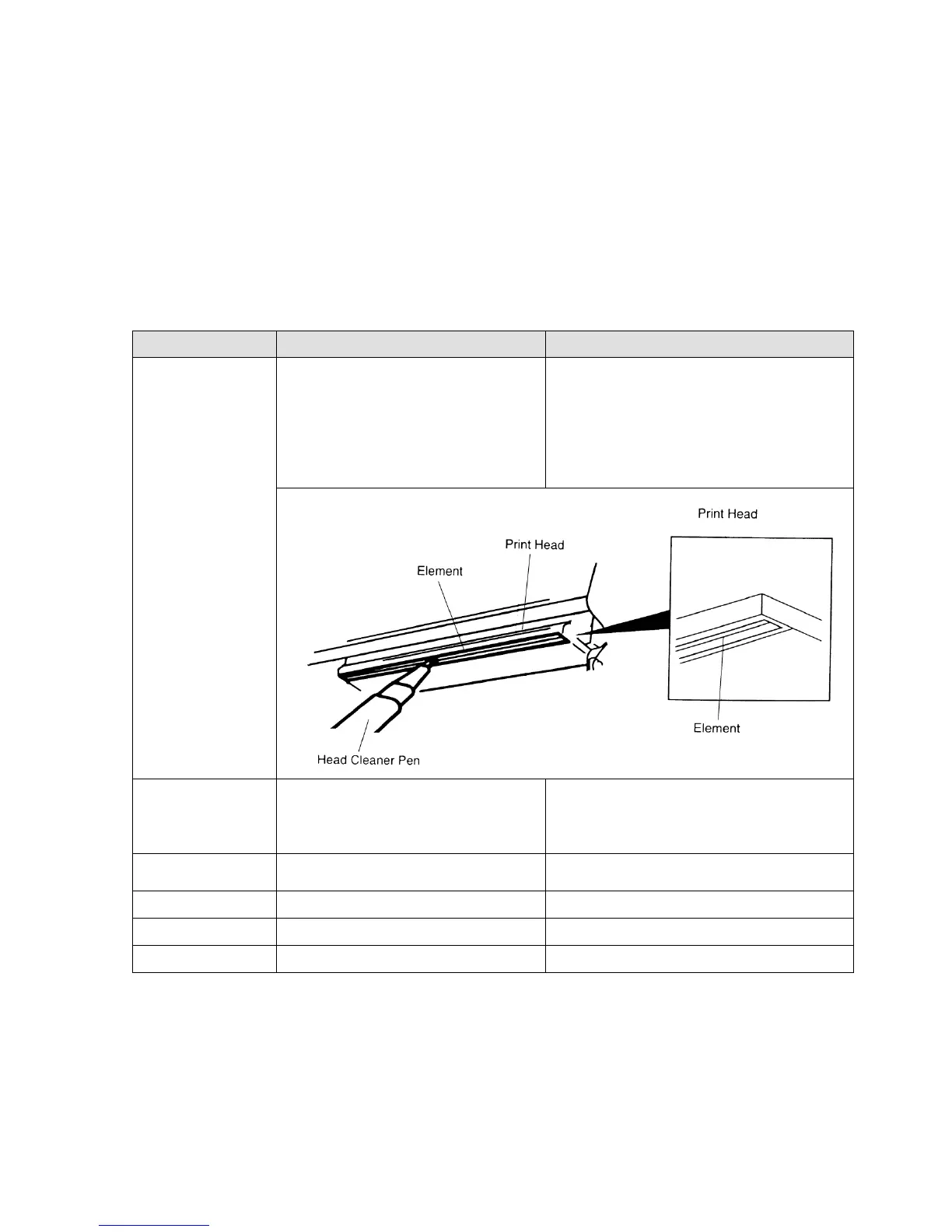7. Maintenance
This session presents the clean tools and methods to maintain your printer.
1. Please use one of following material to clean the printer.
Cotton swab
Lint-free cloth
Vacuum / Blower brush
100% ethanol
2. The cleaning process is described as following,
1. Always turn off the printer before
cleaning the print head.
2. Allow the print head to cool for a
minimum of one minute.
3. Use a cotton swab and 100%
ethanol to clean the print head
surface.
Clean the print head when changing a new
label roll
1. Turn the power off.
2. Rotate the platen roller and wipe it
thoroughly with 100% ethanol and
a cotton swab, or lint-free cloth.
Clean the platen roller when changing a
new label roll
Use the lint-free cloth with 100%
ethanol to wipe it.
Wipe it with water-dampened cloth
Note:
Do not touch printer head by hand. If you touch it careless, please use ethanol to clean it.
Please use 100% Ethenol. DO NOT use medical alcohol, which may damage the printer head.
Regularly clean the print head and supply sensors once change a new ribbon to keep printer
performance and extend printer life.