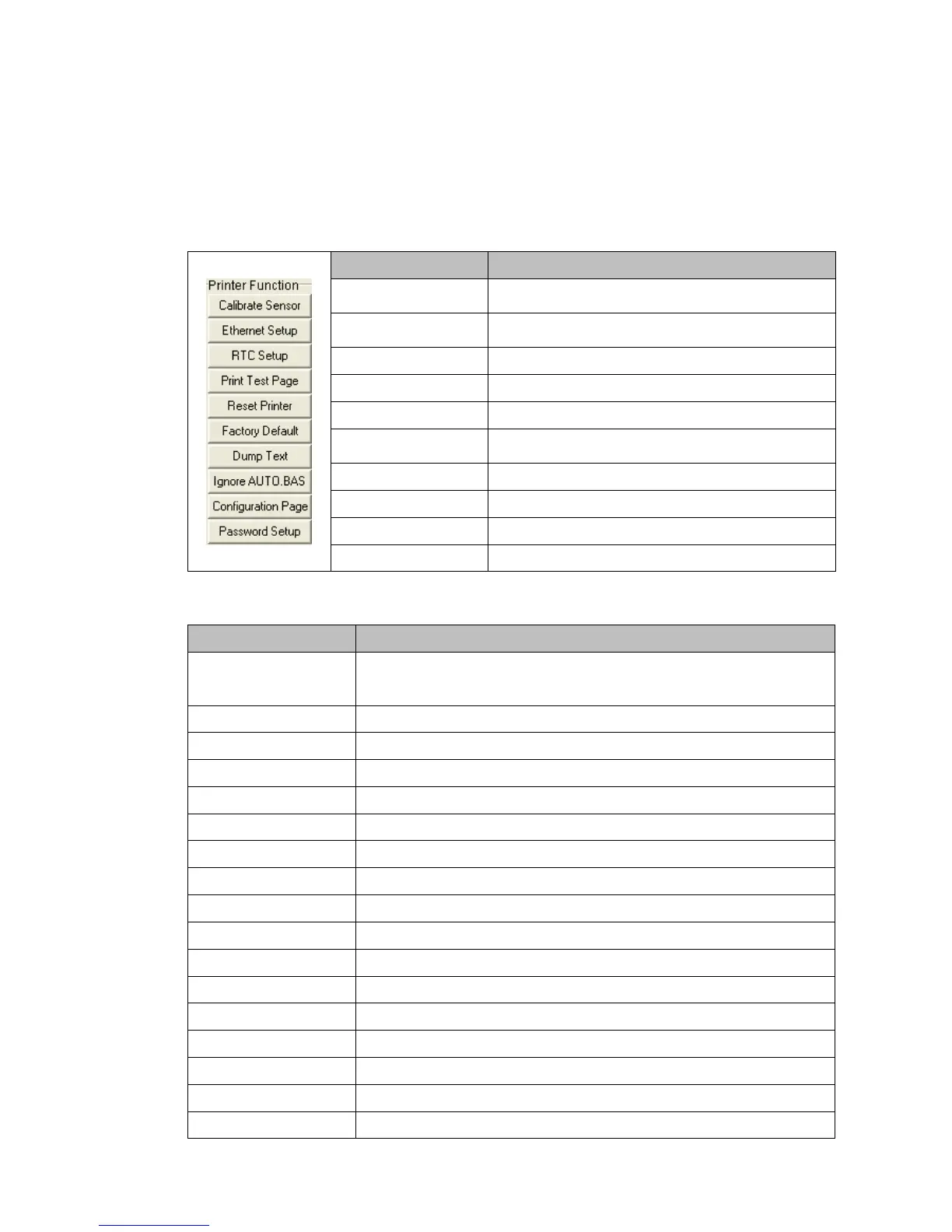4.2 Printer Function
1. Select the PC interface connected with bar code printer.
2. Click the “Printer Function” button to setup.
3. The detail functions in the Printer Function Group are listed as below.
Calibrate the sensor specified in the Printer Setup
group media sensor field
Setup the IP address, subnet mask, gateway for
the on board Ethernet
Synchronize printer Real Time Clock with PC
Initialize the printer and restore the settings to
factory default.
To activate the printer dump mode.
Ignore the downloaded AUTO.BAS program
Print printer configuration
Set the password to protect the settings
The factory default settings are listed as below.
ME240: 5 IPS (127 mm/sec)
ME340: 3 IPS (76.2 mm/sec)
9600 bps, none parity, 8 data bits, 1 stop bit
3 (Will be reset. Need to re-calibrate the gap sensor)