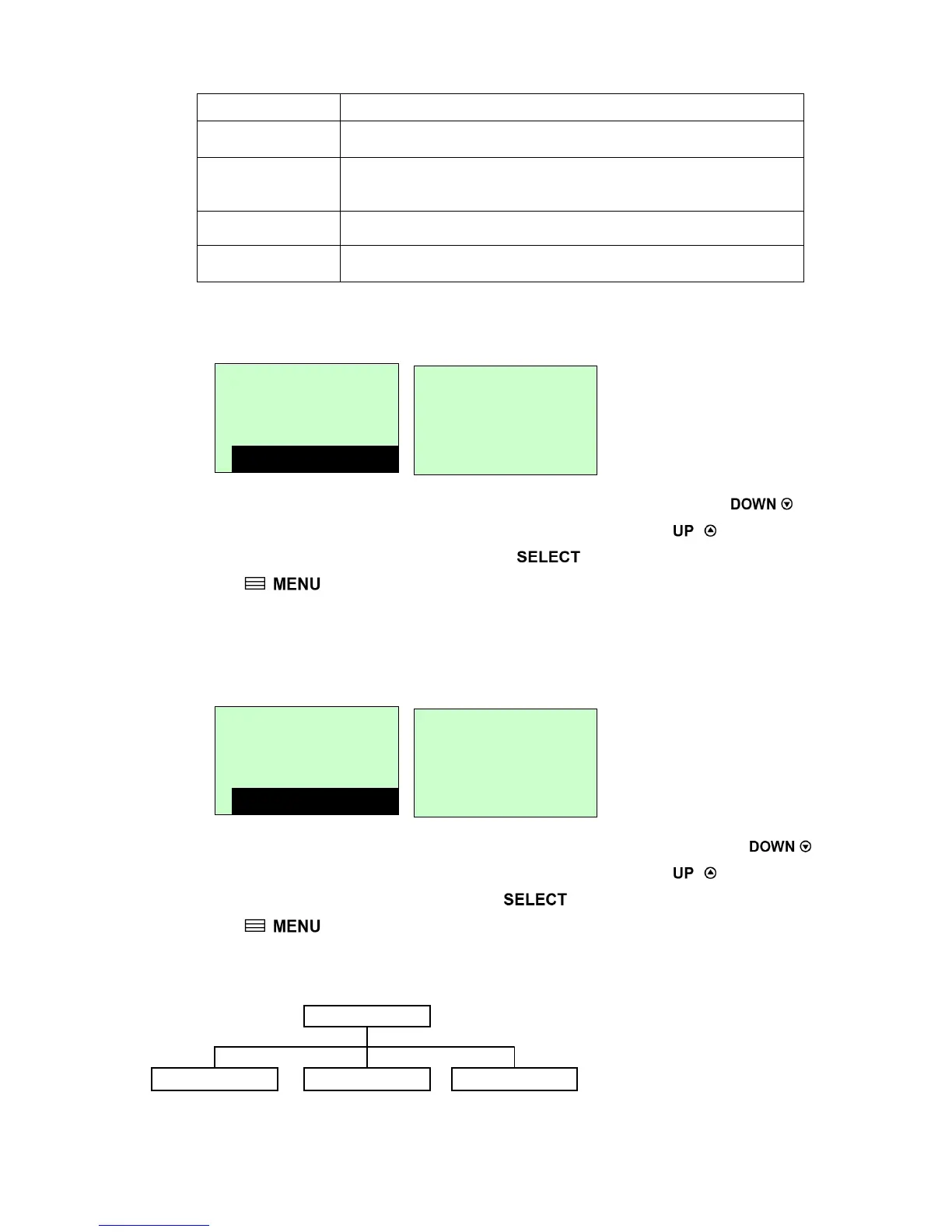3.1.1-2.15 Label Top:
This option is used to adjust print position vertically on the label. Press the
button to move the cursor from left digit to right digit, and press the button to set the
value from “+” to “-” or “0” to “1/2”. Press the button to set the value into printer.
Press key to cancel the setting and return to the previous menu. The default
value is +000 and range is -120 to +120 dots.
3.1.1-2.16 Left Position:
This option is used to adjust print position horizontally on the label. Press the
button to move the cursor from left digit to right digit, and press the button to set the
value from “+” to “-” or “0” to “9”. Press the button to set the value into printer.
Press key to cancel the setting and return to the previous menu. The default
value is +0000 and range is -9999 to +9999 dots.
3.1.2 Sensor