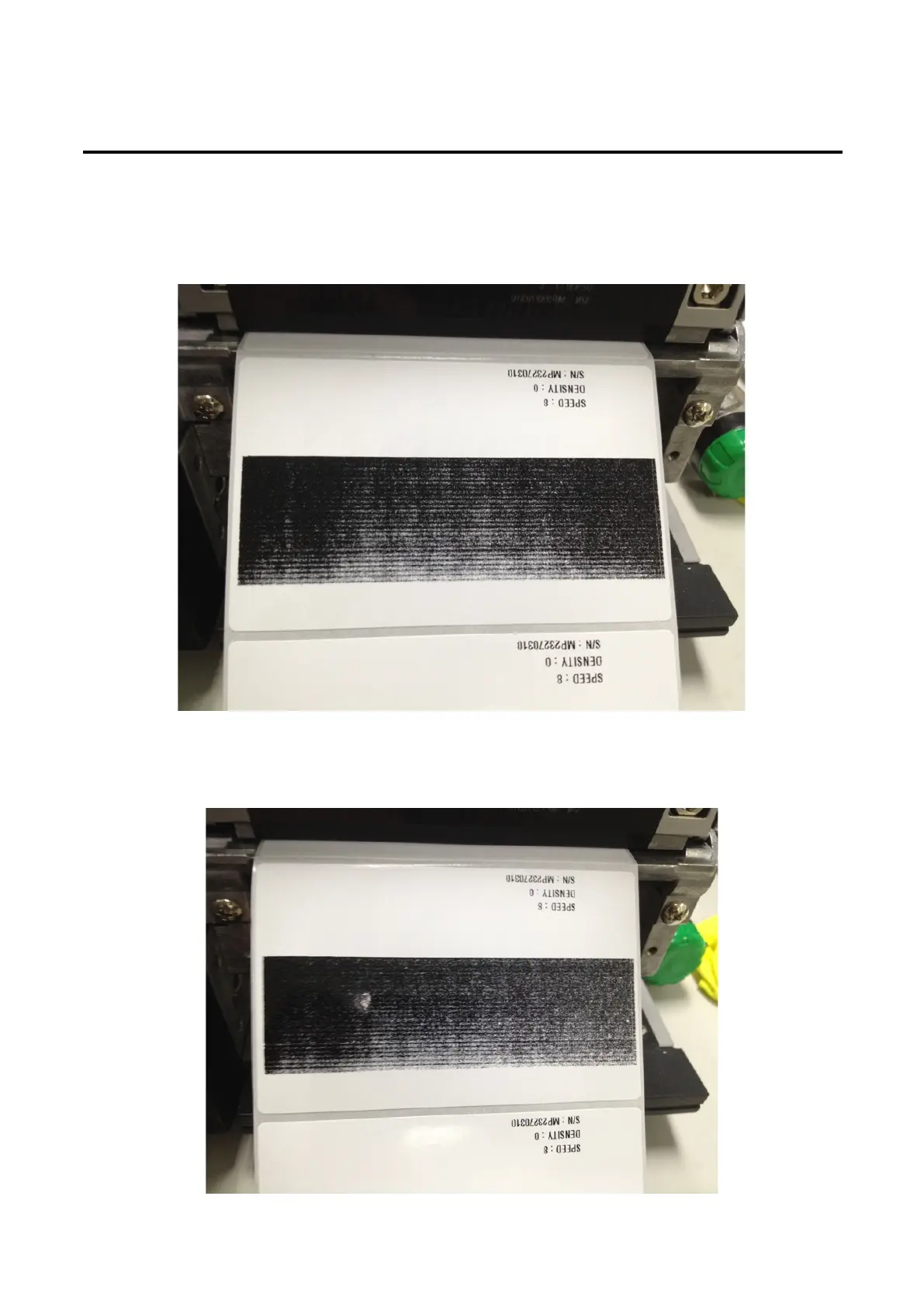PEX-1000 Series
Print Engine Service Manual
40
Sometimes when right side is ok, left size may become a little white. In this time you may
need to adjust left side knob.
8. Until both side is full-average black , like the first one picture.
Or like left side picture.
9. If you keep turning the heater over the best position, it may look like below picture again:
Right side is lighter again.
