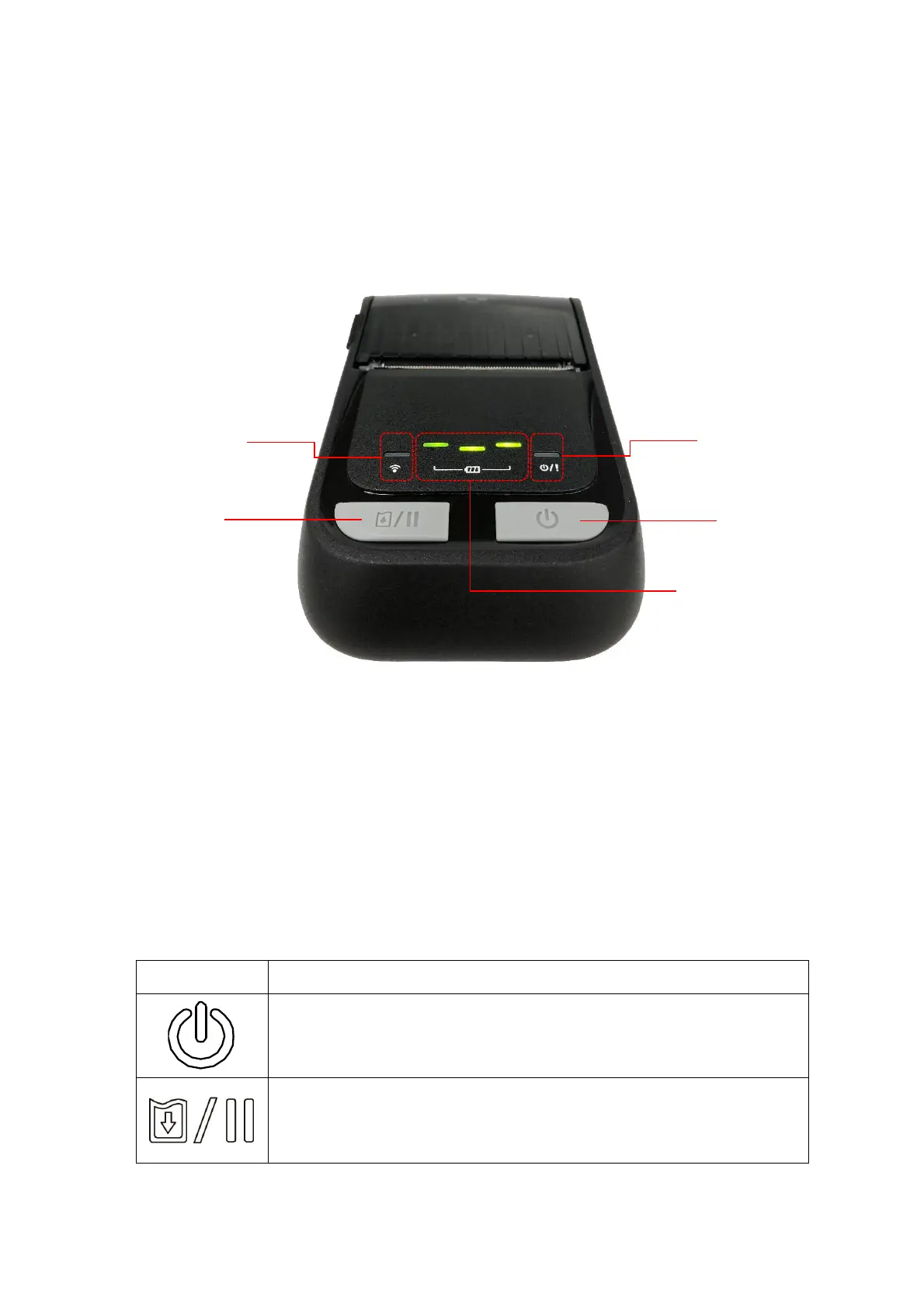11
2.3 Operator control
2.3.1 LED Indication and Keys
1. Power on/off button
2. Feed/Pause button
3. Printer status LED indicator
4. Battery charge level LED indicators
5. Wireless status LED indicator
1. Press and hold for 2-3 seconds to turn on the printer.
2. Press and hold for 2-3 seconds to turn off the printer.
1. Ready status: Feed one label
2. Printing status: Pause the print job
