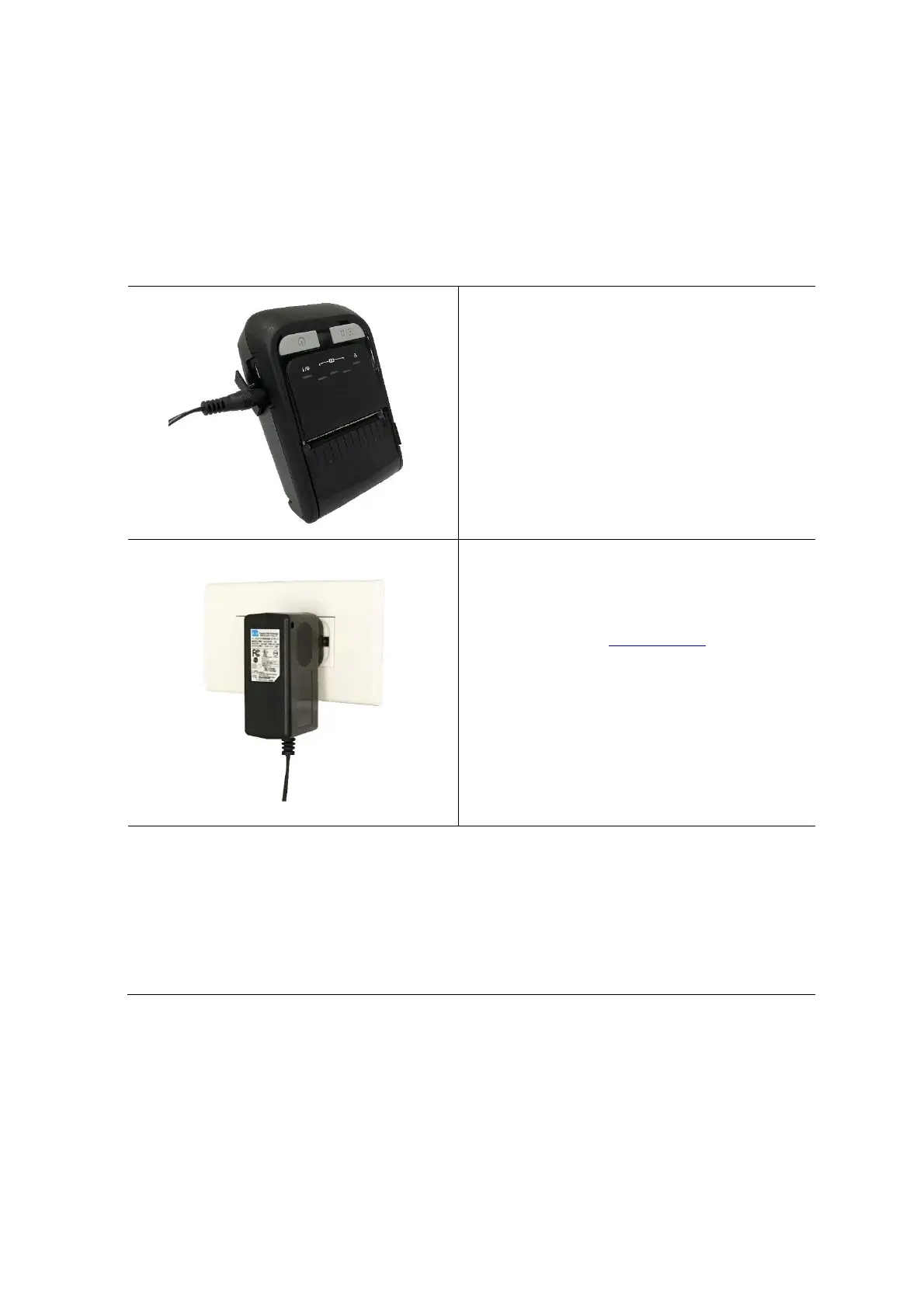16
3.2 Charge the Battery
It takes 1.5 to 2 hours to fully charge the battery before the first time usage. The
lifetime of the battery is 300 times for charge/discharge cycles.
3.2.1 Charge the Battery
1. Open the interface cover and plug the
power cord into the power jack.
2. Plug the power cord into a properly
power outlet.
Note:
Please refer to section 2.3.2 for more
information about battery charging cycle.
The battery normal working condition is from 0°C to 40°C (32 °F to 104 °F). The device or
battery charger always perform battery charging in a safe and optimum manner. At higher
temperatures (e.g. approximately +40 °C (+104 °F) or charging when turning on the
printers), the printer or battery charger may stop charging for a period of time to keep the
battery at acceptable temperatures.
