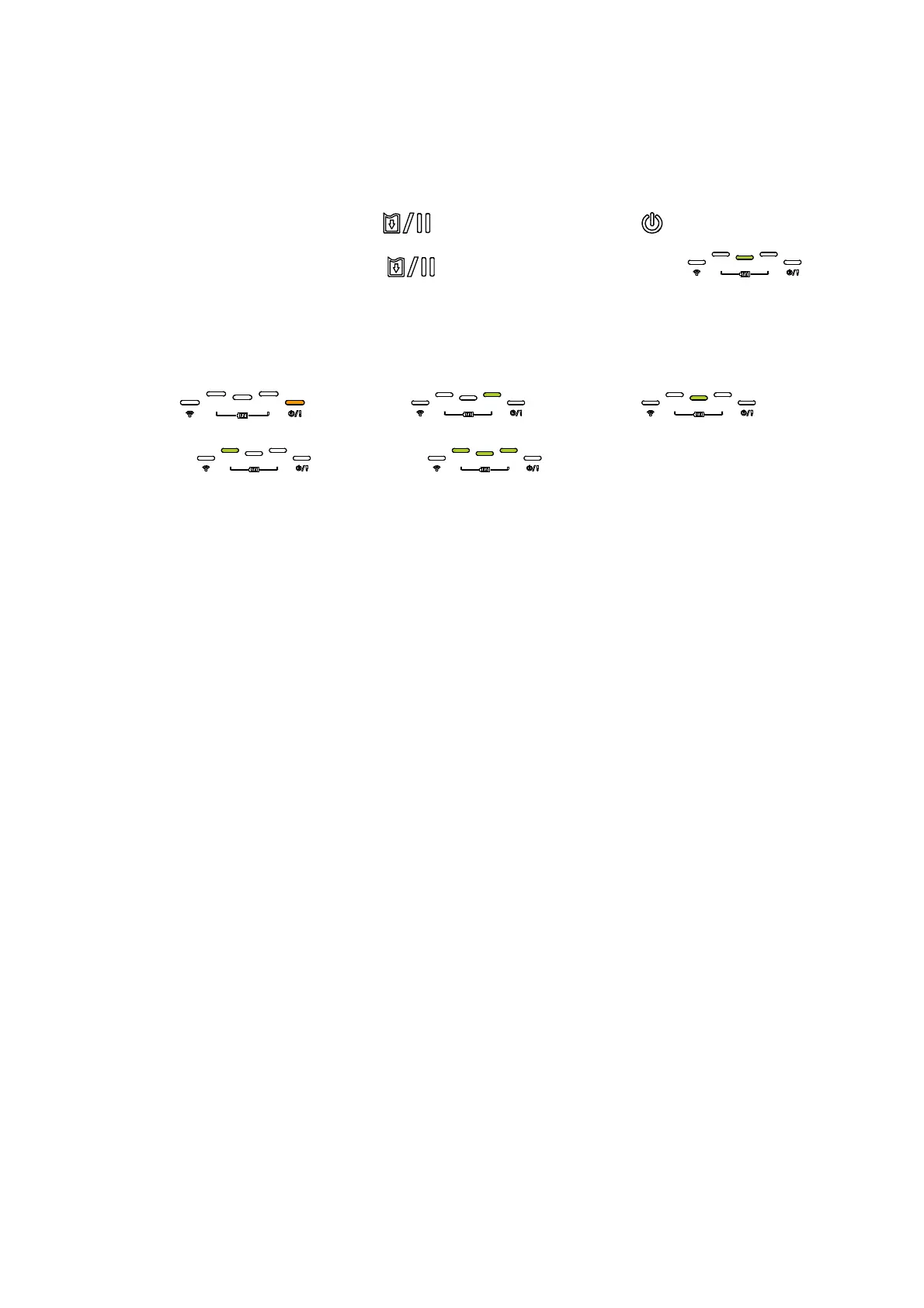34
5.2 Self-test and Dump Mode
Please follow the steps below.
1. Turn off the printer.
2. Hold on the FEED button ( ) then turn on the printer ( ).
3. Release the FEED button ( ) when the indicator becomes and
blinking. (Any green will do during the 5 blinks)
The LEDs will be changed as following order:
(amber) (5 blinks) (5 blinks)
(5 blinks) (solid green)
4. It calibrates the sensor and measures the media length and prints internal settings
then enter the dump mode.
5. Turn off / on the power to resume printer for normal printing.