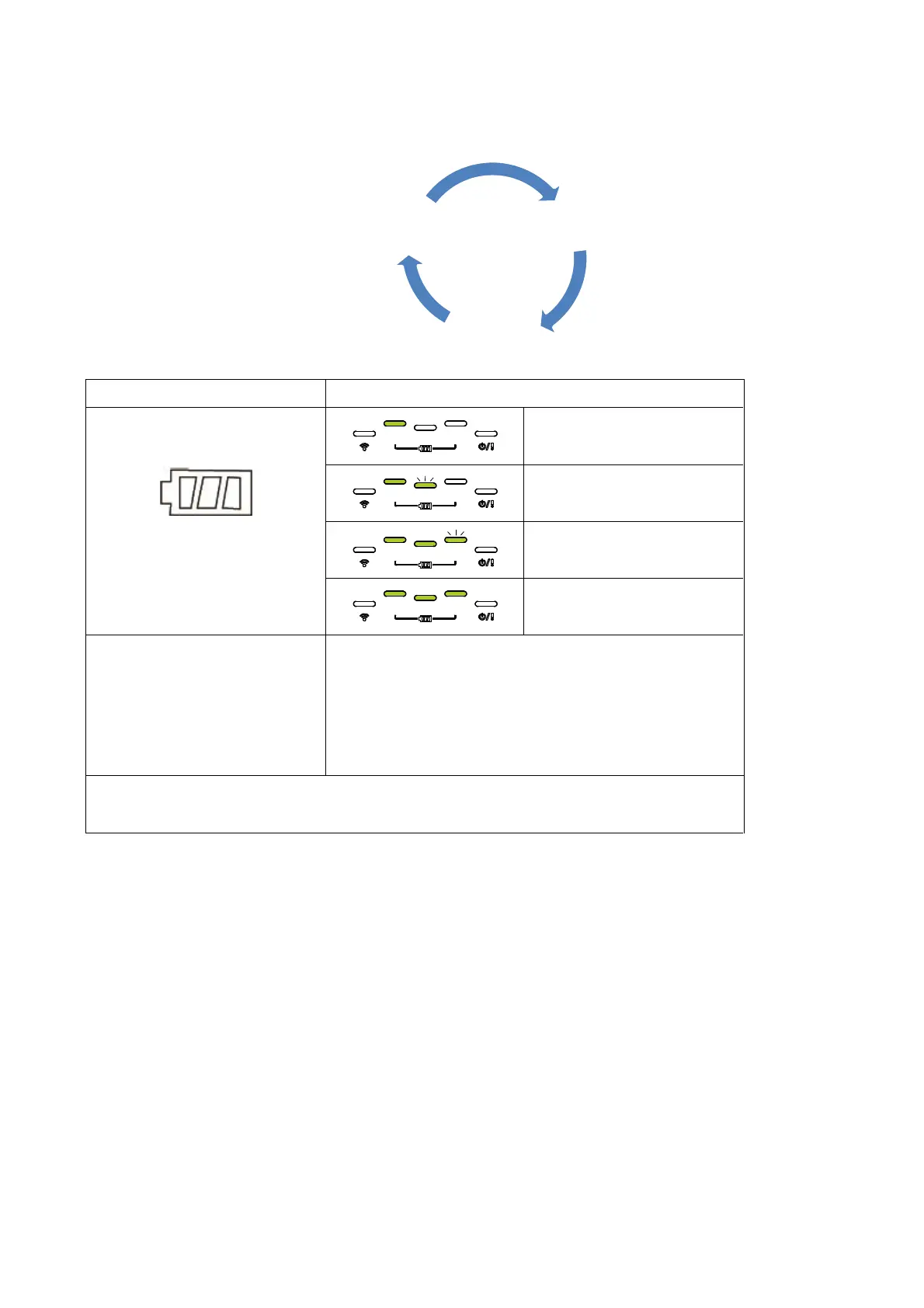13
2.3.2 Battery Charging Cycle
1. Charging the battery when the printer turns on.
1. Charging the battery when
the printer turns on.
1. Printer status LED blinks amber light.
2. Push any button when charging the battery, the
printer will leave power saving mode.
3. Remove the power supply of the printer will leave
power saving mode.
3. Fully charged then turn off the printer automatically.
Note:
1. Printer status LED blinks amber light when charging the battery.
2. Push any button when charging the battery, the LED lights will shows the charging status.
3. After the battery was fully charged and stopped print job for a while, the printer will
automatically turn-off.
Charging
mode
Power
saving mode
Fully charged then turn off
the printer automatically.
