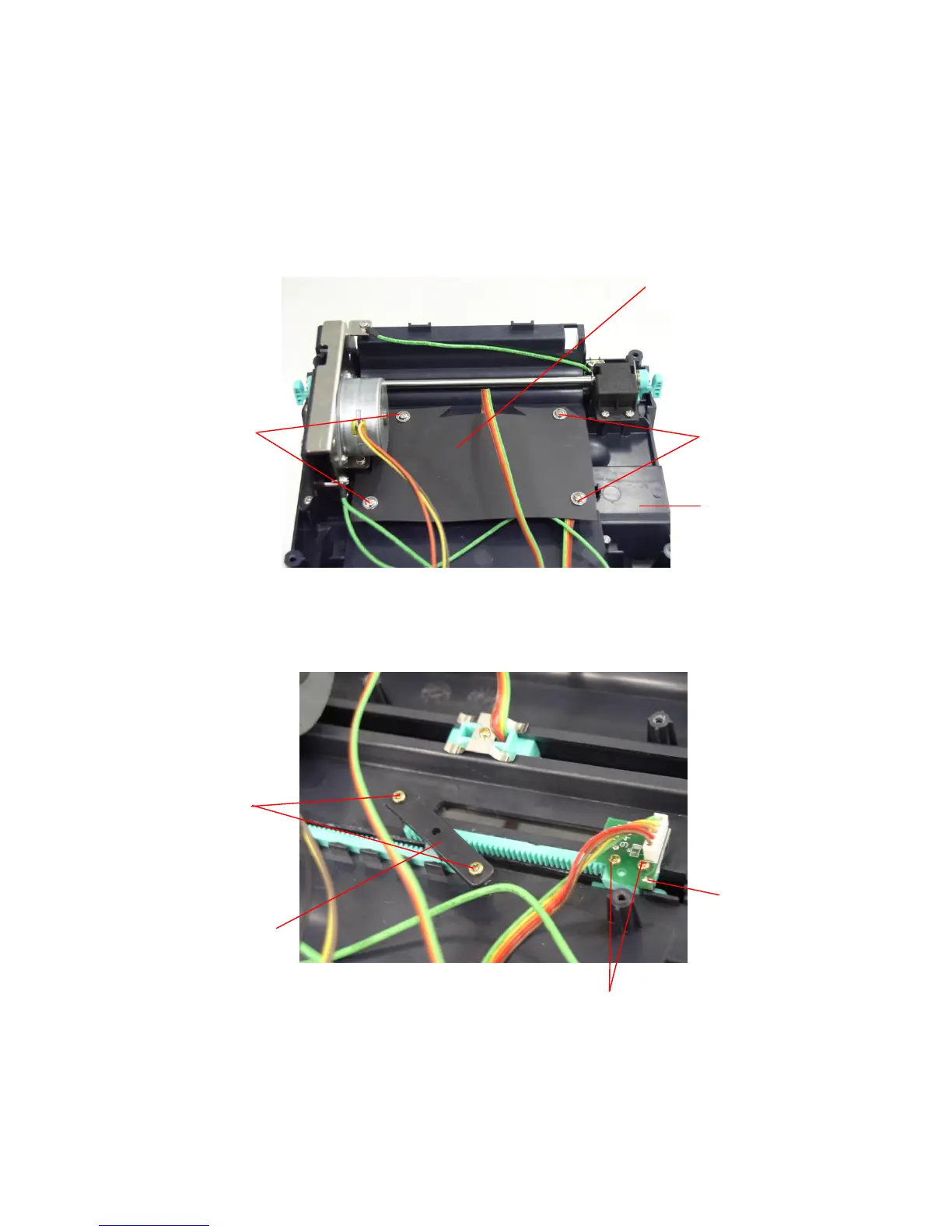3.7. Replacing Label Guide & Gap Sensor Assembly
1. Please refer to 3.1 for disassembling the lower cover and lower inner cover.
2. Disconnect all the hardness.
3. Turn the lower inner cover upside down.
4. Screws off 4 screws and remove the plastic laminate.
5. Screws off 2 screws to remove the white label guide rack fixing plate
6. Remove 2 screws from a gap sensor PCB then remove the gap sensor PCB.
7. Turn over the lower inner cover.
8. Move right side and left side label guides to the end of each side. Rotates 90
degrees and pull them out.
