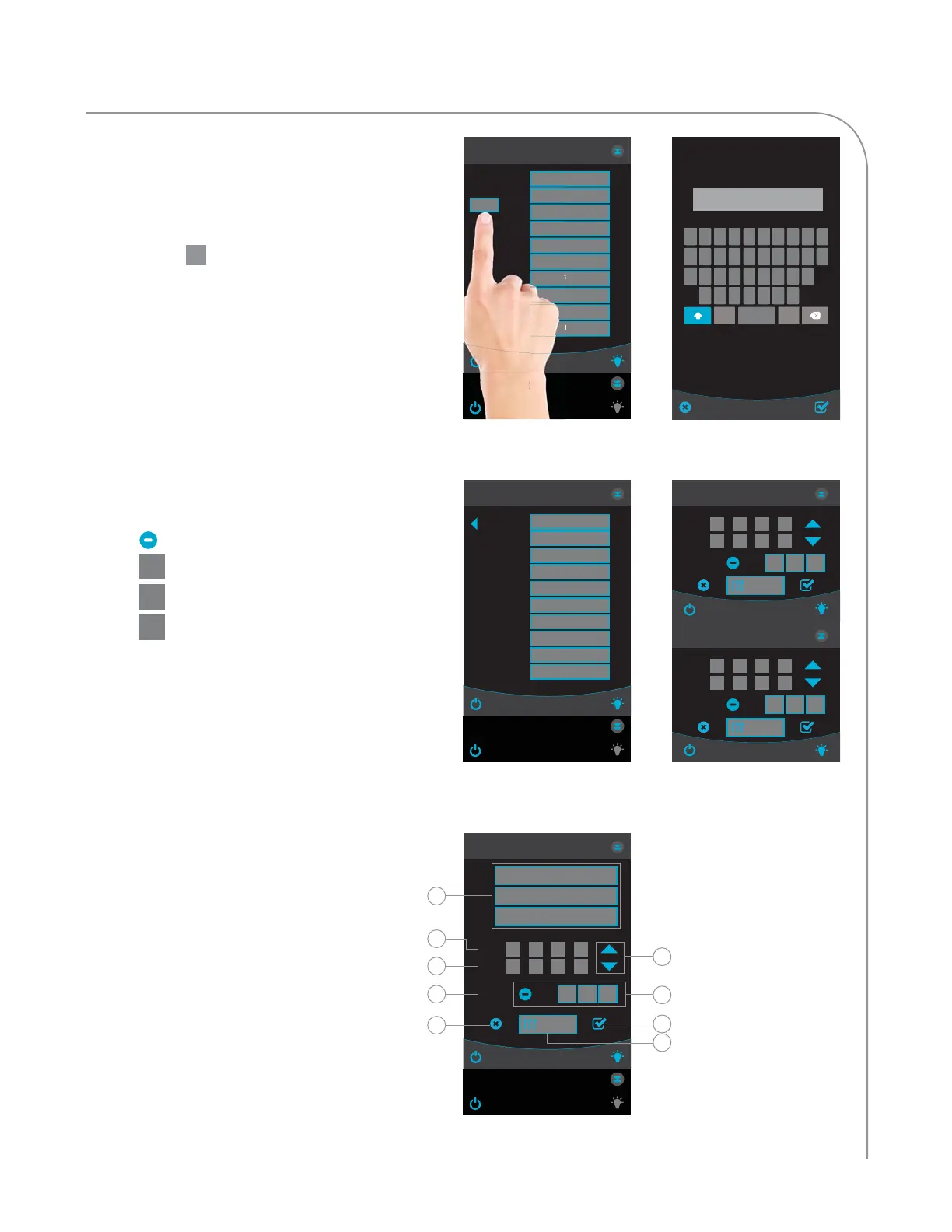+5
+30
+60
NOTE: The sum of all events must be 100;
otherwise the oven will not allow the changes to be
saved.
3. Event %Air
To set the amount of airflow used in each event,
touch the icon that contains the percentage
you wish to change. The airflow can be set from
10-100% (in 5% increments) for each event.
4. Increase and Decrease
Touch these icons to increase or decrease the
selected %Air or %Time events in 5%
increments.
5. Total Cook Time
Displays the total cook time for the item.
6. Set Cook Time Icons
Time can be set from 00:05-99:55 (mm:ss). There
are four time icons.
Clear (or “zero”) the time
Add 5 seconds
Add 30 seconds
Add 60 seconds
7. Cancel
Touch this icon to cancel all changes made to
this item and return to the item select screen.
8. Save
Touch this icon to save all changes made to this
item and return to the item select screen.
NOTE: While test cooking and developing your recipe
settings, it is not necessary to save changes until you
are ready to exit the edit recipe screen.
9. Cook
Touch this icon to perform a test cook
using the settings displayed on the screen.
NOTE: You may have to allow the oven to cool
down or warm up to the set temperature.
17
EDIT MODE
Bottom Oven
Top Oven
%Time
Event
%Air
70
1
80
2
30
80
3
0
10
4
0
10
70
1
80
2
30
80
3
0
10
4
0
10
01:00
+5 +30 +60
COOK
01:00
+5 +30 +60
COOK
%Time
Event
%Air
Bottom Oven
Bottom Oven
Top Oven
Item 1
Group 1
Menu 1
01:00
+5 +30 +60
COOK
%Time
Event
%Air
70
1
80
2
30
80
3
0
10
4
0
10
1
5
3
7
2
6
4
8
9
Figure 17: Edit Mode, Item
Settings - Expanded
Figure 15: Edit Mode, Group
Select/Temperature Edit
&%
Q
WE R T Y
UOIP
1
2 3 4 5 6
7 98 0
Z
XC VBNM
A
S
DFG
HKJL
SpaceALT
Figure 18: On-Screen Keyboard
Bottom Oven
Bottom Oven
Top Oven
BACK TO
GROUPS
Item 2
Item 3
Item 1
Item 4
Item 6
Item 7
Item 5
Item 8
Item 9
Item 10
Figure 16: Edit Mode, Item
Select
Figure 19: Edit Mode, Item
Settings - Normal
Bottom Oven
Bottom Oven
Top Oven
500 °F
Group 2
Group 3
Group 1
Group 4
Group 6
Group 7
Group 5
Group 8
Group 9
Group 10
500 °F
rou
rou
rou
rou
rou
rou
rou
rou
