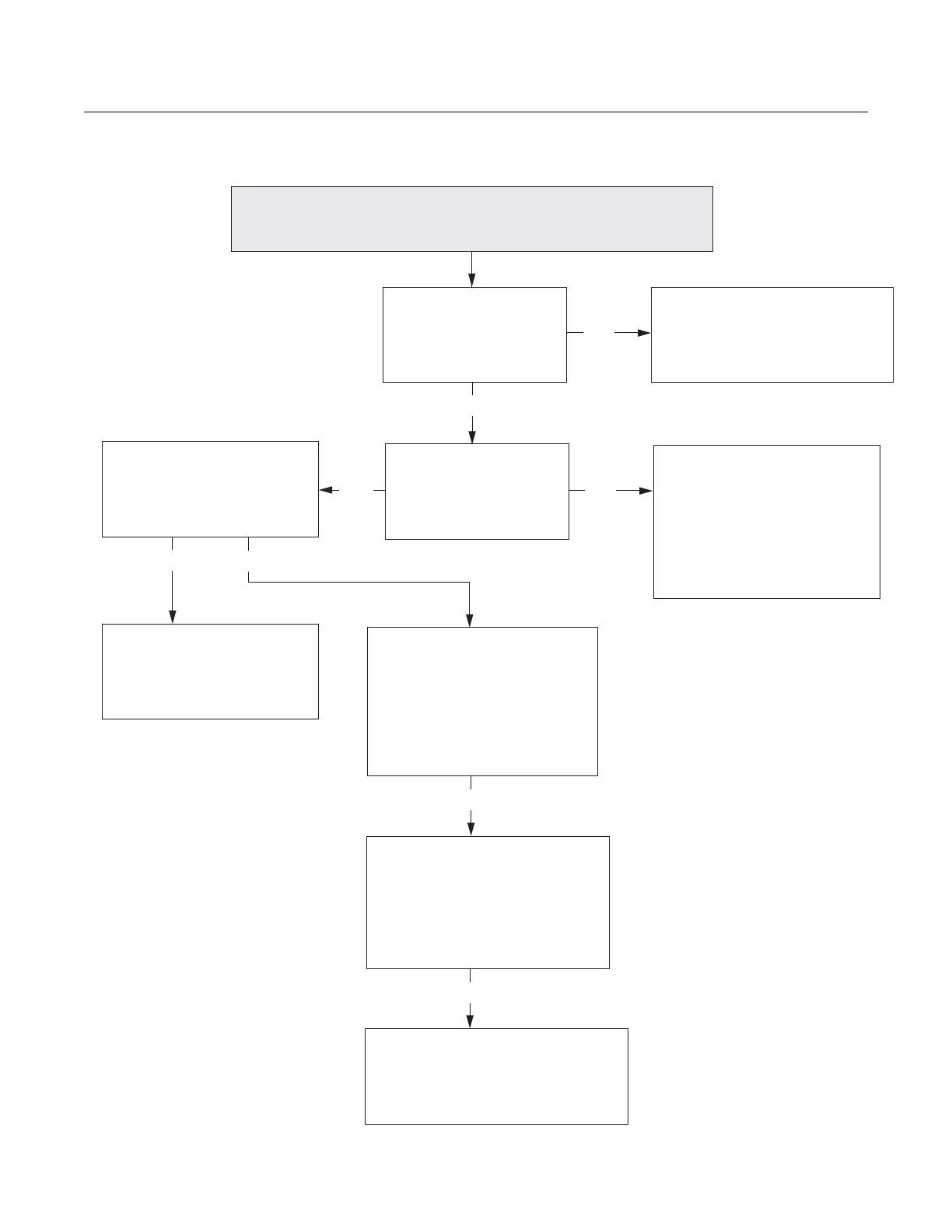34
TROUBLESHOOTING
Troubleshooting:
Wi-Fi Menu Download Will Not Work
YES
YES
Reset the store’s router. Connect
to the router using a smart
phone or laptop and verify you
can access the internet. Try the
remote menu update again. Does
the problem persist?
Verify SSID, security type,
and password have been input
correctly (see page 15).
Move the oven and store’s router
closer together to improve signal
strength or if possible, have the
store dedicate an access point to
the TurboChef oven. Does the
problem persist?
Is the MAC IP field pop-
ulated with a text string
that begins with “00409”?
Make sure the blue wireless
module on the back of the touch
screen is installed properly. If
the problem persists, replace
the wireless module and contact
TurboChef to ensure the new
module is registered.
Does the word “WiFi” blink
on the WiFi Network screen
(see page 15)?
NO
YES
NO
YES
Have the store contact their menu
developer to address the issue directly
with the TurboChef factory.
Has the store confirmed
that it has secure WiFi
access available to the
oven?
Have the store’s IT administrator
contact TurboChef at
connectadmin@turbochef.com.
NO
YES