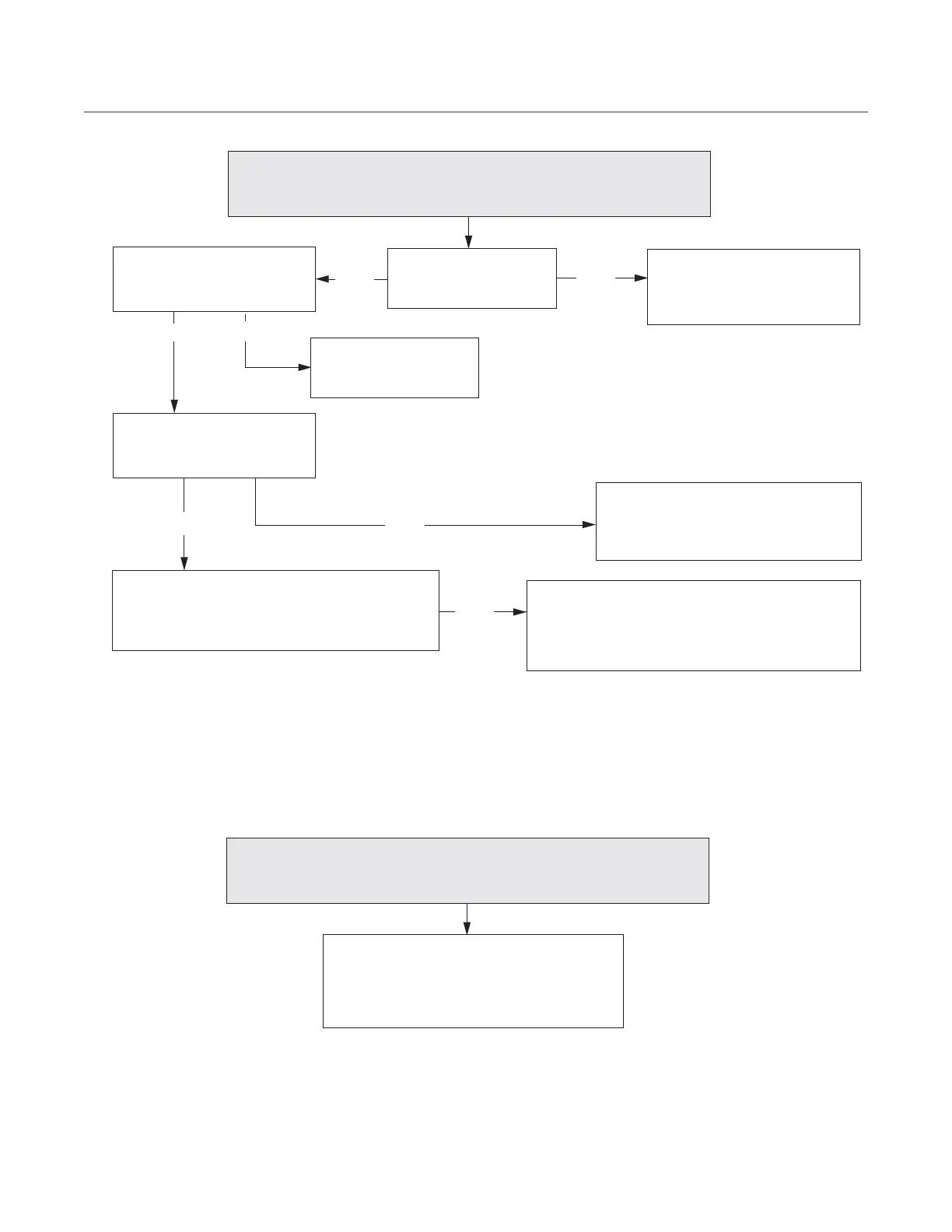28
TROUBLESHOOTING
YES
Follow the “Troubleshooting:
No Display-Screen is Blank”
steps on Page 27.
NO
Troubleshooting:
Touch Screen is Locked Up or Unresponsive
NO
Is the screen blank?
Follow the “Troubleshooting: ‘Door
Open’ Message when Door is Closed”
steps on Page 26.
YES
Doees the oven show a door
open message?
Is the problem related to
specific food items?
NO
YES
Reload the menu (page
18).
NO
Clean the air filter and verify there is sufficient
ventilation to the oven. Cool the oven down;
did the touch screen become responsive?
Replace the display. Confirm with Technical
Support that the replacement display has addi-
tional shielding for EMI protection.
Troubleshooting:
Touch Screen is Wrong Color or Fuzzy
Cycle power to reset the display. Request a
firmware update from Tech Support to pre-
vent future instances of distorted graphics.
