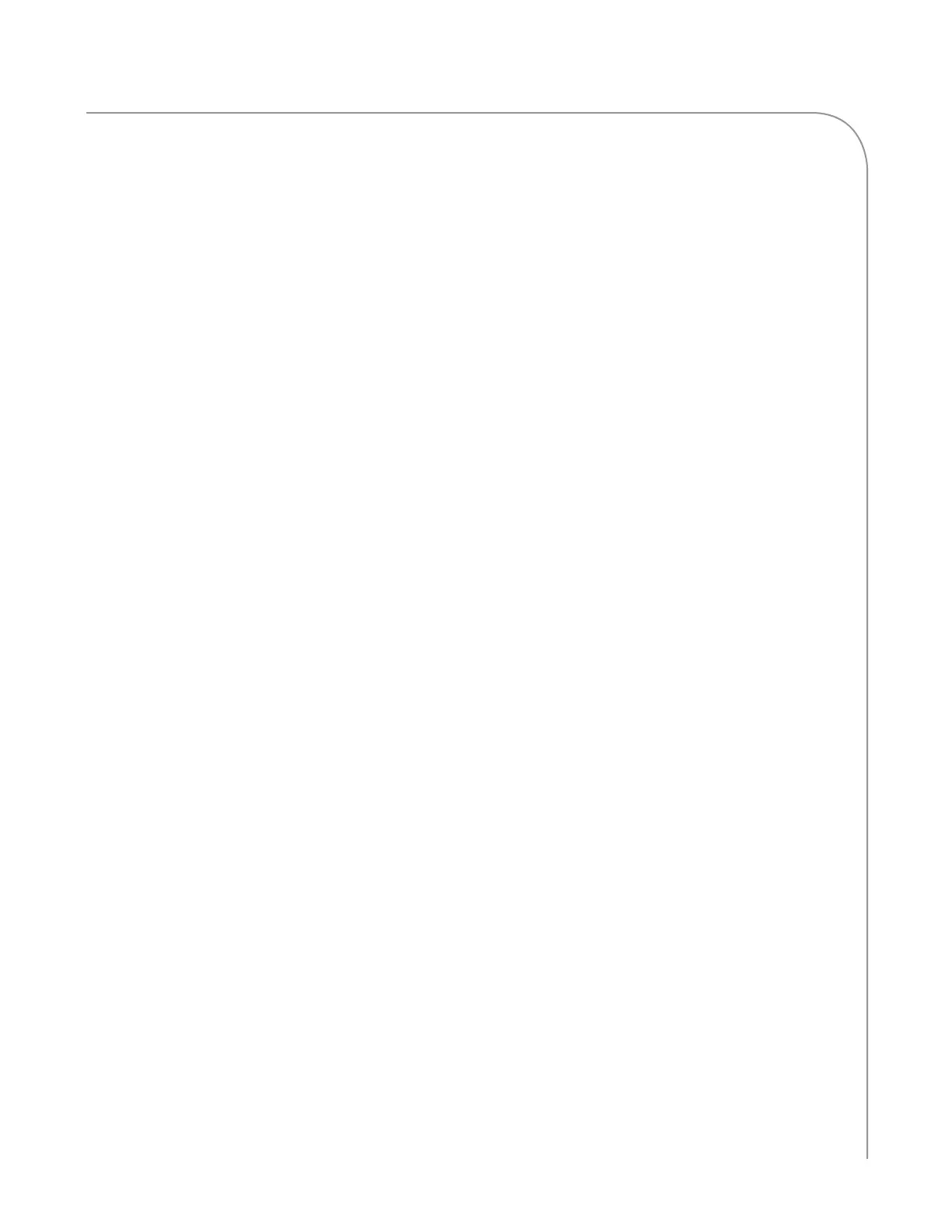19
TROUBLESHOOTING
Overview of Troubleshooting
This section contains information on the
following:
- Fault code descriptions
- Fault code troubleshooting
- Non-fault code troubleshooting
For information on accessing the service screen, see
page 16. For information and illustrations on
replacing components, see the Appendix.
Fault Code Descriptions
To view the fault log, see page 13.
F1-1/F1-2: Blower Running Status Bad
This fault is displayed when the motor controller
indicates no running status.
The motor and motor controller are monitored
continuously in all modes with special handling on
the Service Screen (page 16). If a fault is detected,
the oven will stop cooking and go to the “Cooling
Down” screen and flash “F1-1: Blower” or “F1-2:
Blower”
Upon turning on the oven, the control will attempt
to restart the motor. If the restart is successful, the
fault message will be cleared from the display. The
fault message is also cleared at the onset of cooking or
when the blower motor is tested on the Service Screen
(page 16).
F1-1 indicates a problem with the top oven.
F1-2 indicates a problem with the bottom oven.
F2-1/F2-2: Cook Temperature Low
This fault is displayed if the cook cavity temperature
drops more than 120
º
F (67
º
C) below the set
temperature during a cook cycle (registered after
five seconds into a cook cycle).
The fault is cleared from the display at the onset
of cooking if the cook cavity temperature is within
120
º
F (67
º
C) of the set temperature or when the
heaters are tested on the Service Screen (page 16).
F2-1 indicates a problem with the top oven.
F2-2 indicates a problem with the bottom oven.
F6: Electrical Compartment Temperature High
This fault is displayed when the electrical compart-
ment temperature exceeds 158
º
F (70
º
C), measured
by a sensor on the control board. The electrical com-
partment temperature is monitored once per minute.
The fault is cleared from the display if on the next
check, the temperature is below 158
º
F (70
º
C).
NOTE: The fault will be logged at 149
º
F (65
º
C
), but
it will not interrupt cooking at the lower threshold.
F7-1/F7-2: RTD Open
This fault is displayed when the control detects that
one or both of the RTDs is “open.” The display will
show “999
º
” indicating the RTD is open or
disconnected. The fault is cleared when the control
detects continuity.
F7-1 indicates a problem with the top oven.
F7-2 indicates a problem with the bottom oven.
F8-1/F8-2: Heat Low
This fault displays when the oven is warming up or
on the Service Screen (page 16) if the cook cavity
temperature fails to rise at least 14
º
F (7
º
C) within a
given 30 seconds.
F8-1 indicates a problem with the top oven.
F8-2 indicates a problem with the bottom oven.
F9-1/F9-2: Cook Cavity Temperature High
This fault will signal that the catalyst has “flashed”
due to excessive grease. The fault occurs when the
RTD senses +650°F (343°C) for more than 40
seconds but less than 2 minutes. The fault will only
appear in the fault log and will not terminate a cook
cycle upon discovery.
F9-1 indicates a problem with the top oven.
F9-2 indicates a problem with the bottom oven.
F10: Communication Failure
This fault will signal that the UI control board
(Phoenix) is no longer able to communicate with the
I/O control board (SAGE). This fault will terminate a
cook cycle upon discovery.
F12: Firmware Reboot
This fault will signal that the UI control board
(Phoenix) became unresponsive for four seconds, forc-
ing a system reboot.