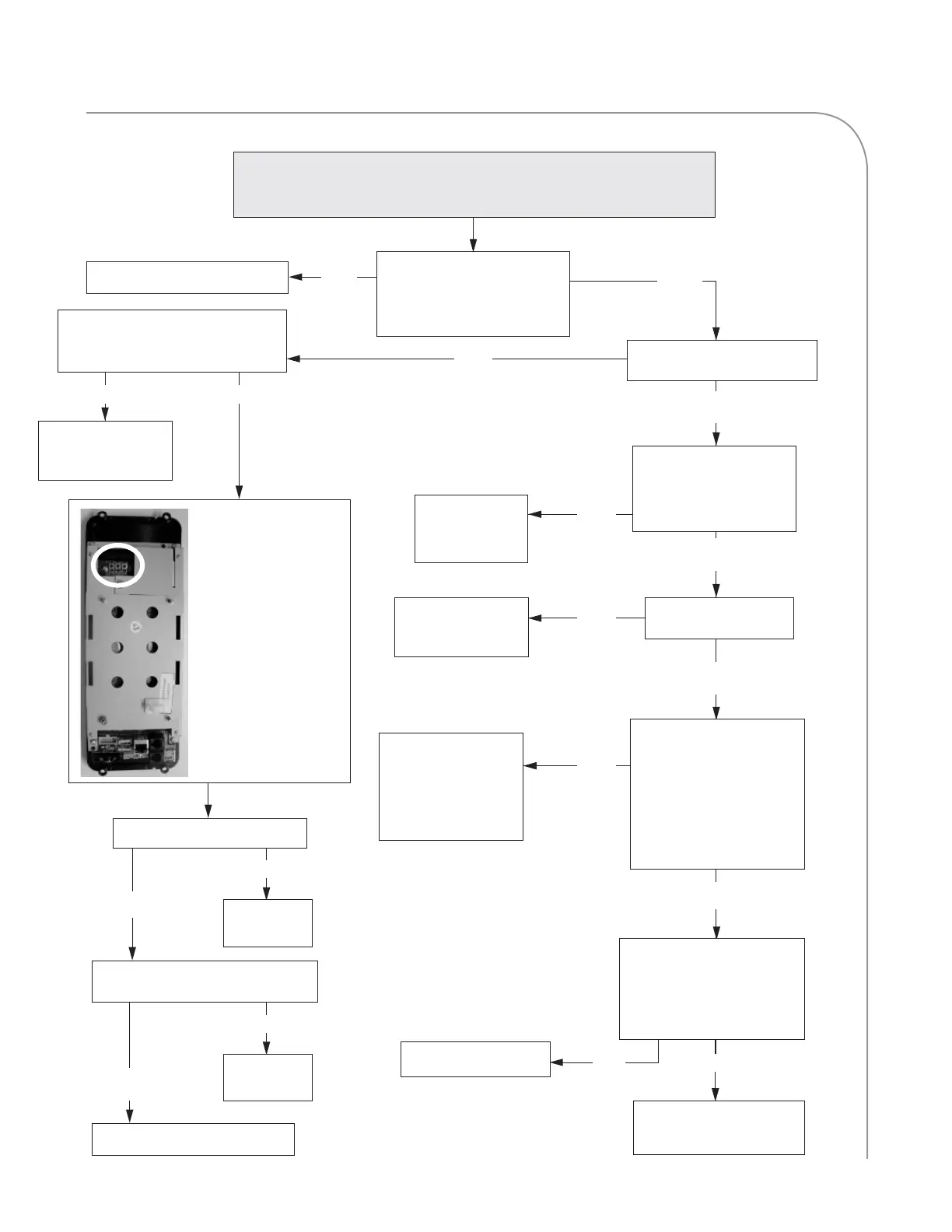27
TROUBLESHOOTING
Troubleshooting:
No Display – Screen is Blank
Are any of the LEDs on
the back of the display lit?
NO
NO
YES
YES
NO
YES
NO
Is the power supply
output 24 VDC?
NO
YES
YES
Is the control board
receiving correct VDC?
Verify voltage on pin 2
of the J7 connector is
24 VDC (See page 39
for schematic).
Replace the
fuse(s).
Return the oven to service.
Return the oven to service.
Check wiring from
the power supply to
the control board.
Correct wiring if
necessary.
Give the display 20 seconds to
recover. Did it recover?
Is the power supply
receiving power? (Is
the green light on?)
Replace the power
supply.
NO
NO
NO
Is 5 VDC present on pin
1 of the J7 connector? If
not, replace the I/O con-
trol board (SAGE).
YES
Replace the I/O control
board (SAGE).
Replace the display.
Is the blue LED flickering?
YES
Replace the
display.
Replace the
display.
NOYES
Replace the power
supply.
Is the display white or does it
have stripes across it?
YES
Unplug the oven for 20
seconds and plug it back
in. Did the display come
back?
There are three
buttons of the
back of the display.
While holding
down the outer-
most two buttons,
press the inner-
most button. Let
go of the inner-
most button first,
and then let go of
the other buttons.
