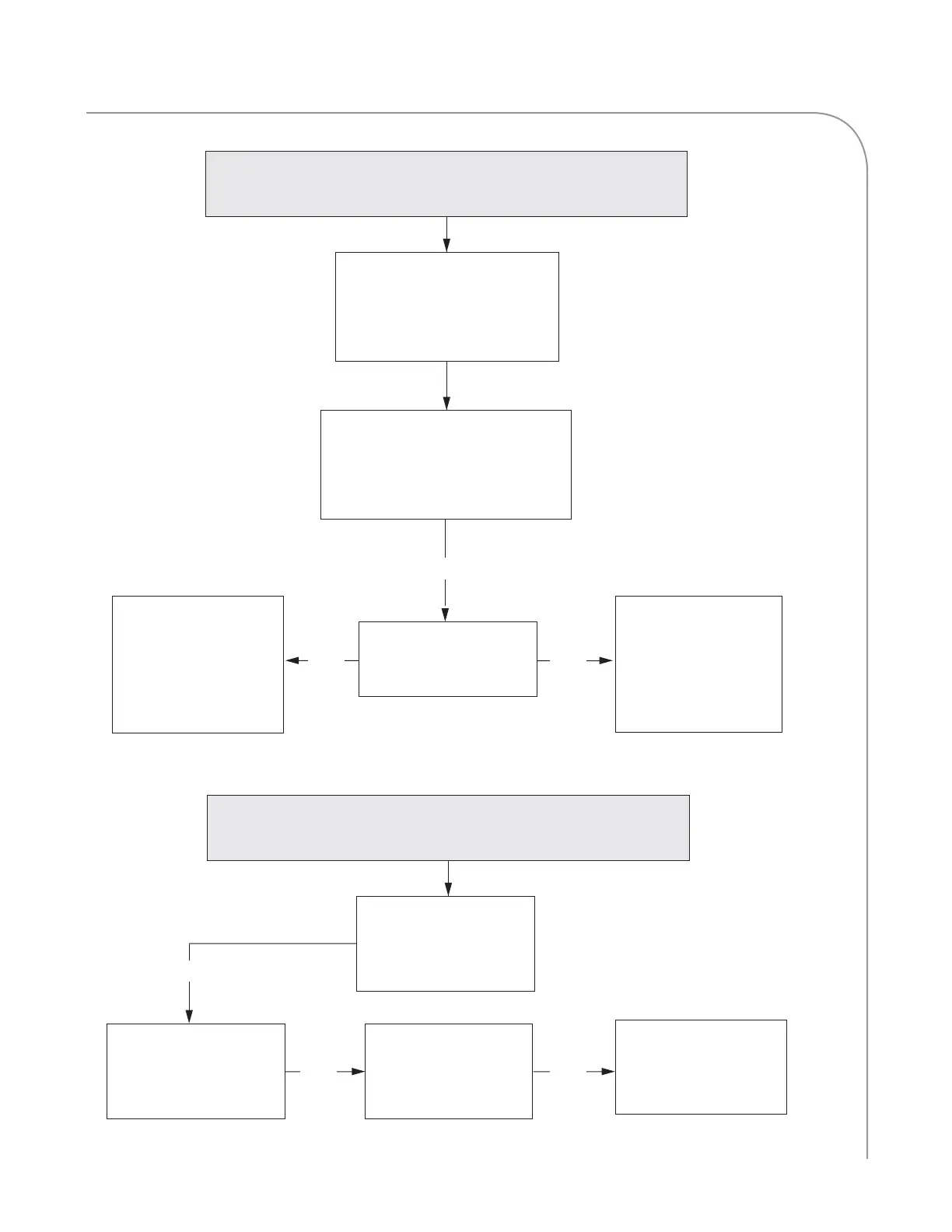33
TROUBLESHOOTING
Troubleshooting:
Steam Present During or After Cooking
Steam still present
Check to see if the rear
vent catalyst (or possibly
main catalytic converter)
is clogged. Clean and/or
replace if necessary.
Install the rear vent
catalyst housing cover
with the ventilation
holes at the bottom.
YES
NO
Is the rear vent catalyst
cover installed properly?
(see Appendix).
Troubleshooting:
No Beep or Beep Too Soft
Replace the display.
Replace the speaker and
the speaker cable. Does
the problem persist?
YES YES
Install the speaker offset
bracket (HHD-8497).
Does the problem per-
sist?
Verify the volume set-
ting is 100% (see page
15). Does the problem
persist?
YES
Perform both the daily and quarter-
ly cleaning procedures (pages 5-8).
Verify the ventilation holes on the
rear vent catalyst housing cover are
not blocked with debris.
NOTE: excessive steam may
result depending on the type of
food being cooked, e.g., frozen
chicken wings.
