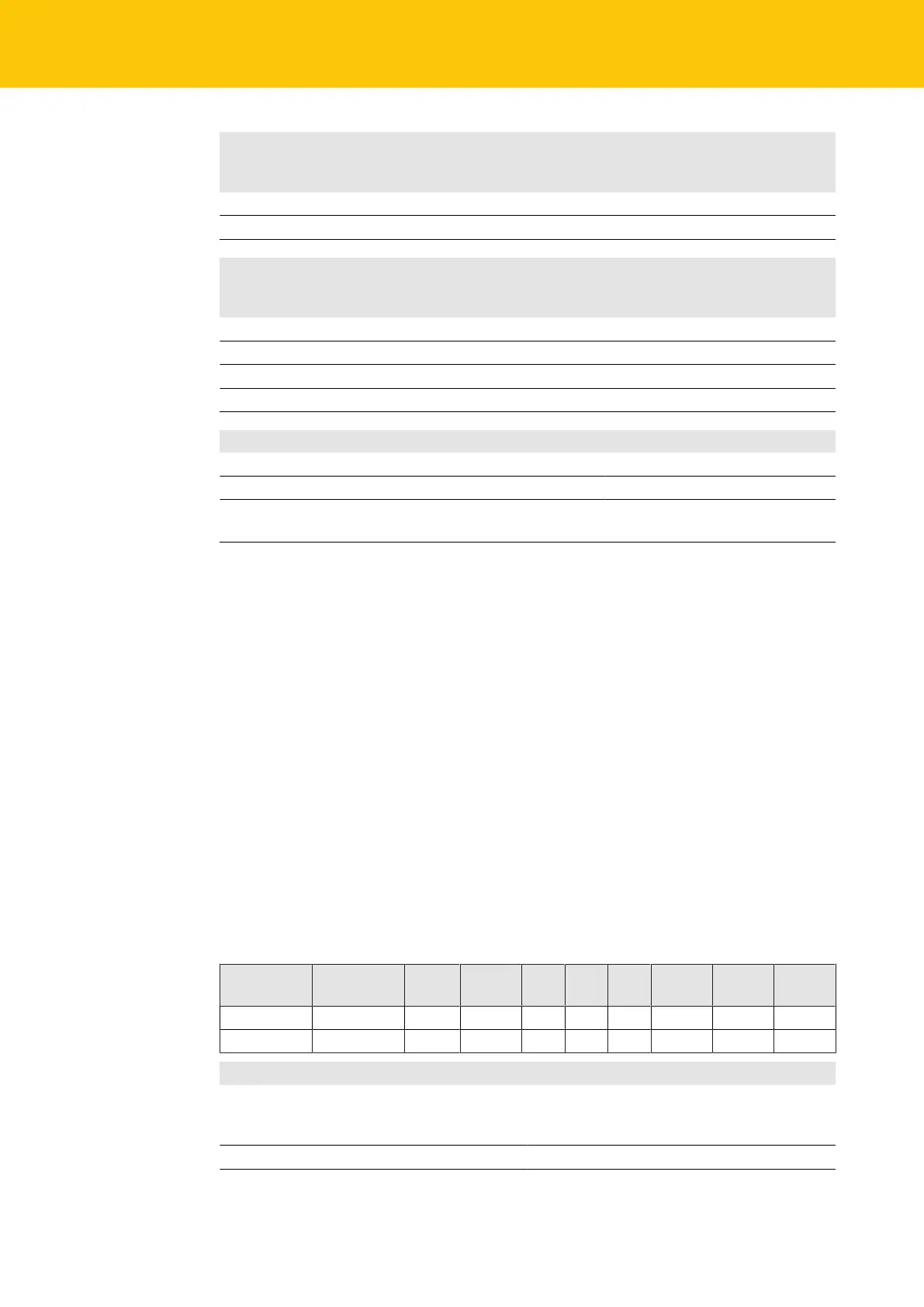Operating
Software diagnostic messages
130
Hans Turck GmbH & Co. KG | T +49 208 4952-0 | F +49 208 4952-264 | more@turck.com | www.turck.com
LED IOL 0, 2, 4, 6, 8, 10,
12, 14
(IO-Link port 1…8)
Meaning (channel in SIO mode (DI))
off No input signal
Green Digital input signal active
LEDIOL 9, 11, 13, 15
(IO-Link Class B ports
4…8)
Meaning
Off VAUX2 at Pin 2 inactive
Green VAUX2 at Pin 2 active
Red VAUX2 at Pin 2 active, overload/short-circuit at VAUX2
Red flashing Overcurrent supply VAUX1
LEDDXP 1, 3, 5, 7 Meaning (input) Meaning (output)
Off Input not active Output not active
Green Input active Output active (max. 2 A)
Red – Output active with overload/short
circuit
10.4 Software diagnostic messages
The device provides the following software diagnostic messages:
n V1/V2 overcurrent diagnostics
Overcurrent diagnostics for the sensor-/ actuator supply VAUX1 and the Class B supply
VAUX2
n DSP diagnostics
Diagnostic messages of the universal digital channels of the module (DXP 1, 3, 5, 7).
n IO-Link master diagnostics
The IO-Link-master reports problems within the IO-Link communication.
n IO-Link device diagnostics
The device diagnostics map the IO-Link Event Codes (according to the IO-Link specification)
sent from the IO-Link devices to the diagnostic telegram of the master.
Event Codes can be read from the connected devices by using appropriate device tools (e.g.
IODD-Interpreter).
Further information concerning the IO-Link Event Codes and their meaning can be found in
the IO-Link specification or in the documentation of the connected devices.
10.4.1 Status- and control word
Status word
EtherNet/IP™
Modbus
PROFINET Bit 7 Bit 6 Bit 5 Bit 4 Bit 3 Bit 2 Bit 1 Bit 0
Byte 0 Byte 1 V2 - - - - - ARGEE DIAG
Byte 1 Byte 0 - FCE - - - COM V1 -
Bit Description
COM Internal error
The device-internal communication is dis-
turbed.
DIAG Diagnostic messages at the device
