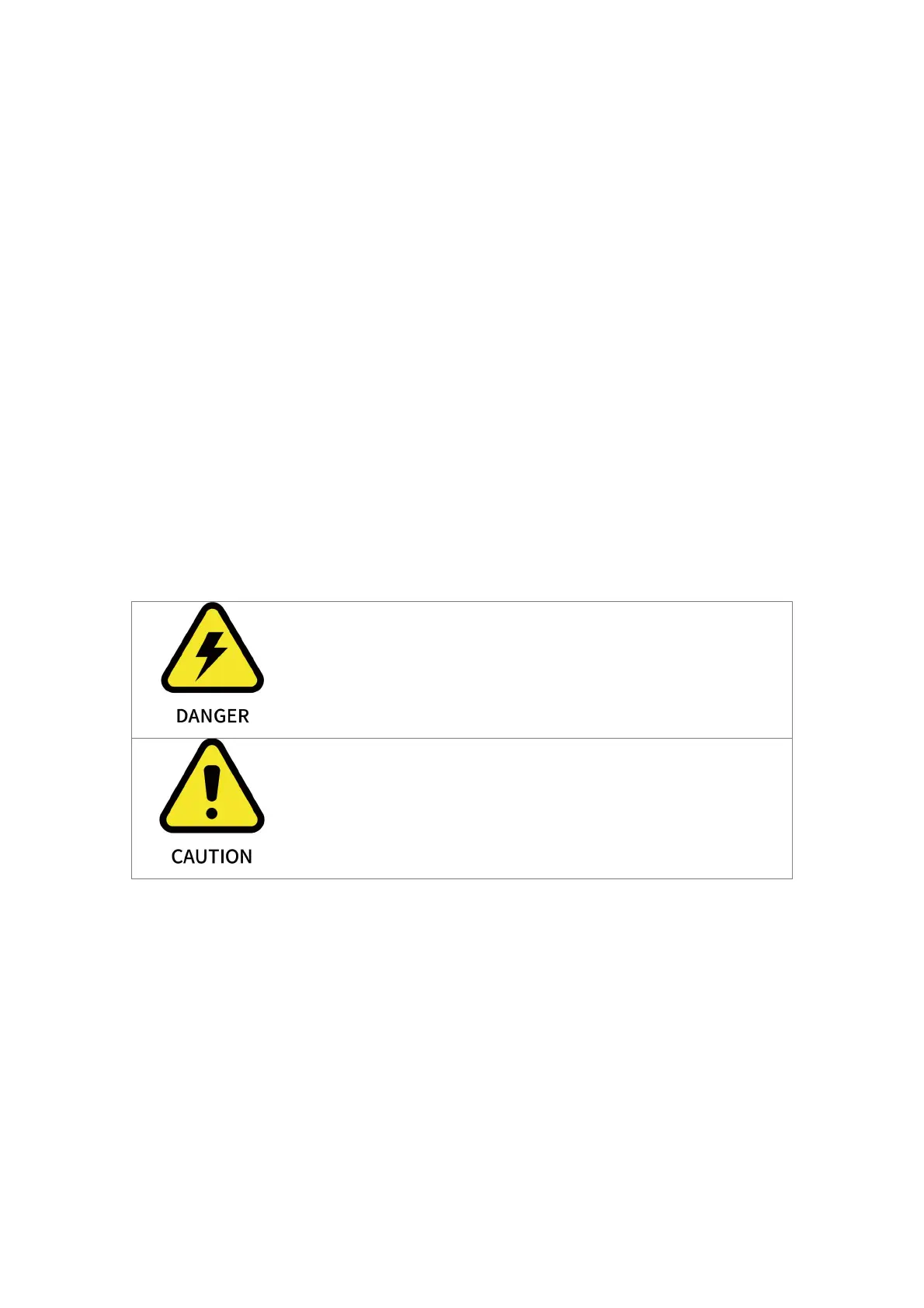135
Click 【Save】to save the changes and close the pop-up window.
Click【Cancel】 to cancel the changes and close the pop-up window.
Note: In the command, there are sequential points such as A / B / C / D. Etc. If the
user clicks 【move】 to skip point B from point A to point C, a safety
assessment must be carried out to avoid damage to peripheral facilities
Due to the complexity of Cartesian commands, Cartesian spatial trajectory planning
needs to be solved by inverse kinematics. Therefore, there may be no solution,
multiple solutions, approximate solutions. When the solution of the Cartesian
command from point A to point B is not ideal, insert a third joint command between
the two points if necessary.
1.6.16 Path Planning Guidelines
● If the robotic arm is collided during the movement,
resulting in stopping, the robotic arm will report an error at
this time, and the error must be cleared before it can be used
normally. Be sure to do a safety assessment before moving
again to prevent collisions.
● When the robotic arm is in certain positions, there may be a
situation where the linear motion is unsolvable. At this
time, the route needs to be re-planned. For details, please
refer to "xArm Kinematics-Linear Motion".
1.7 Python IDE
Python IDE is a Python development integration environment that can directly use
xArm-Python-SDK API and check the Blockly projects converted into Python code.
