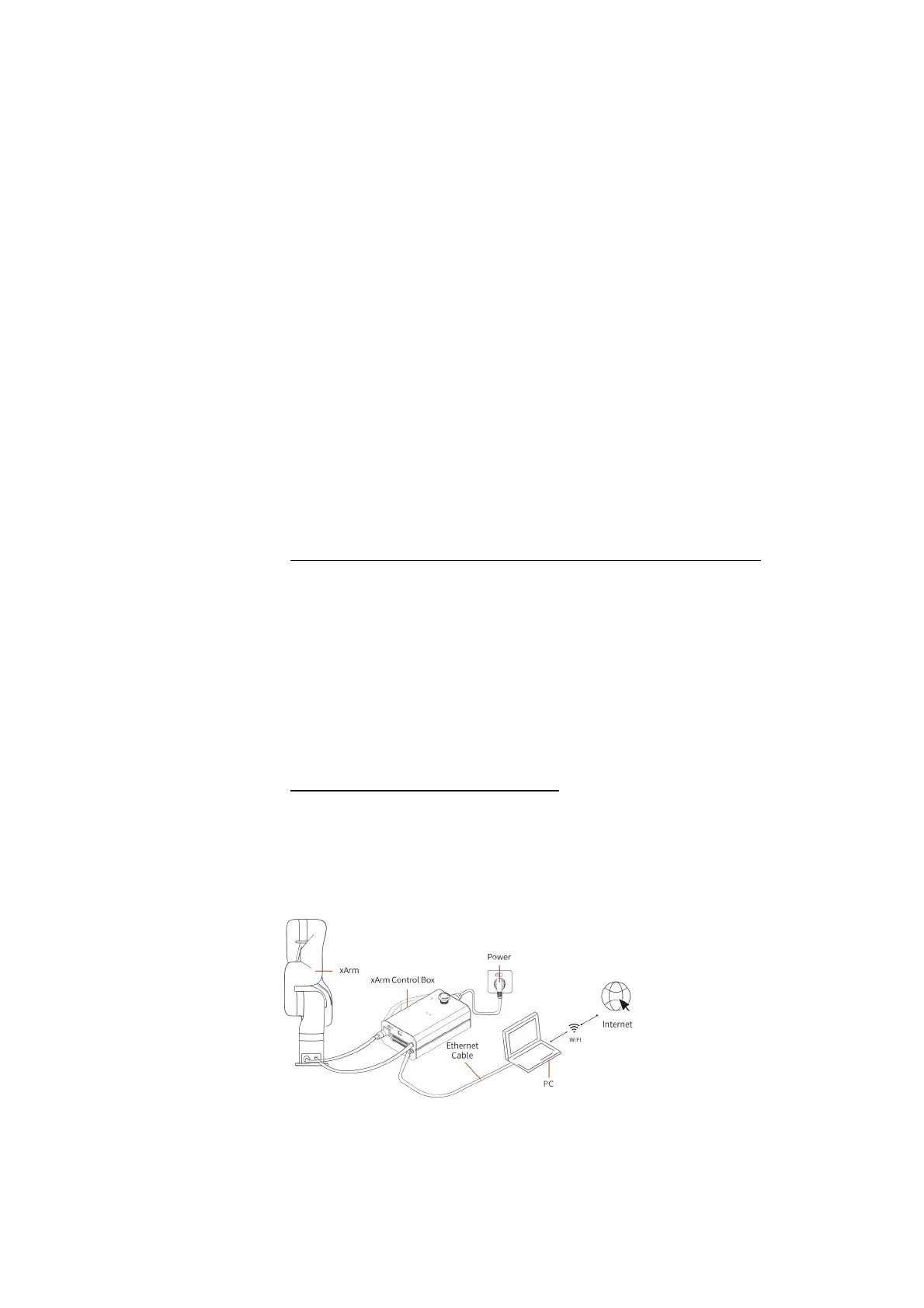175
Appendix4-The xArm Software/Firmware Update
Method.
There are five ways of network settings for the robotic arm, you can choose the
corresponding update method according to the different methods of the robotic arm
network setting.
Notes
1) It is recommended to update the xArm firmware and xArm Studio at the same time.
2) After updating, please download the latest "xArm User Manual" and "xArm
Developer Manual" from the official website to learn about the latest features of
xArm.
The download link: https://store-ufactory-cc.myshopify.com/pages/download-xarm
3) Although the compatibility with the old version of the SDK was fully considered
when developing the xArm software, we still recommend:
If you use xArm-Python-SDK (xArm-C++ SDK or xArm ROS), after updating the
xArm to the latest firmware, you need to obtain the latest xArm-Python-SDK (xArm-
C++ SDK or xArm ROS) from github.
The download link: https://github.com/xArm-Developer
1. When you use the following network setting methods, please use xarm-
tool-gui tool to update xArm Studio and xArm firmware online.
The control box is directly connected to the PC(The PC is connected to the Internet)
