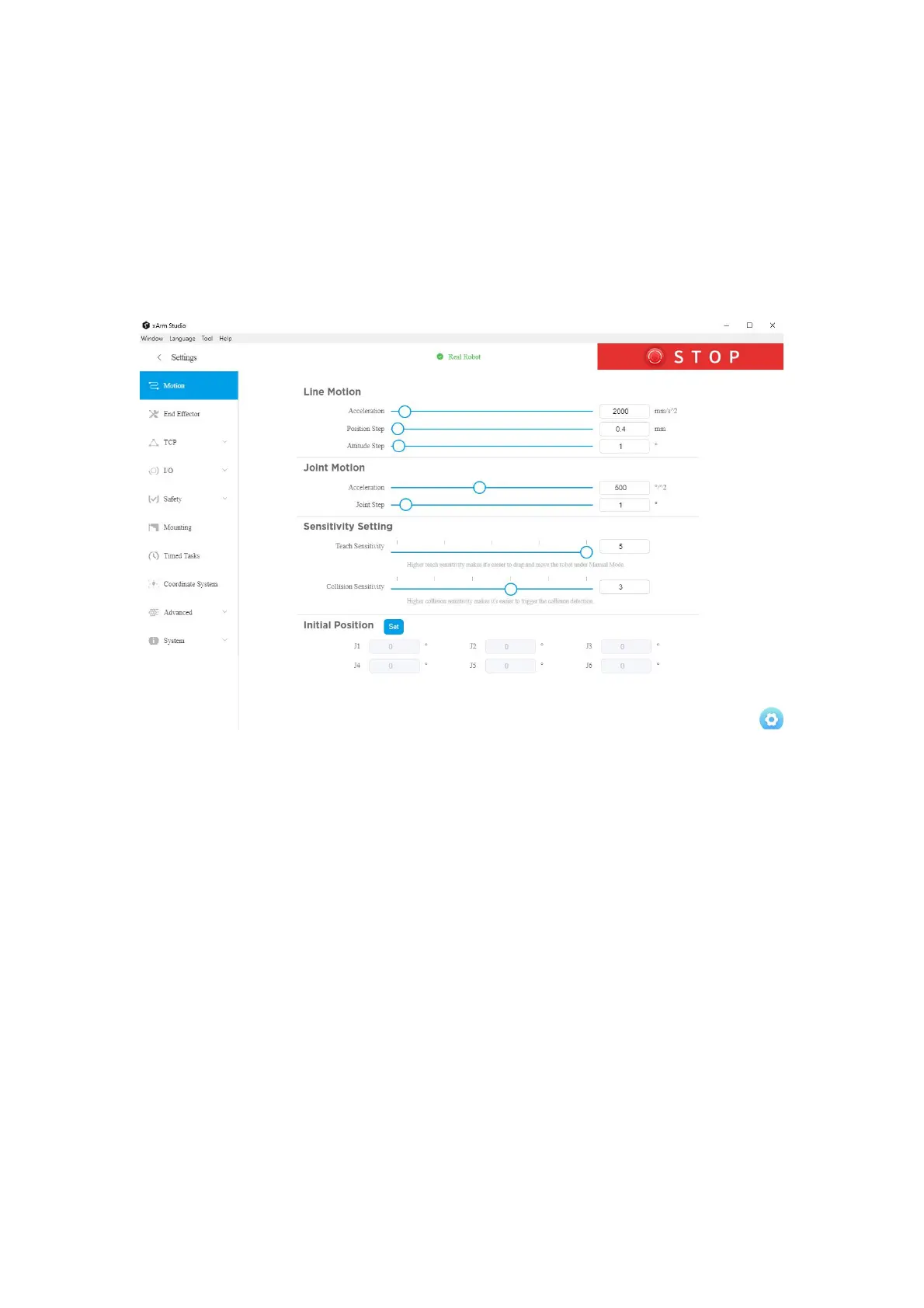66
1.4 Robotic Arm Setting
Click the 【Settings】button on the home page to enter the robotic arm setting
interface. Set the desired parameters according to the actual situation.
1.4.1 Motion Settings
1.4.1.1 Linear Motion
Acceleration: The acceleration of linear motion. The larger the value, the less time it
takes to reach the set speed. It is recommended to be set within 20
times the maximum speed value for a smooth trajectory.
Position step: Set the step length for fine cartesian position( X/Y/Z) adjustment in
Live-control.
Attitude step: Set the step length for fine adjustment of TCP orientation in Live-
control.
1.4.1.2 Joint Motion
Acceleration: The acceleration of joint motion. The larger the value, the less time it
