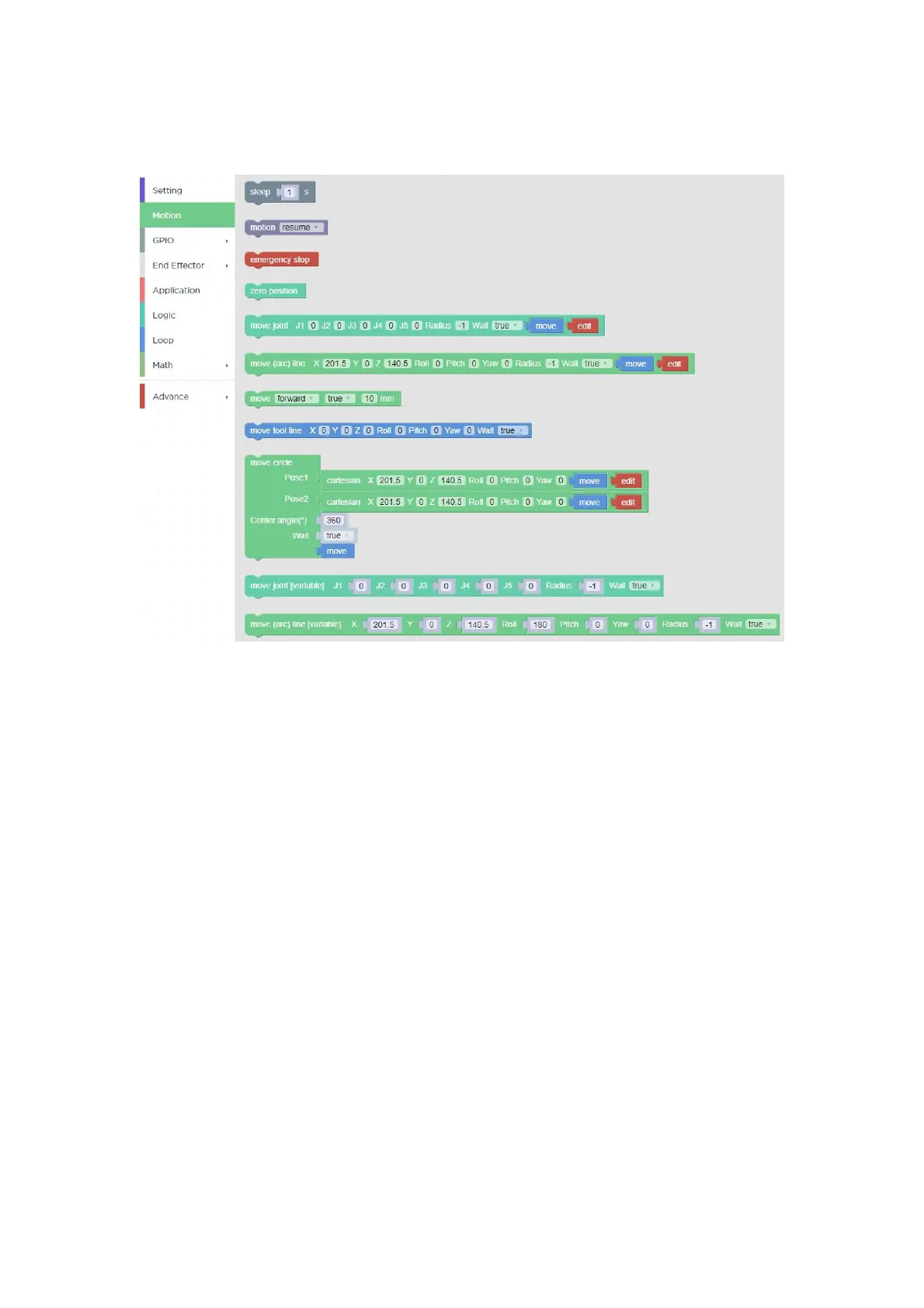123
1.6.5 Motion
【sleep()s】
● After receiving this command, the robotic arm will stop moving for the set time,
and then continue to execute the following commands. It is mainly used in motion
programs that need to do the continuous motion. It is used to buffer more motion
commands for successful continuous motion calcutation.
【motion()】
● With this command, operators can set the state of the robotic arm (movement,
pause, stop). It is used to control the state of the robotic arm. It is mainly used in
condition-triggered programs.
【emergency stop】
● The robotic arm immediately stops moving and clears the command cache.
