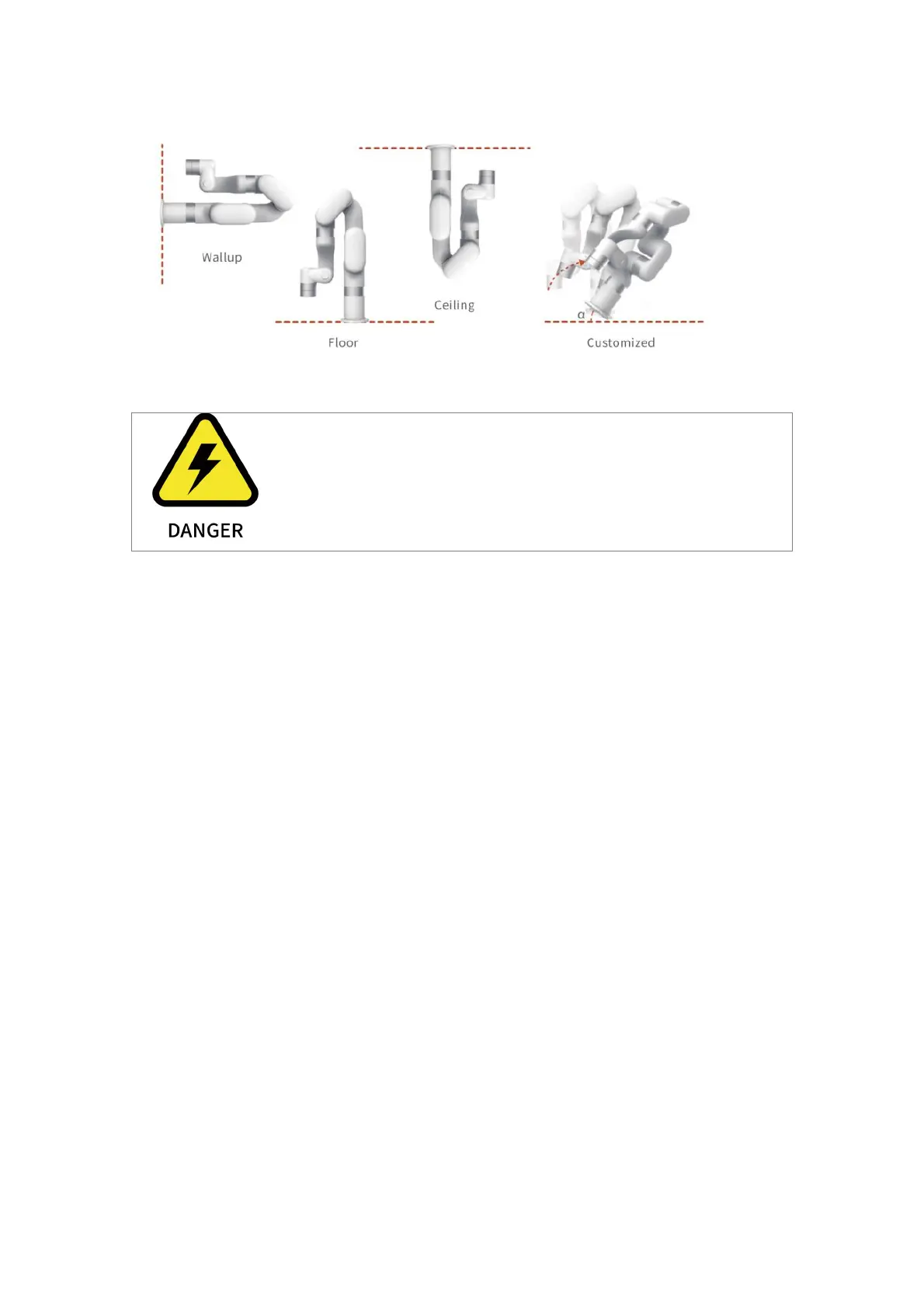84
Make sure the robotic arm is properly placed according to the
actual use.
Must be mounted on a sturdy, shock-resistant surface to avoid the
risk of rollover of the robotic arm.
1.4.7 Timed Tasks
Timed tasks can schedule the offline task to run at a specific time or within a time
range in the future, without the need for an I/O triggering signal. When using this
function, please ensure the safety of the equipment and personnel around the robotic
arm within the timed range.
