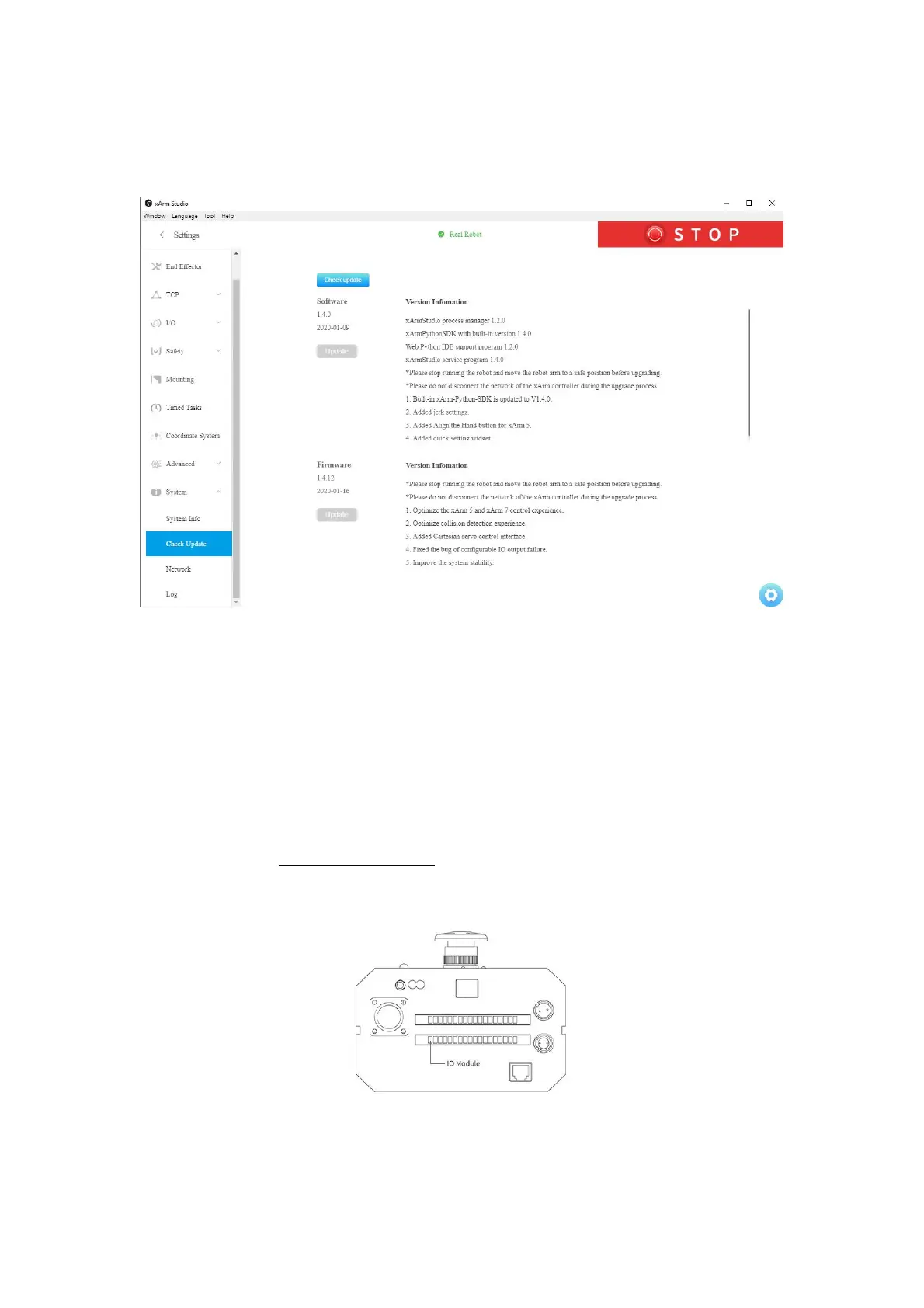181
Wait for the system to prompt to restart, and then click "Restart", the restart usually
takes about 2-3 minutes, please be patient.
4. Precautions
If there is no IO module on the side of your control box (the IO module is shown in
the figure below) and cannot be updated online by xArm Studio, please contact
technical support (support@ufactory.cc) to provide a dedicated xarm-tool-gui
installation package.
